How to turn off iPhone application notifications?
Manufacturers always want to update information about their products to customers in the fastest, detailed and most specific way, so they have integrated the feature of sending notifications into products. During the installation process, users will be asked if they want to receive notifications, if they choose yes, every day the application will send them a lot of notifications, most of which . have no effect!
- Create iPhone ringtones with iTools
- How to create iPhone ringtones with iTunes
- How to backup data on iOS?
Often the announcements will be about new events, updates, or new features . so that users and players will know. But when the device receives this message, it will light up, even vibrate, ringing like a normal message. The most annoying thing is that the announcement will be poured in at night, when we are sleeping, or when we are concentrating, busy with certain tasks.

If it is not really necessary, it is best to turn them off, while keeping it from being bothered and supporting the garbage. With iOS devices, how to cancel notifications from iPhone and iPad apps can be done very quickly and simply.
Step 1 : From the main screen of the device, click on the Settings icon, then touch the Notifications item.


Step 2 : In the new interface, you can adjust the options for notifications:
- Sort Manually : Manually .
- Sort By Time : Over time.
Or best, if you want to completely dismiss notifications from the iOS app, swipe up to let the interface drag down the Include section to see a list of applications that are sending notifications to your device and choose an application that needs Turn off. ( example is Asphalt 8 game ).

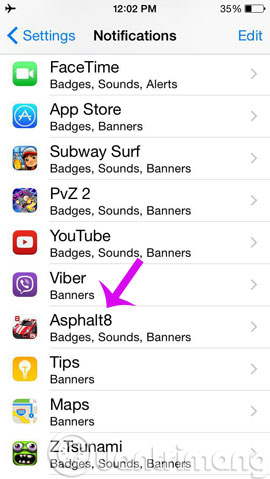
Step 3 : After touching the icon of Asphalt 8 game, we will see there are quite a lot of options, from the location of the notification, the number, the sound . But to completely turn off this message, you guys just push the Allow Notifications bar to the left and finish.
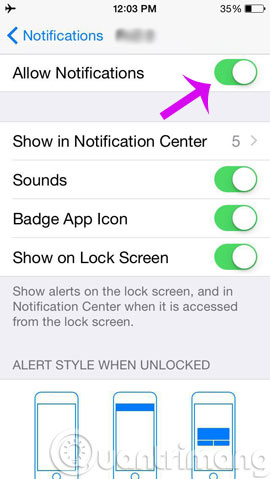
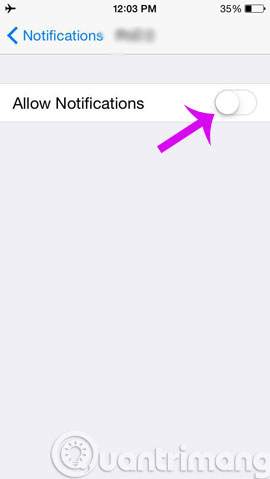
After doing this, you will come back, you will see the Asphalt 8 game no longer in the Include item, but go to the Do Not Include button at the bottom. To turn off notifications from iOS apps, other games, you do the same. And from now on we can rest assured that no more annoying messages are disturbed.
Having fun!