How to change FPT WiFi password with Hi FPT
Previously, Network Administrator instructed to read how to change FPT WiFi password as well as many other networks. However, how to change the WiFi password in these articles is done on the computer, so you need to know the address to access the management page of each network. If you are using FPT network, you can use Hi FPT application, change WiFi password quickly with a few simple steps.
Accordingly, users only need to enter the phone number in the contract to use FPT network to change the password. You do not need to remember the modem management address and then access the address on the computer. All operations of changing FPT WiFi pass will be done right on the phone with Hi FPT application.
- How to change WiFi DLink password for network operators
Instructions to change FPT WiFi pass by Hi FPT
Step 1 :
First of all, please download Hi FPT application for phones on Android, iOS following the link below and proceed to launch on the device. Hi FPT owns many features in addition to changing passwords such as broken network reports, managing invoices, controlling traffic, finding payment locations and choosing payment methods via bank cards or credit cards.
- Download the application Hi FPT Android
- Download Hi FPT for iOS
Step 2:
Click the Hi FPT application icon on the phone screen. The application will require users to enter the phone number used to register to use FPT WiFi. You check in the contract for this phone number.


Step 3:
At the main interface of the application, we will see the information of the FPT contract you are managing. Some phones can manage multiple contracts using different WiFi, and will be displayed on the interface of the application. To change the contract WiFi, just click on the contract.
Then click the WiFi Modem entry in the management bar below to access the management interface of each modem. Interface of information of WiFi modem appears. Look at the WiFi Password section, click Change WiFi password .
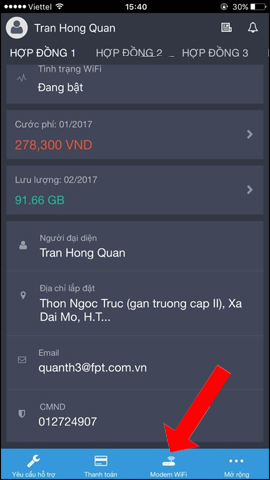
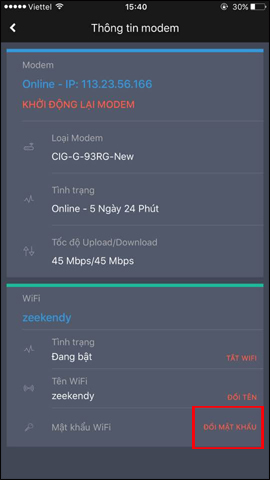
Step 4:
Enter the new password for WiFi, repeat the new password again and click Change to change the password for FPT WiFi. If you want to rename WiFi also do the same and click on the name WiFi.

With Hi FPT application, users have changed FPT password quickly without having to perform many steps like on the computer. The application also gives you lots of useful information about the WiFi package that you register, capacity, charge, .
See more:
- How to change wifi password Tenda?
- 2 steps to change Linksys wifi password
- How to turn on and off Wifi on laptop
I wish you all success!