How to change DNS to access Facebook fast, not blocked
Facebook is the largest social network in the world today and it seems to be an indispensable thing for us especially for those who sell on facebook. And if one day you can not access Facebook because it is blocked, it is a disaster. To overcome this, we have many simple and effective ways such as changing DNS, using VPN virtual network, using Coc Coc browser, modifying host file, etc. In this article, TipsMake.com will guide you the simplest and most effective way that is changing DNS to access Facebook when blocked, please refer.
Changing DNS is the simplest and most effective way to get to Facebook when blocked, in this article we will use Google's DNS because it is quite easy to remember and the speed of accessing Facebook is also very fast. The steps are as follows:
Step 1: Right-click on the internet connection icon and then select Open Network & Internet settings

Step 2: The settings window appears, scroll down and select Network and Sharing Center

Step 3 : Click on the name of the Connections .
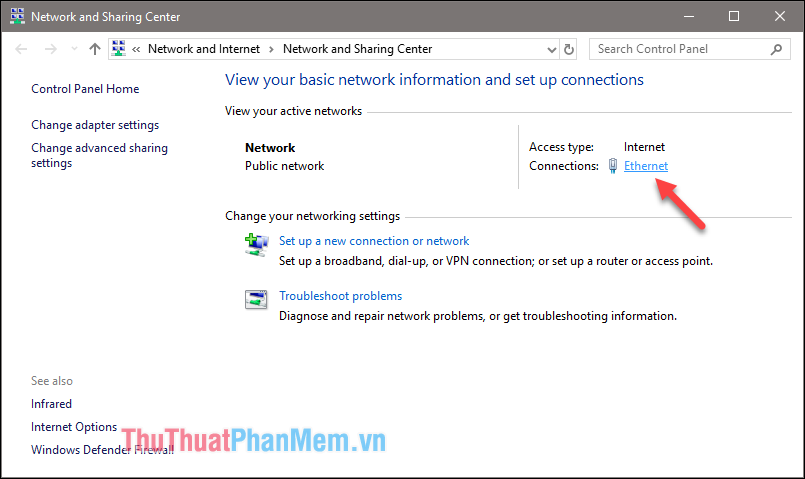
Step 4 : A new window appears, select Properties

Step 5 : Double click on Internet Protocol Version 4 (TCP / Ipv4)
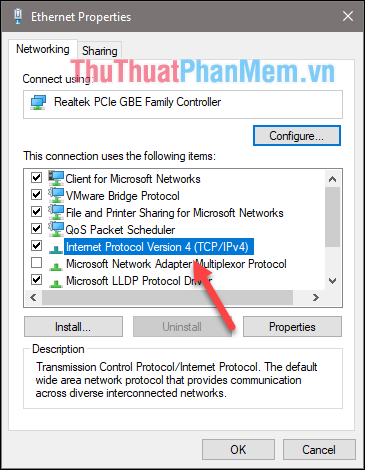
Step 6 : Click the box Use the following DNS server addresses
Then enter Google DNS as shown below and then click OK .

So we have successfully changed Google DNS, now you can try to access Facebook to see if it is still blocked or not. Thank you for watching the article!
You should read it
- ★ DNS Jumper - Change DNS very fast, extremely easy to access Facebook, speed up the network
- ★ How to handle when unable to access facebook, facebook is blocked, cannot access facebook
- ★ How to access Facebook when the latest blocked 2015
- ★ Ways to login to Facebook
- ★ 10 How to access blocked websites