How to handle when unable to access facebook, facebook is blocked, cannot access facebook

Surely we have many times encountered the situation of slow Facebook loading or white page loading screen. At this point, Facebook is probably blocking your connection. This article I will guide you how to handle when you are unable to access Facebook or because Facebook is blocking your connection.
Method 1: Change DNS to access Facebook.
This is the safest and most convenient way because you will not have to download any supporting software or change your IP address to other countries. How to do the following:
Step 1: Click the Network icon in the lower corner of the screen, select Network & Internet Settings.

Step 2: Click on Change adapter options .

Step 3: Right-click on the icon of Network Connections and select Properties . For computers using LAN connection, the icon with Ethernet will be displayed , and computers using Wi-Fi connection will have symbols with the words Wi-fi or Wireless Network Connection .

Step 4: Properties window appears, find Internet Protocol Version 4 (TCP / IPv4) and select Properties .

Step 5: In the Internet Protocol Version 4 (TCP / IPv4) Properties window , select the Use the following DNS server addresses line and add a new DNS address:
Preferred DNS server: 8.8.8.8 or 208.67.222.222
Alternate DNS server: 8.8.4.4 or 208.67.220.220
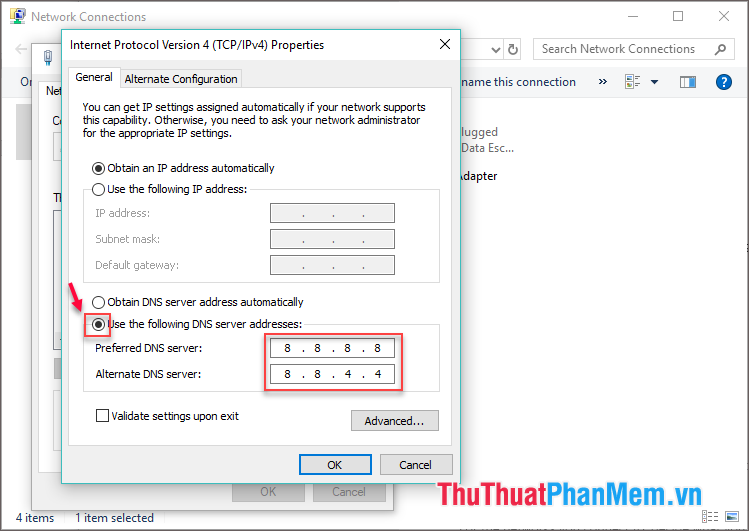
Enter the DNS address is complete and then click OK to finish. Try Facebook and enjoy your results.
Method 2: Use the Coc Coc web browser
Although this method requires installing the software, you can safely use it because Coc Coc browser is a browser developed by Vietnamese with over 23 million users.You can download Coc Coc at the homepage https: // www. coccoc.com

After installing Coc Coc successfully, you can try to access Facebook and log in your account as normal.
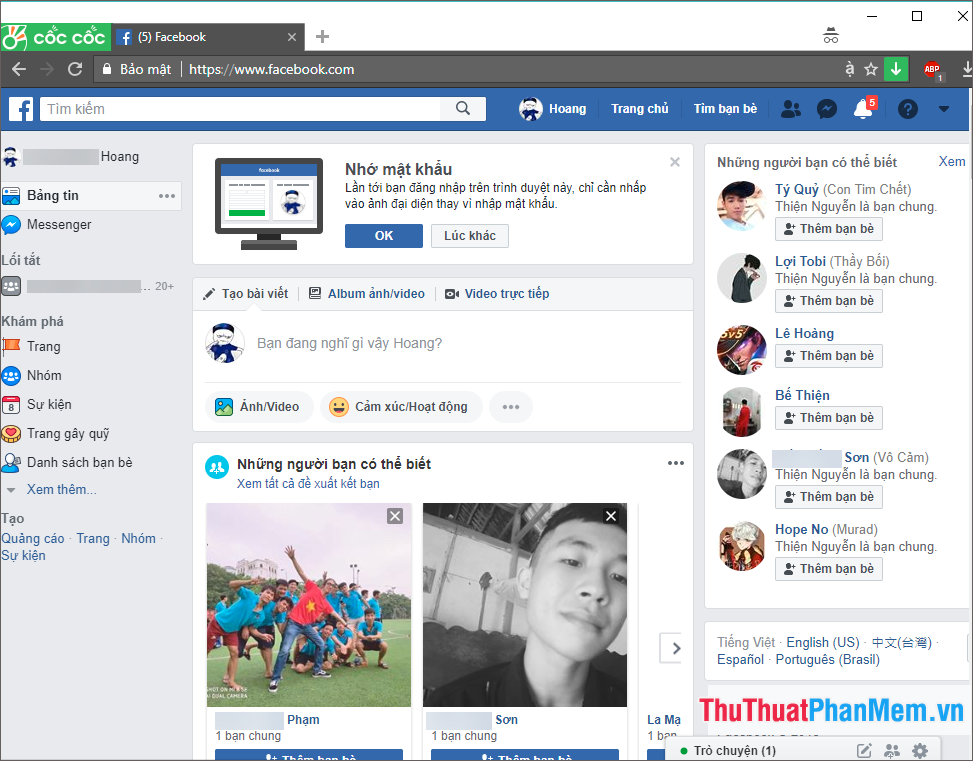
Method 3: Fake IP using UltraSurf software
You can download UltraSurf at http://ultrasurf.us/download/
After downloading, there will be an u.zip file, you will extract an uxxxx.exe file (where xxxx is the software version number) in your picture using UltraSurf version 1804.
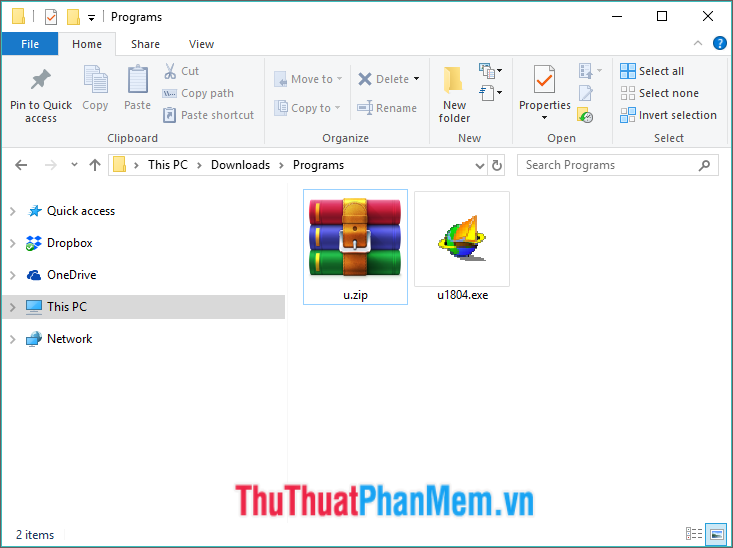
Open ultrasurf.exe on you to check one of the 3 boxes below the Preferred section to select the most optimal server. Notice on the Status bar that says Successfully connected to server! show up is successful Now you open your web browser to log in to Facebook and enjoy.
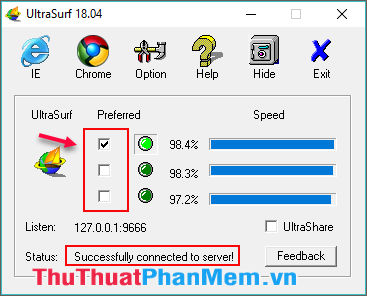
summary
With the three ways I just mentioned, using the Coc Coc browser is the best way because in addition to surfing Facebook fast and not blocked, this browser also supports downloading videos on Facebook with HD quality. With the third way of using UltraSurf, you can get Facebook temporarily locked out of your account due to the feature of automatically detecting and blocking abnormal login IP addresses. Choose for yourself the most optimal and effective way to use Facebook without interruption! Good luck!