How to access Facebook when the latest blocked 2015
Facebook is a large social network used by many people to communicate with friends and relatives. But for some reason, facebook is often blocked, so your computer cannot access facebook on web browsers.

The article shares how you can easily access Facebook even if it is blocked without using any software.
1. Install Add-On on facebook for Google Chrome browser.
Step 1: You go to the Chrome web store https://chrome.google.com/webstore and navigate to the Login-Facebook extension by entering the keyword unblock facebook in vietnam and press Enter to search.

Step 2: In the Go-Facebook utility, click Free .
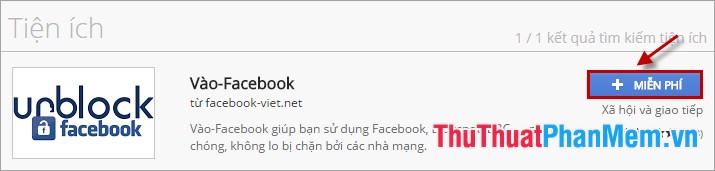
Step 3: Wait for the browser to check and when the browser issues a confirmation of the new add-on, select Add .
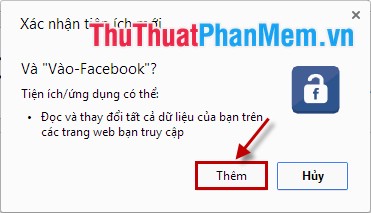
When the word ' Added' on the gadget appears, you have successfully added the gadget to the browser, so that you have access to facebook.
2. Change DNS to go to facebook.
To change DNS you perform the following:
Step 1: You can select left or right-click the network icon under Taskbar and then select Open Network and Sharing Center .
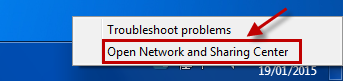
Step 2: Next, select the network icon of the computer you are using.
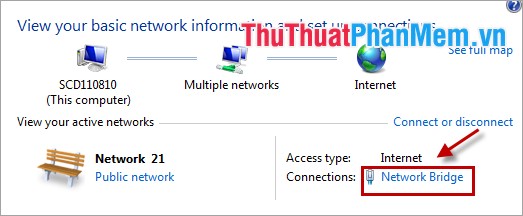
Step 3: Select Properties .
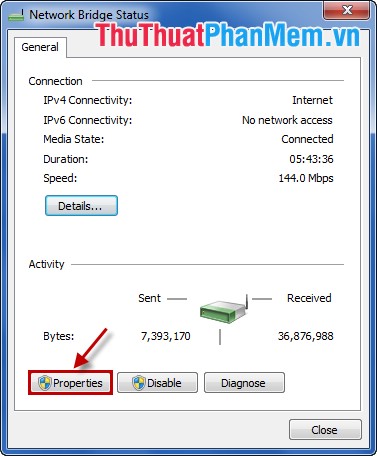
Step 4: Next, select Internet Protocol Version 4 (TCP / IPv4) in This connection uses the following items and select Properties .
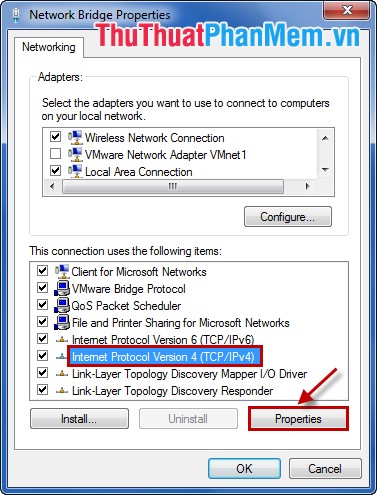
Step 5: Appears Internet Protocol Version 4 (TCP / IPv4) Properties , on the General tab, select Use the following DNS server addresses . Then enter the sequence as below:
Preferred DNS server: 4.2.2.3
Alternate DNS server: 4.2.2.4
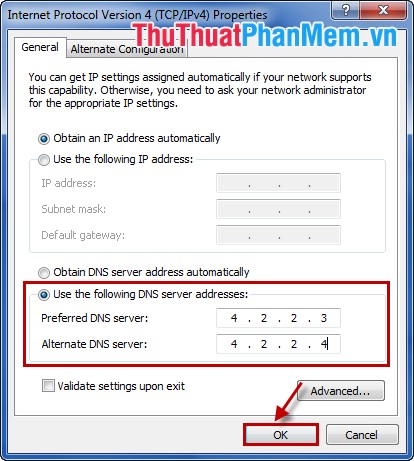
Then you click OK to save the settings. So you have successfully changed DNS, you can easily access facebook.
3. Change Hosts file to access facebook quickly.
Step 1: Open Windows Explorer and access the folder containing the hosts file under the path: C: WindowsSystem32driversetc
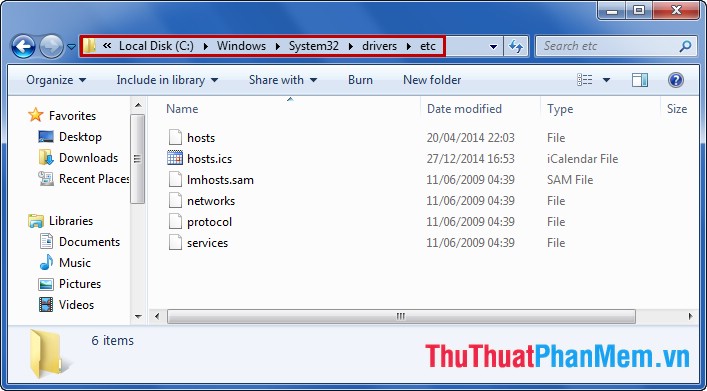
Or you can quickly access by pressing Windows + R key combination to open the Run dialog box and enter the command C: WindowsSystem32driversetc and press Enter .
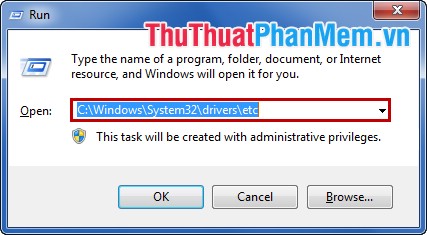
Step 2: Right-click the hosts file and select Open -> Notepad , then copy (copy) the range of hosts to the following latest facebook.
173.252.110.27 facebook.com
173.252.112.23 www.facebook.com
173.252.112.23 login.facebook.com
69.171.242.27 upload.facebook.com
66.220.152.19 graph.facebook.com
173.252.101.48 pixel.facebook.com
173.252.100.27 apps.facebook.com
Then paste at the end of the hosts file and Save again.
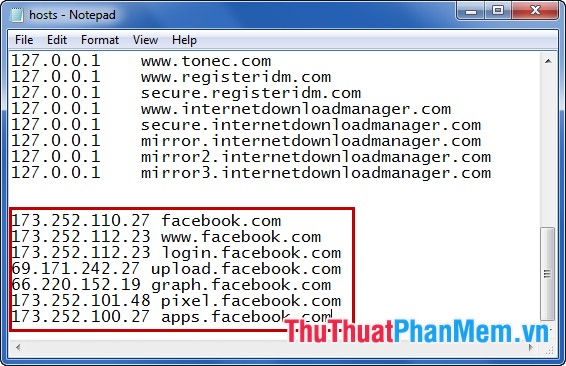
Note: If the hosts file does not allow you to save, turn off Notepad then copy the hosts file to the desktop, next open the hosts file with Notepad and add the hosts file to the face and save. Then copy the edited hosts file again and paste the replacement into the hosts file in etc.
Above are some ways to help you can access facebook when blocked, you can choose the most appropriate way. Good luck!