How to change chat wallpaper on WhatsApp
By default, chat wallpaper on WhatsApp is quite strange and childish. However you can customize the settings and change this wallpaper. Follow these steps to change the chat wallpaper on WhatsApp.
In this guide, TipsMake.com will use iPhone to change chat wallpaper WhatsApp. However, you can apply the same steps to change WhatsApp wallpapers on Android, or on WhatsApp software for Windows and WhatsApp Web.
Open the WhatsApp app, next visit Settings / Settings > Chats / Chat > Chat Wallpaper .
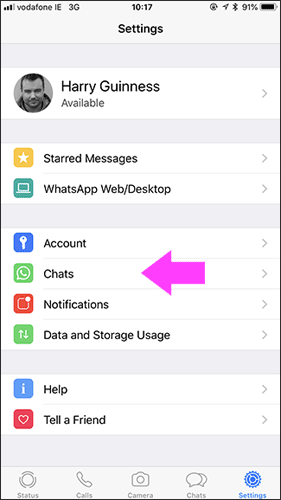
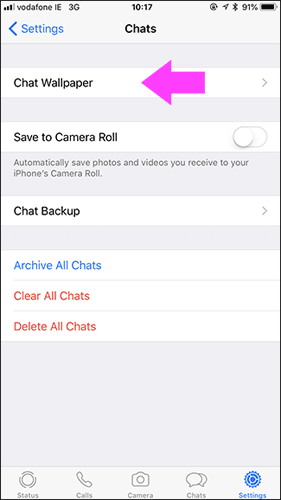
Here, you have three options.
- Wallpaper Library - Collection of wallpapers built into WhatsApp.
- Solid Colors - The simplest set of colored wallpapers.
- Photos (or Gallery on Android) - All photos you have on your phone.

Next, select the wallpaper category, then click on the image you want to use as the chat wallpaper on WhatsApp.
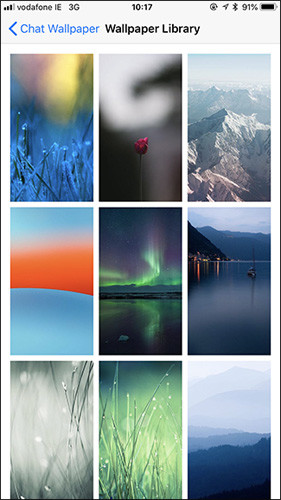
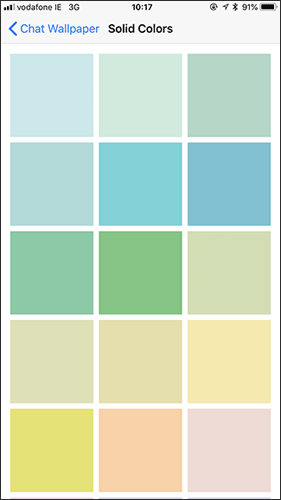
You will see a preview of the selected wallpaper. If you like, just press the Set button. Then it becomes the chat background for all your chats.
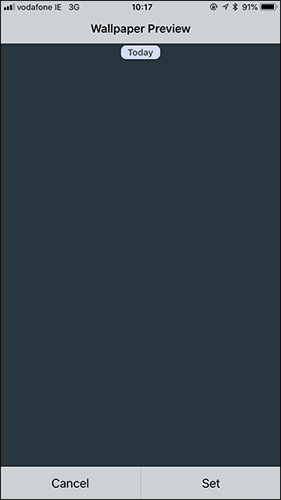
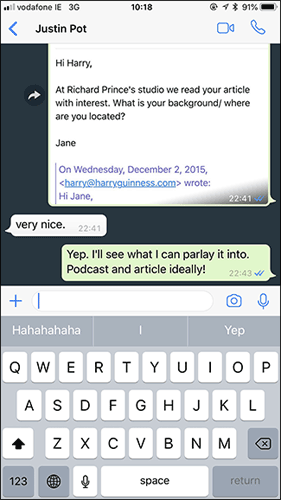
If you want to return to the first wallpaper, open the WhatsApp app, then go to Settings> Chats> Chat Wallpaper and select Reset Wallpaper. All your chat wallpaper settings will be reset and returned to WhatsApp's default chat wallpaper.
If you use WhatsApp regularly, you can choose green wallpapers to keep your eyes less stressed, or use dark colored backgrounds when chatting at night to not affect your sleep much.
Good luck.
See more:
- How to change the chat wallpaper on Zalo
- How to change wallpaper on iPhone / iPad
- How to create a double wallpaper on Android with Couple Wallpaper