How to change Coc Coc browser wallpaper
On Coc Coc browser, by default the homepage interface will not install the wallpaper, but instead use a simple white interface. And sometimes you get bored with that white interface when accessing Coc Coc. Very simply, we can change the interface for Coc Coc browser with a unique background image, the quality provided by the browser. Users just need to select the wallpaper they like and set up for Coc Coc browser. The operation to change the wallpaper on Coc Coc browser will be in the article below.
Step 1:
At the interface on the browser, click on the Coc Coc logo in the top left corner of the interface, then click on Install in the drop down list.

Step 2:
In the list of browser settings on the left of the screen interface, click on View setting .

Look at the content on the right in the Appearance section at the top of the interface, click the Download topic button .

Step 3:
We will then be redirected to the Chrome Web Store interface. There are many browser wallpaper themes for you to choose and install. Most of them allow free downloads.
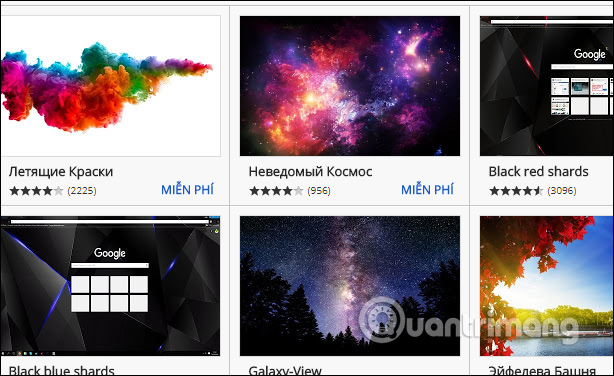
Step 4:
The store will provide themes designed by Google or others. You can localize the topic when clicking on the Category section to appear the list and select the topic.
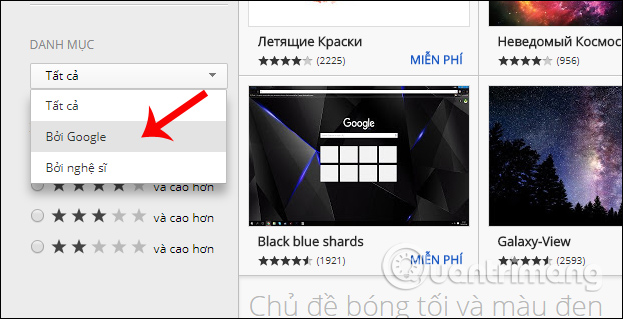
Now click on the theme of the wallpaper you want to install for Coc Coc, then click on the Add to Chrome button.
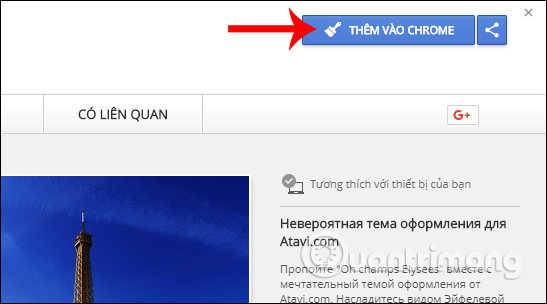
Step 5:
Wait for the installation of the wallpaper for Coc Coc browser to complete and so the interface has been changed to the wallpaper you have already selected. In case the user does not want to use this wallpaper, click Undo to delete immediately.
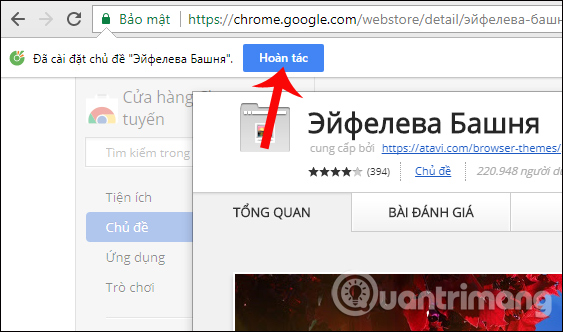
In case you do not want to install wallpaper on Coc Coc browser, go to Settings and go to View. In the Appearance section, click Reset to default theme .
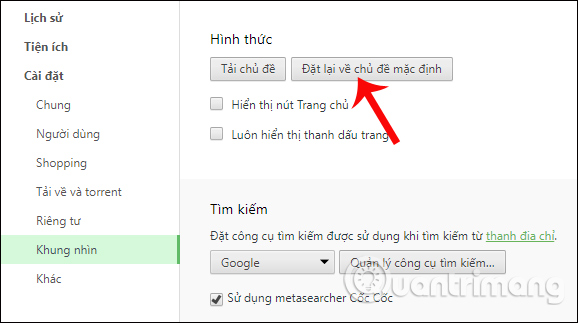
Similar to Google Chrome browser, Coc Coc provides users with extremely familiar browser settings, including changing the wallpaper interface on Coc Coc. Warehouse wallpaper with various rich themes, so you can choose and change whenever you want.
I wish you all success!
You should read it
- ★ Instructions for changing Windows desktop wallpaper
- ★ Instructions for changing Windows 10 wallpaper timer
- ★ Experience Bing Wallpaper: The application automatically changes to new computer wallpaper every day
- ★ Change Android phone wallpaper with just a shake
- ★ How to change Google wallpaper, install Chrome wallpaper on computer