How to bring This PC to Desktop Windows 11
For some users, not having This PC ( My Computer ) other than the Windows 11 Desktop is an extreme annoyance, which makes accessing data more inconvenient, but Windows 11 operating systems have interfaces. The display interface is different, so bringing This PC to Desktop Windows 11 will also be different from previous operating systems.
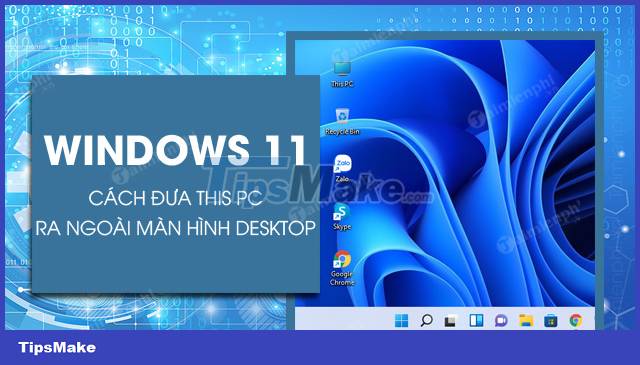
How to put the My Computer icon on the Desktop on Windows 11
Instructions for bringing This PC to Desktop Windows 11
Currently, the Windows 11 version has been officially released by Microsoft at the home page. Therefore, the steps to take This PC out of the Windows 11 Desktop below are the fastest and simplest.
- Link to download Windows 11 official version.
Step 1: Right- click on the Windows 11 Desktop , select Personalize .

Step 2: In the new Personalize panel that appears, scroll down and select Themes .

Step 3: At Themes , select Desktop Icon Setting (Desktop icon settings)

Step 4: Here you select My Computer (This PC) => click OK to bring This PC to the Windows 11 Desktop. You can bring the User's File , Network or Control Panel to the Windows 11 Desktop with the same operation. .

https://thuthuat.taimienphi.vn/cach-dua-this-pc-ra-desktop-windows-11-65239n.aspx
How to put This PC on Desktop Windows 11 is simple, isn't it, Taimienphi is sure you will do it yourself available after reading the instructions above. In case if the date and time on your Windows 11 is not standard or wrong, refer to How to adjust the date and time on Windows 11 here.