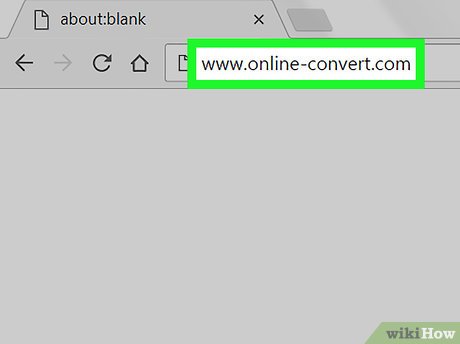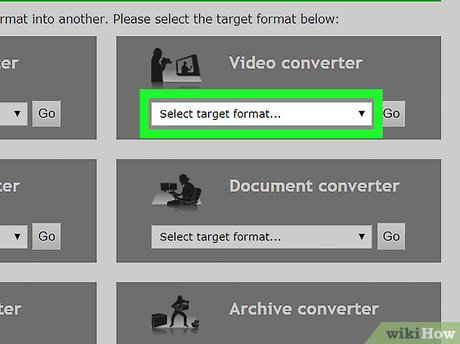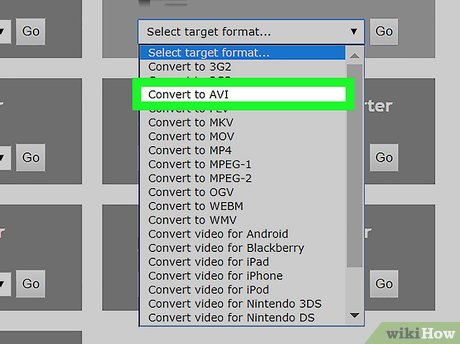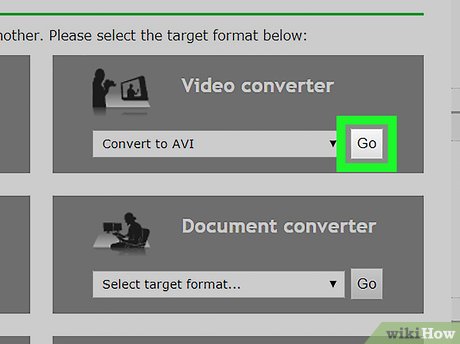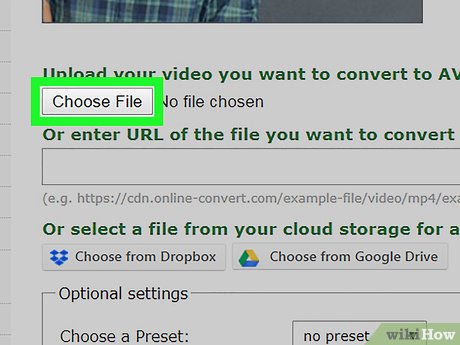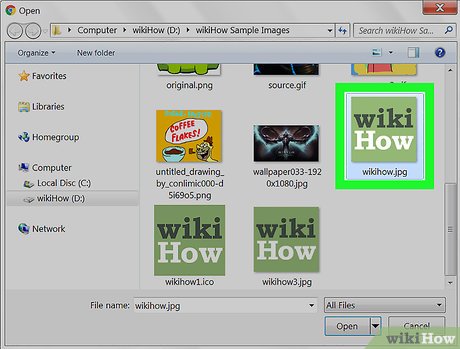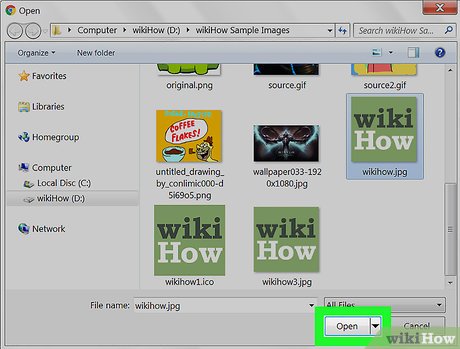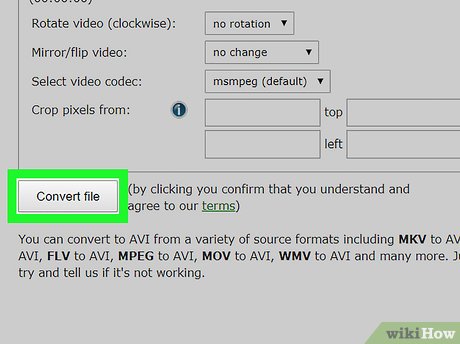How to Convert JPG to AVI
Steps
-
 Open your internet browser. You can use any internet browser, such as Safari, Chrome, Firefox, or Opera.
Open your internet browser. You can use any internet browser, such as Safari, Chrome, Firefox, or Opera. -
 Go to the Online-Convert.com website. Type www.online-convert.com into your browser's address bar, and hit ↵ Enter or ⏎ Return on your keyboard.
Go to the Online-Convert.com website. Type www.online-convert.com into your browser's address bar, and hit ↵ Enter or ⏎ Return on your keyboard. -
 Click the selector bar below the "Video converter" heading. The selector bar is labeled "Select target format." It will open a drop-down menu of all the available video formats.
Click the selector bar below the "Video converter" heading. The selector bar is labeled "Select target format." It will open a drop-down menu of all the available video formats. -
 Select Convert to AVI. This option will allow you to upload your JPG file, and convert it to AVI.
Select Convert to AVI. This option will allow you to upload your JPG file, and convert it to AVI. -
 Click the Go button next to the selector bar. This will open the "Online AVI video converter" page.
Click the Go button next to the selector bar. This will open the "Online AVI video converter" page. -
 Click the Choose File button. This button is located below the "Upload your video you want to convert to AVI" heading at the top of the page. It will open a file navigator window, and allow you to select a file from your computer.
Click the Choose File button. This button is located below the "Upload your video you want to convert to AVI" heading at the top of the page. It will open a file navigator window, and allow you to select a file from your computer.- If you want to convert an online image from a website, just paste the image's URL link into the URL field below the Choose File button.
- Alternatively, you can upload a file from your Dropbox or Google Drive. To do this, click Choose from Dropbox or Choose from Google Drive here.
-
 Select the JPG file you want to convert. Find the JPG file you want to convert to AVI in the file navigator window, and click it.
Select the JPG file you want to convert. Find the JPG file you want to convert to AVI in the file navigator window, and click it. -
 Click Open in the file navigator window. This will upload the selected JPG file to the converter website.
Click Open in the file navigator window. This will upload the selected JPG file to the converter website. -
 Scroll down and click the Convert file button. This button is located at the bottom of the page. It will convert your selected JPG file to AVI, and download it to your default downloads folders.
Scroll down and click the Convert file button. This button is located at the bottom of the page. It will convert your selected JPG file to AVI, and download it to your default downloads folders.- If you don't have a default folder set for your browser downloads, you may be prompted to select a saving location here.
Share by
Lesley Montoya
Update 05 March 2020