Instructions to turn off autoplay videos on Safari iPhone
Although in Safari there is no option to turn off autoplay videos, we will set that up for Safari in Settings. The following article will guide you to turn off Safari video autoplay.
How to turn off autoplay videos on Safari
Step 1:
First we will click on Settings on iPhone . Then click on Accessibility below. Switch to the new interface, scroll down to the bottom and then click on Settings by application to adjust.


Step 2:
You will now click on the Add application option to add Safari to this separate list of settings. Display the list of installed applications on iPhone, click on Safari browser .

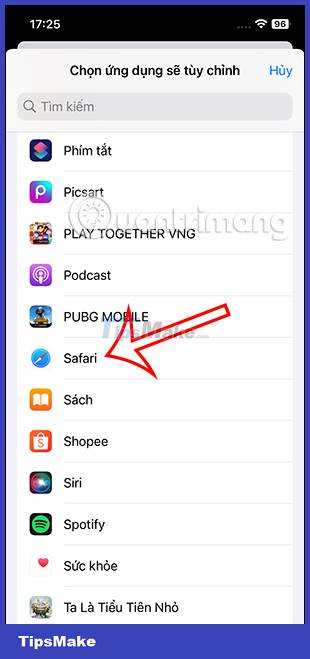
Step 3:
Safari now shows up in the app-specific settings list. Tap Safari to add tweaks to the browser. Scroll down to the settings at the bottom and you will see the Autoplay preview video option , click this option to customize it again.


Step 4:
By default, videos on Safari iPhone browser will automatically play. You will click on Off mode to cancel automatic video playback on the browser.

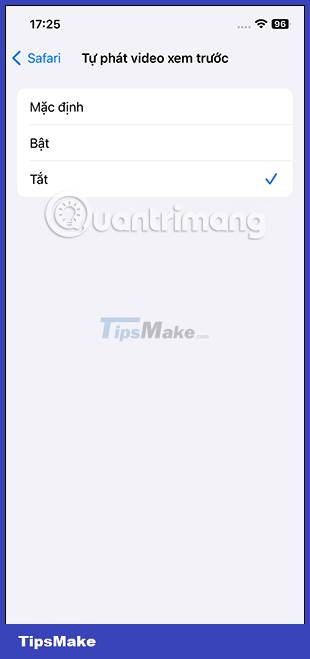
In addition to Safari, you can use the above method to add other applications that you want to customize for that application.