What is Skype ID? How to get a Skype ID
Skype is an application for making calls and texting over the Internet and is available on popular operating systems such as Windows, iOS, Android. Today, the Skype application is widely used in business organizations and user groups because of its good security, sharing ability, and group communication than Zalo or Messenger.
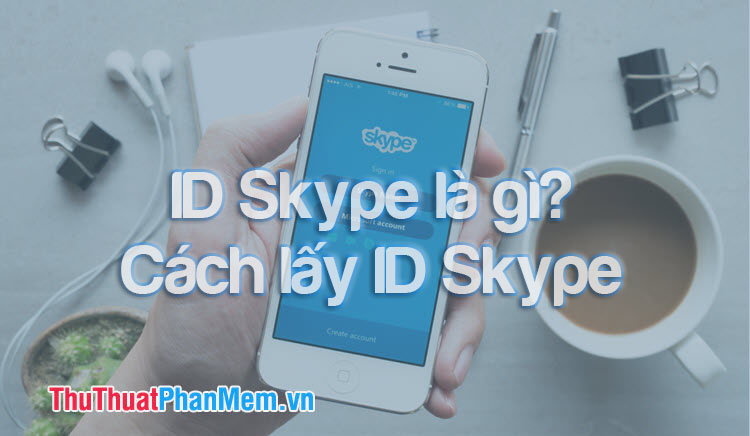
1. What is Skype ID?

Skype ID is known as a shortened identifier that allows you to quickly search for another Skype account to make friends without having to use the full login email. Skype IDs are important because they can help you easily find and make friends on Skype quickly and accurately.
2. How to get your Skype ID
Step 1: Getting Skype ID is quite simple, you click on Avatar on Skype application (1) => Skype profile (2) .
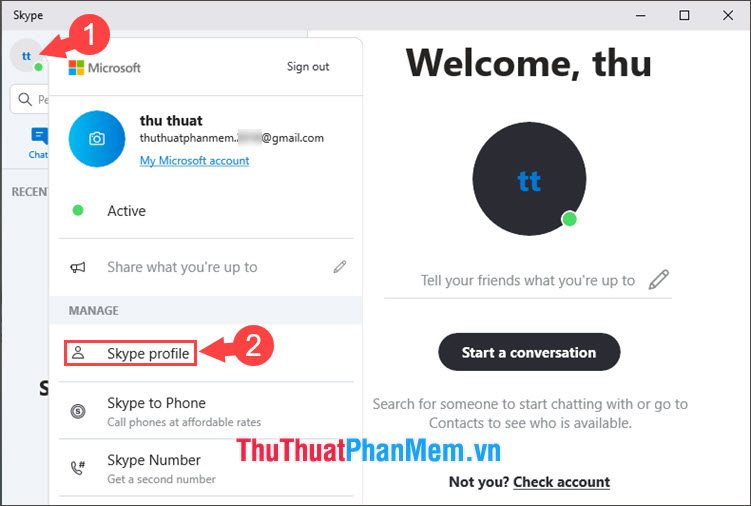
Step 2: You will see the Skype name is live: TipsMake . This is your Skype ID and you can use it to send it to your friends so they can find you on Skype more quickly.
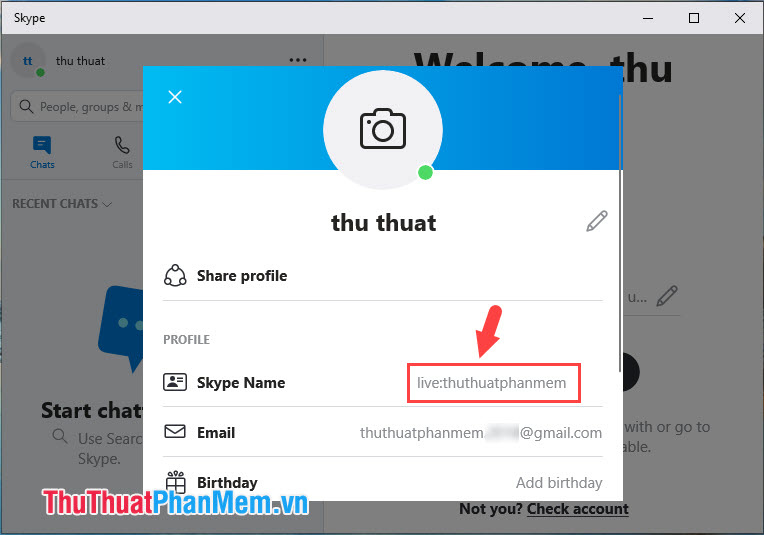
3. The grab Skype ID of other people
Step 1: Go to Contacts (1) => right click on Skype nick to get ID (2) => View profile (3) .
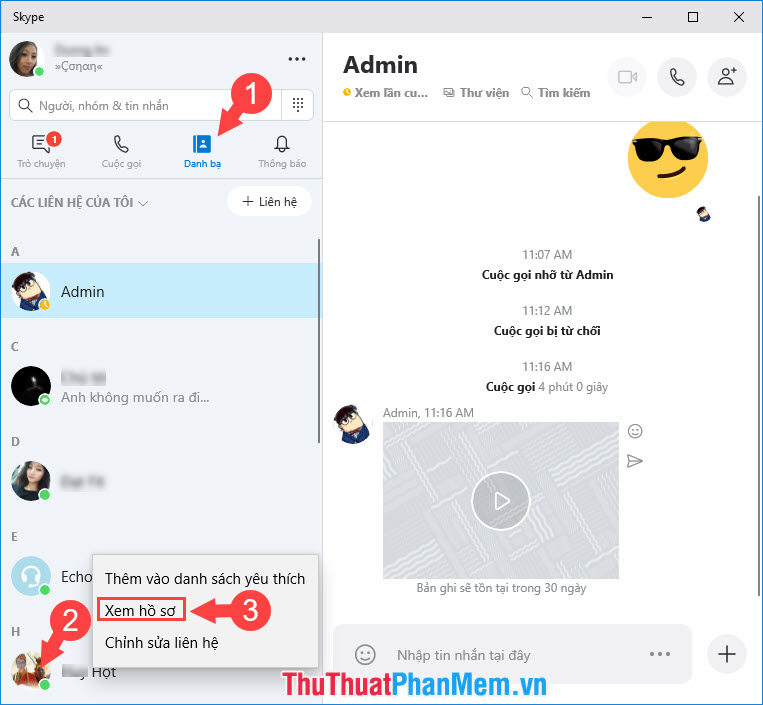
Step 2: Go to Skype name and look to the right information line with the word live: xxxxx => This is the skype ID of another person you need to get. You can then use their Skype ID to send to your friends and help them easily find each other on Skype.
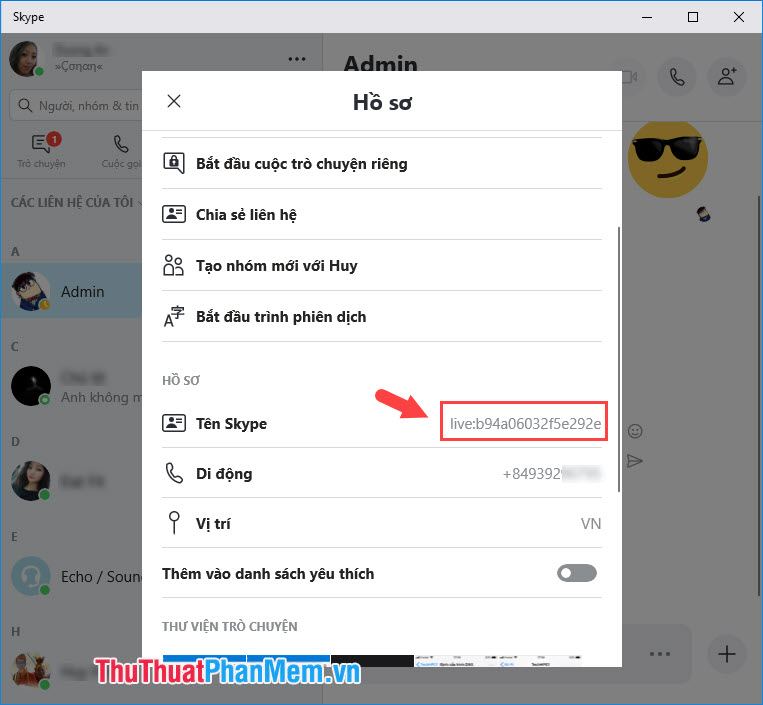
Skype ID is created automatically when you create an account on Skype and you cannot change Skype ID as you like. If you want to have the desired Skype ID, you can simply create an email with your preferred username and use that email to create Skype. Remember to visit TipsMake.com daily to get more news and useful tips!