How to block and unblock users on Facebook
The following article will guide you how to block and unblock users on Facebook.
How to block users on facebook.
Method 1:
Step 1: You go to the user wall that you want to block.

Step 2: Select the 3-dot icon (.) next to the Messages section and select Block .

Step 3: A notification appears and select Accept to block.
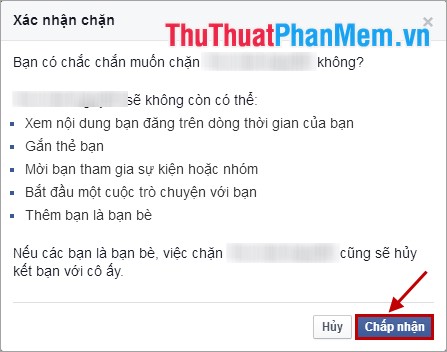
A small message appears, click OK .

So you have successfully blocked users.
Method 2.
Step 1: On the facebook homepage interface, select the triangle icon and choose Settings .
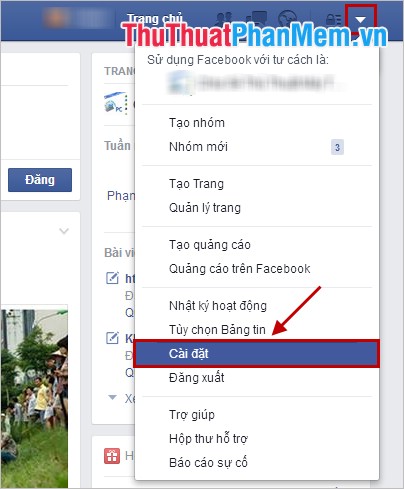
Step 2: Select Block in the list on the left side of the screen.

Step 3: In Manage blocking , you select to Block users and enter the username you want to block and select Block .
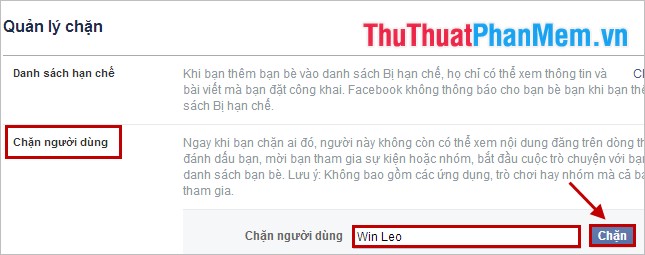
A dialog box displays with the same and similar names as the ones you entered. You choose to block on the same line as the username you want to block.
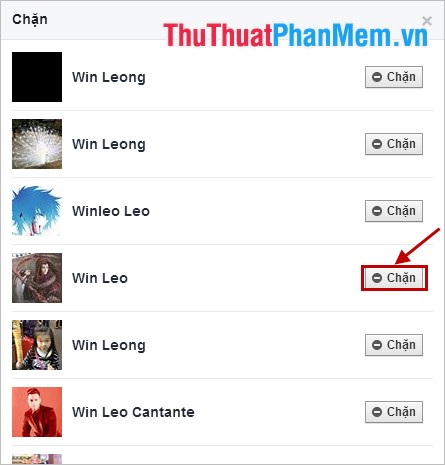
A confirmation message appears, select Block to block users.

How to unblock users on facebook.
Step 1: Select the triangle icon -> Settings .
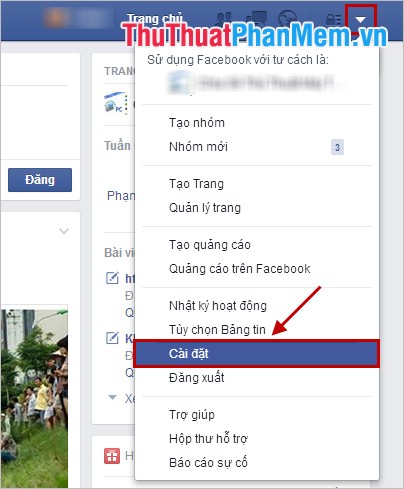
Step 2: Select Block , in the Block users you find the username you want to unblock and click Unblock next to the name.
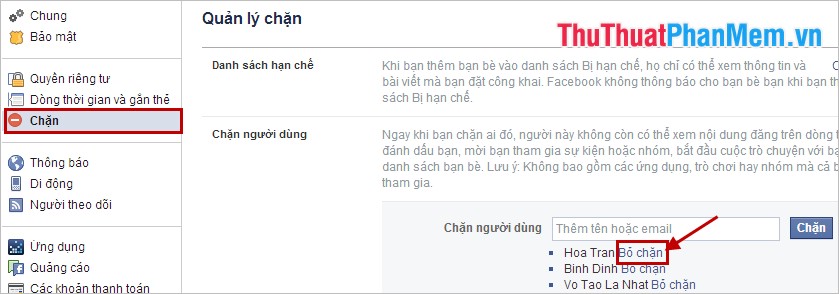
The above article has instructed you to block and unblock users on facebook, from now on you can easily block which users you want. Good luck!