Will you be blocked by other Facebook users?
Suddenly a beautiful day, when you sign in to Facebook and discover that someone has disappeared from your friends list on Facebook. You wonder if you were blocked (blocked) by that user, or that user account has been deleted.
If you are wondering and have no answers, you can search for your answer in the following article of Network Administrator.
1. How to view a Facebook page you are blocked via URL
1. Log out of your Facebook account. The reason is because if your Facebook account has been blocked by that user, you cannot use your account to view that user's Facebook page.
Click on the down arrow at the top of the address bar to open the options menu, and in that menu, click Log out .
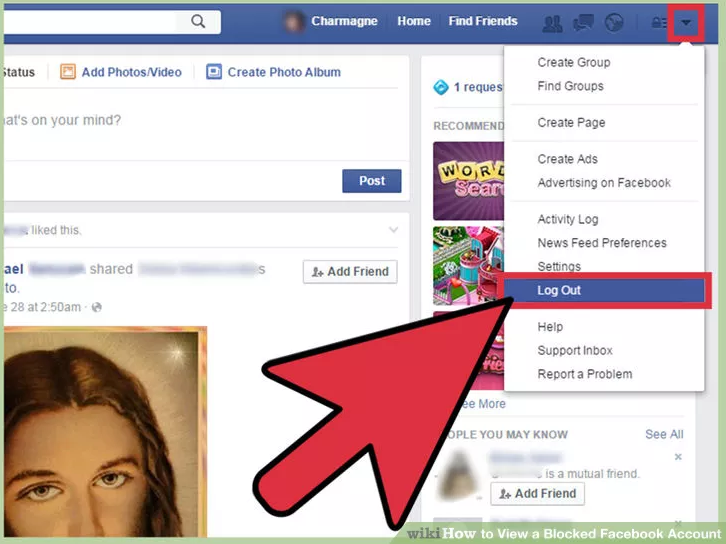
2. Click on the address bar on the Web browser, delete all URLs on it.

3. Enter the URL or vanity URL of the Facebook page you want to view directly (see if you know).
The structure will be www.facebook.com/username , which replaces the username with the user's username or vanity name on Facebook.

4. See the Facebook page
If you enter the correct URL, Facebook will load and display the Facebook page and you can see all that user shared on Facebook in public mode (Public). And this also means that you have been Blocked by that user.
If an error is displayed on the screen, it may be because you entered the wrong username or that account has been deleted.
2. View a Facebook page you are blocked through search engines
1. Log out of your Facebook account. The reason is because if your Facebook account has been blocked by that user, you cannot use your account to view that user's Facebook page.
Click on the down arrow at the top of the address bar to open the options menu, and in that menu, click Log out.
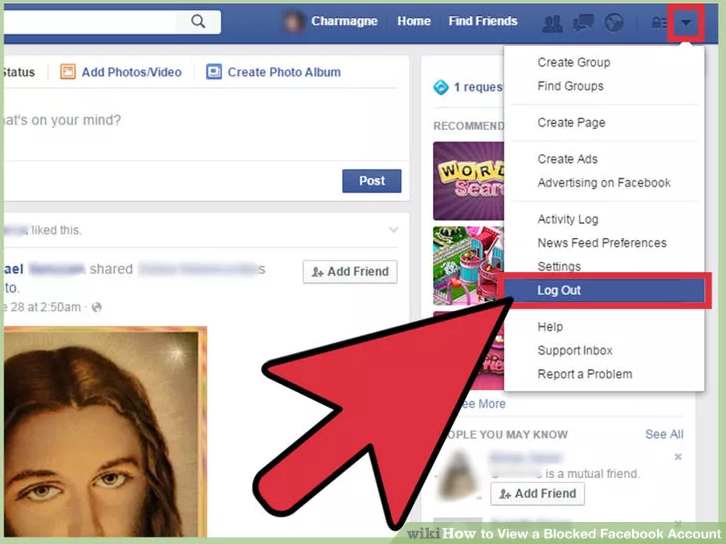
2. Search for Facebook page
Open any search engine on your browser then enter your search in the Search box, try searching using the keyword "Facebook name", which replaces the name with the name 'owner' Facebook page you want to see.
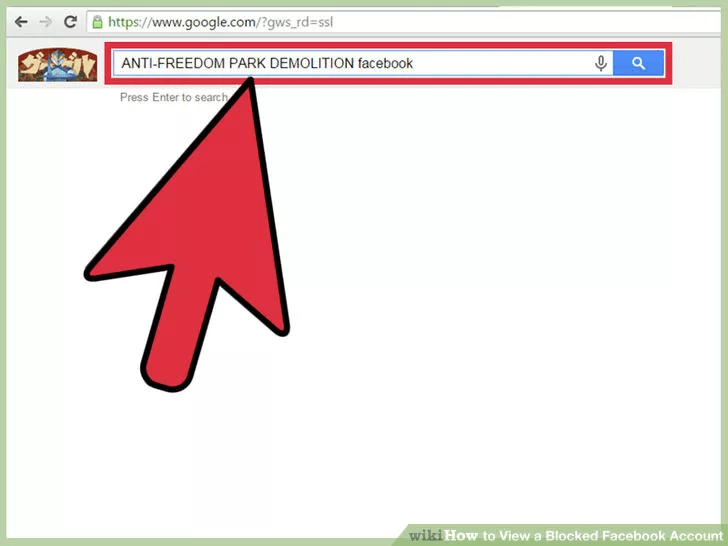
3. See search results
At this time, the list of search results will appear. You just need to search the Facebook page you want to find in the results list.
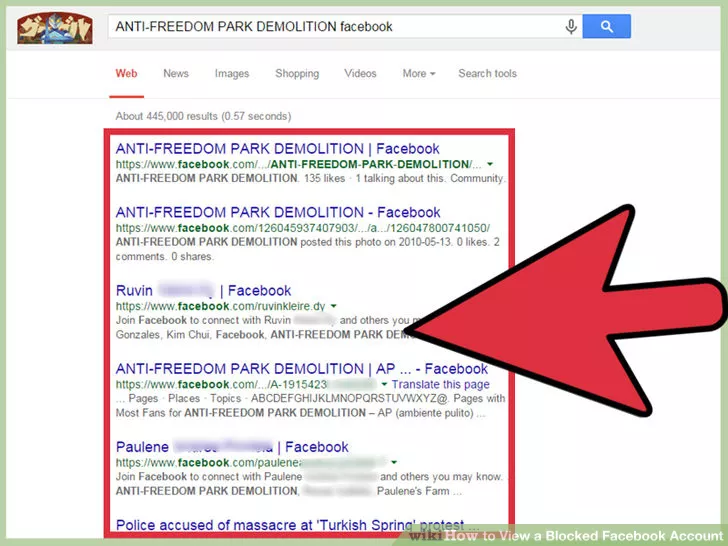
4. See the Facebook page
Click on a search result that you think is correct. Facebook will load and display the Facebook page and you can see all that user shared on Facebook in public mode (Public). This also means that you have been blocked by that user.
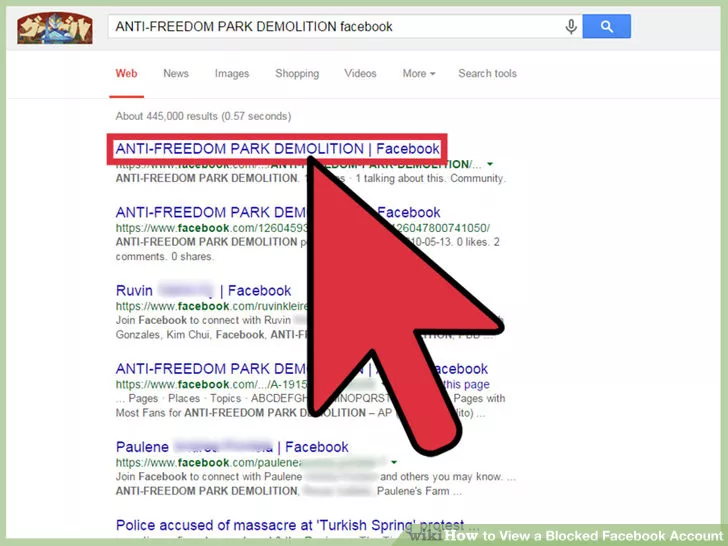
Refer to some of the following articles:
- Instructions for setting up auto reply to messages on Facebook Fanpage
- How to know if someone has read your message on Facebook Message?
- Turn off Facebook, take time to visit these 37 Web sites to add new knowledge every day
Good luck!