How to block ads on Youtube
In the process of using Youtube you are very annoyed when the ads are embedded in the Youtube videos . The following article details how to block ads on Youtube the fastest way.

1. Use your Gmail login account
Step 1: Log in with your Gmail account -> access to Youtube -> click on the account icon at the top -> account display click on the account settings icon.

Step 2: The dialog box that appears in the Playback section uncheck the Show annotations and in - video notifications section .

So with just 2 simple steps you can block ads on Youtube.
2. Use Add-ons
2.1. With Firefox browser
Step 1: Click on the icon 3 dashes on the top right of the browser -> Add-ons .

Step 2: A dialog box appears, select Search -> type Adblock Plus utility name in the search box, press Enter display results -> click View all 57 results .
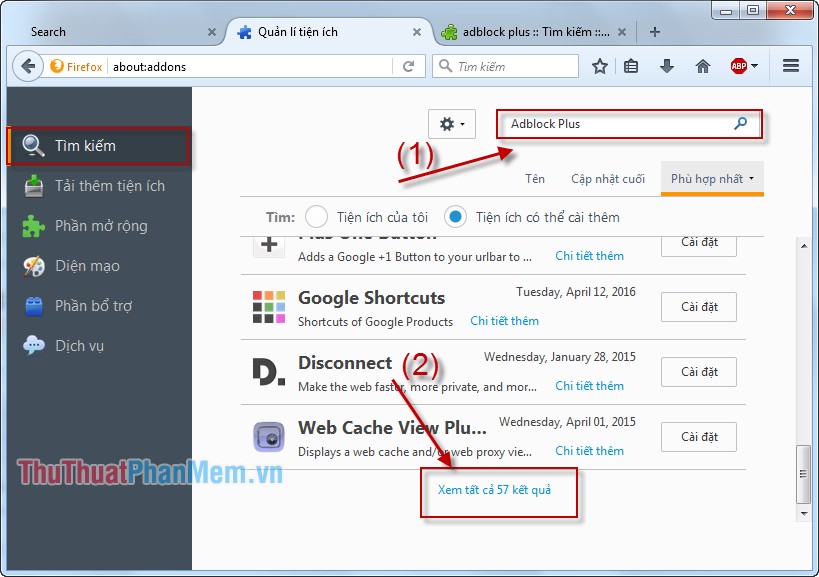
Step 3: Scroll to the bottom, click Addblock Plus .

Step 4: The utility automatically installs into the browser.
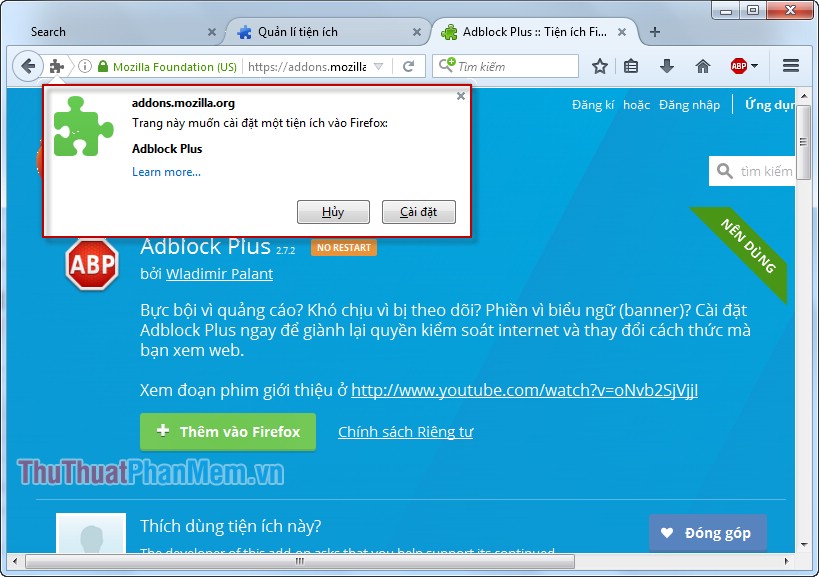
So you've installed the add-on for Firefox.
2.2. On Google Chorme browser
Step 1: Visit the Google Chorme webstore to download the gadget: https://chrome.google.com/webstore/category/apps -> enter the gadget name in the search section.
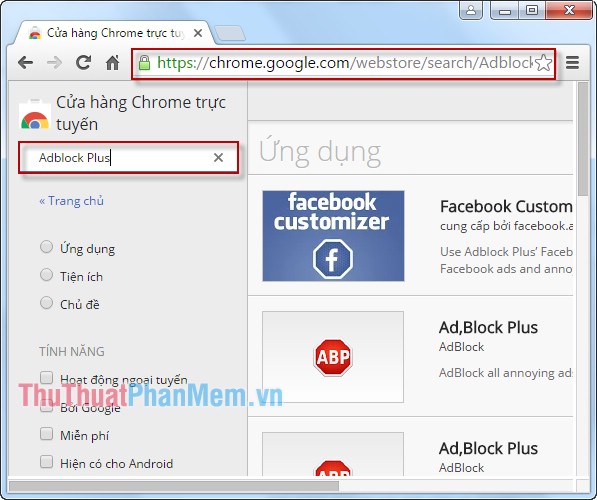
Step 2: Press Enter add- on search results appear -> select Addblock Plus extension -> click Add to Chrome .

Step 3: The utility is automatically installed on Google Chorme browser .

So with simple operation and easy-to-find utility, you can install the add-on for your browser.
Good luck!