Guide to hiding videos 'Poor presidents ... and the ending' on Youtube
Recently, the keyword "Poor President and Conclusion" is making many people complain because of too many appearances on YouTube, the topic of this poor president appears quite a lot at the suggestions of Youtube, or in top Trending in the YouTube ranking.
If you want to hide the "Poor Presidents and this Conclusion" videos, then try the following way to make hidden poor presidential videos below this article. You can also use this method to hide any video topic you want.
- How to block ads, turn off Youtube ads on iPhone
- Rip music from YouTube videos, download MP3s, download music from YouTube without using software
- Instructions on how to create a YouTube Channel
- How to download the entire Video Playlist on Youtube
Guide to hiding videos "Poor fake president and ending" on Youtube
1. Hide videos Poor president and the ending on computer YouTube
Step 1: First go to the Chrome store in this link, then find the keyword Video Blocker in the search box.

Step 2: Next click Add to Chrome at the side of the gadget.
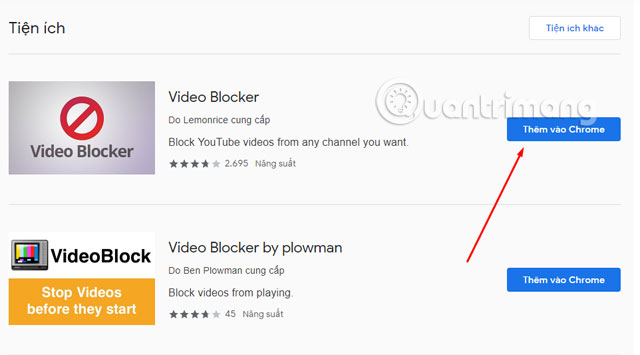
Click Add widget to enable Video Blocker to read and change your data on Youtube.

Next utility will be added to the list of utilities in the upper right corner of the browser. After that, just adding the keyword "poor president is despised and concluded", "the fake chairman of the motorcycle taxi is despised and concluded", "the pseudo-corn false chairman is disrespectful and the ending". .
Then select the keyword section and click add to add the keyword you want to block, in addition, if you see the name of the channel or appear these videos, you can switch from the Keyword to Channel section and add the name of the channel.

Then turn off the browser and turn it on again, find the poor fake chairman keyword you just added to the Video Blocker to see the results. Although there are still relevant results, the main keywords have already been removed.

2. Hide videos Poor fake chairman and the ending on Youtube phone
Step 1: On the phone, if you come across many disregarded chairman topics and ending videos, you can click on the three dots icon in the right corner of the video. Next click Report on the list of windows that appear.
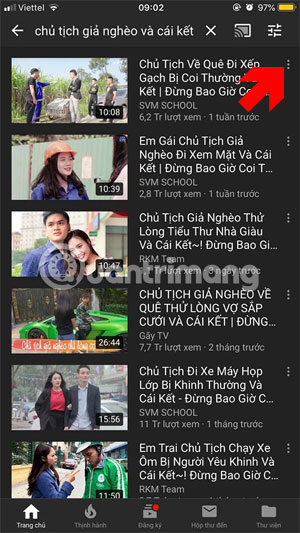

Next the image or title report will appear, select Spam or mislead and click report. Note that this method will not be effective immediately and you need to report many videos of the same type, Youtube will begin to restrict the videos with the same content in your page.

You can also apply the same to other videos to block unwanted content on your YouTube. If you want to add useful web apps and extensions on Chrome's Youtube, check out the great Web apps and extensions for YouTube article.