How to block a friend account on Skype
Like Facebook, even though we make lots of friends on Skype, it's not always possible to chat regularly with the people on the list. Or you get more annoying messages from a friend account in Skype friends list. To solve these problems, it's best to block that account on Skype to not receive annoying messages. When we block that account, they will no longer be able to send you a disturbing message.
- Instructions on how to delete a Skype account permanently
- Instructions on how to delete chat history on Skype
Step 1:
You access your Skype account and choose who wants to block on Skype. Right-click on that account and then select Block this person . ( Block this person ).
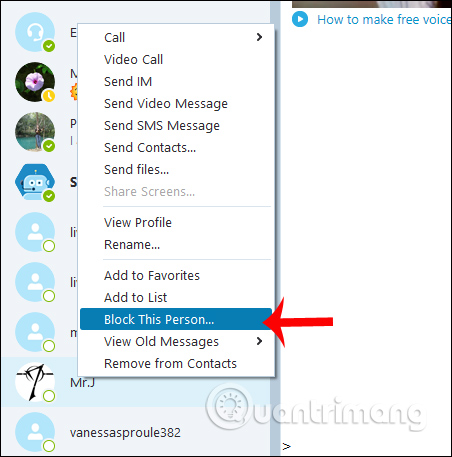
Step 2:
The interface to confirm whether or not you want to block this account appears. If you want to unfriend with this person, check on Remove from Contact list. Otherwise, click Block below.

Immediately in the avatar of that account will appear a red block icon as shown below.

Step 3:
If you want to unblock this account, right-click on that account and then click Unblock this person .

To manage blocked accounts on Skype, at the Skype interface, click on Tools then click on Options .
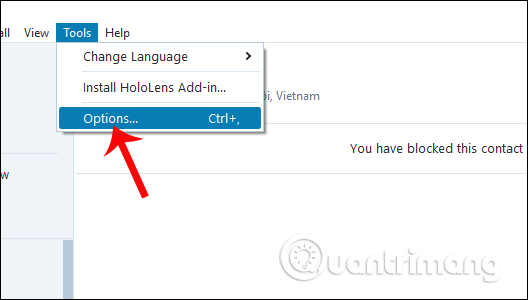
Click the Privacy section and then choose to continue Blocked contacts. Looking at the interface on the right you will see accounts that have been blocked on Skype. Here, the user can also click on any account and then click Unblocked this person . Click Save to save the changes.

With the way to block Skype account, users will limit the status of spam messages from people in your friend list. We can also manage blocked accounts in the Skype account management interface, and proceed to unblock them right in this interface if desired.
I wish you all success!