How to adjust the volume of directions in Google Maps
Google Maps voice navigation features a lot of benefits, especially for those who regularly use cars. However, if you want to listen to the song and listen to music, it may be a bit difficult because the volume up and down button on the phone can only adjust the volume of the music.
Download Google Maps for Android
But don't worry, we will help you handle this situation in the article below. Please consult.
Step 1: Open the Google Maps app and click on the 3 dash icon on the upper left corner
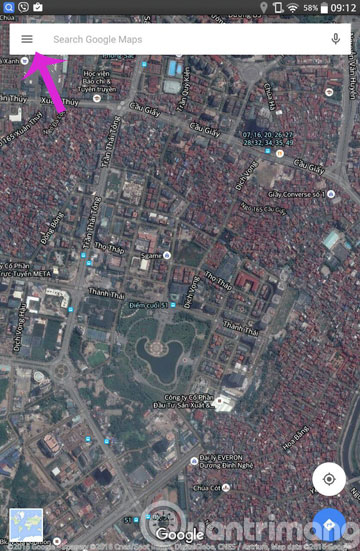
Step 2: In the drop down menu, select Settings

Step 3: Please select the Next Navigation settings

Step 4: Here, click Voice level
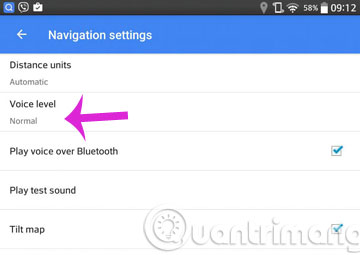
Step 5: Please select the desired volume level

- 10 interesting tips on Google Search for you
- Prepare voice text on Google Docs
- Use Google Now to search for Vietnamese voice
Good luck!
Discover more
google maps
Share by
Jessica Tanner
Update 25 May 2019