Instructions for Mario to be a guide on Google Maps
Recently, Google and Nintendo have had an interesting collaboration through the Google Maps application on iOS and Android, whereby users of Google Maps on these two operating systems can use Mario as their guide. application. The new feature of Google Maps is receiving great attention from users, and if you also want to have more companions throughout the journey, the Mario character is still hesitant without reading immediately. write below to know how to get Mario directions on Google Maps.
- Google Maps and 8 useful tips you should know
- How to send Google Maps routes from PC to phone
- How to preview images where needed on Google Maps
Guide more Mario to Google Maps to get directions
Step 1:
To enable this feature, you first need to update to the latest version of Google Maps for the device.
- Download Google Maps for Android.
- Download Google Maps for iOS.
Step 2:
Once you have updated to the latest version successfully, go to Google Maps to find the start address and destination as usual.
Step 3:
Go to the direction of selecting directions, Google Maps will calculate the route and display the travel time for the distance. Below is still the familiar Start option, but next to you will see a question mark Logo icon, click on it.
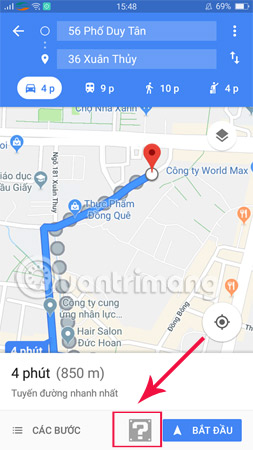
Step 4:
On the screen, there will appear a figure of Mario riding a car in the Super Mario Run game, click Let's-A Go to depart and Mario will show you the way.
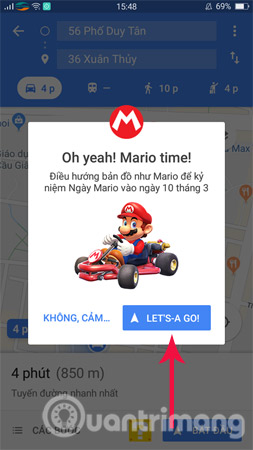
Now where you go, the Mario character will follow suit on your Google Maps map.
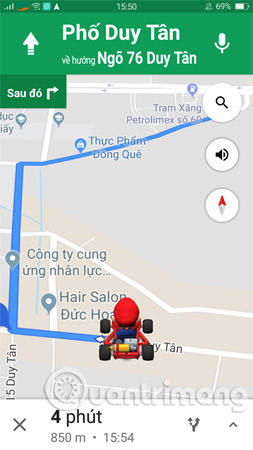
So, from today on, you've got someone to accompany you all the way, so adding Mario to be a guide on Google Maps is far more interesting than the usual way to get it right. what?
Wish you have an enjoyable experience!
See more:
- How to download and play Super Mario Run game on Android
- Practice typing 10 fingers, typing fast with Mario Teaches Typing game
- Making Mario game wallpaper for computers, phones in 5 steps
- This is how to hack Mario game 4 buttons to add hidden gameplay