Things to know about the Maps app on iOS 15
Apple has made so many improvements to the Maps app in iOS 15 that it's almost turned it into an entirely different experience. The Maps app in iOS 15 gives users better driving directions, improved transit, and richer AR-based walking directions.
The Maps design has once again been updated and you can see everything in incredible detail like never before, especially in cities and places where detailed maps weren't available before. . This guide covers all the changes introduced in the Maps app on iOS 15.
Update driving map
When using Maps for driving directions, more detailed route information is available. The map will clarify turn lanes, pedestrian paths, and bike lanes so you know where you are.
If there's a complex intersection that needs to be navigated, Maps switches to street perspective to minimize confusion. All of this is included in the dedicated driving map. The map also highlights current traffic conditions and incidents, like blocked routes, so you know what to expect along the way.
The Maps app in iOS 15 has Explore, Driving, Transit and Satellite maps to choose from, including a new Driving driving map. There's a new interface for choosing maps, with previews showing what each map will look like.
More detailed city map
Maps in iOS 15 are more detailed in all locations (some cities are even more detailed). Roads, residential areas, trees and buildings are displayed in full detail and there are 3D depictions of landmarks such as the Golden Gate Bridge.
Cities with landmarks in 3D and high levels of detail include San Francisco, Los Angeles, New York, and London. Apple has also rendered its Infinite Loop and Apple Park campuses in 3D, and this is a feature that will be expanded to other cities in the future.

Apple has also updated the night mode for Maps with fresh colors and a fresh look and feel. Commercial areas are also highlighted.
AR . walking guide
Walking directions in iOS 15 can now be displayed in augmented reality, making it easier to get to where you need to go, especially in difficult situations. AR mode provides step-by-step directions while walking, and you can enter directions by scanning surrounding buildings when prompted after starting a route.

To get AR walking directions, an iPhone with an A12 chip or higher is required. The A12 was first used in the iPhone XS, XS Max, and XR, released in 2018. So iPhones made in 2018 and newer are compatible with augmented reality.
Globe View
With iOS 15, if you zoom out as much as you can, you'll see a new global view, allowing you to cycle around the world and delve into new areas. Prior to iOS 15, there was an option to zoom out the world map, but it hasn't reached the global view yet.

Globe view is easier to navigate than previous world maps.

Apple has added more details to the mountains, deserts, forests, and oceans. For example, if you zoom into the Andes, Apple has detailed topographic information and you can get information about each mountain peak, like altitude, coordinates, distance, etc.
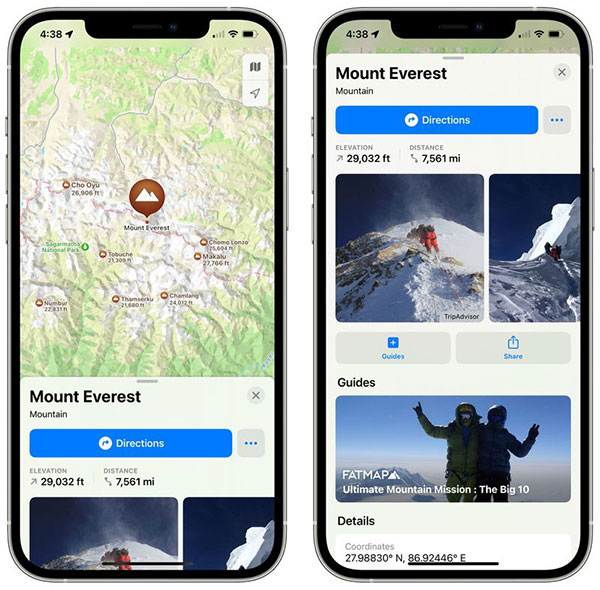
Set departure and arrival times
When getting directions in the Maps app, iOS 15 has a feature that lets you choose an arrival or departure time, giving you an idea of your future commute.
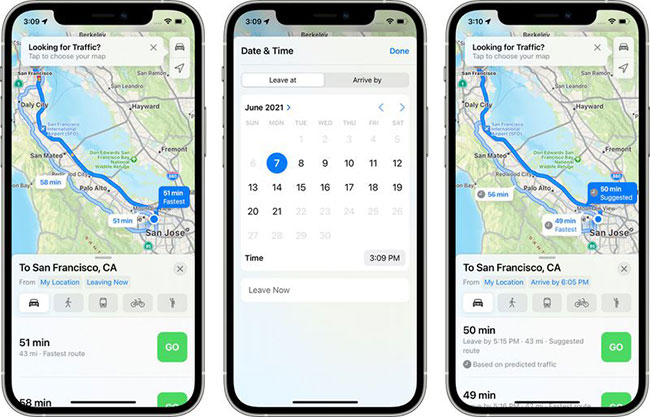
Tapping Leaving Now next to My Location when getting directions displays options for the Leave at or Arrive by time period, allowing you to choose a specific date and time.
Public transport update
In cities with updated maps, the transit map has been given a more detailed view, showing the main bus routes. People with frequent transits can see all departures listed near them and pin their favorite routes so they are always visible at the top of the Maps view.
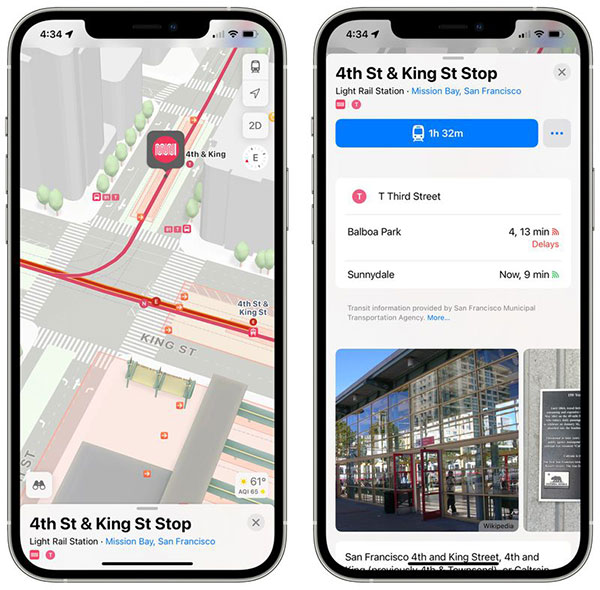
When using public transit, there is an updated user interface that makes it easier for users to view and interact with routes in one-handed operation mode (useful when there are no seats available).
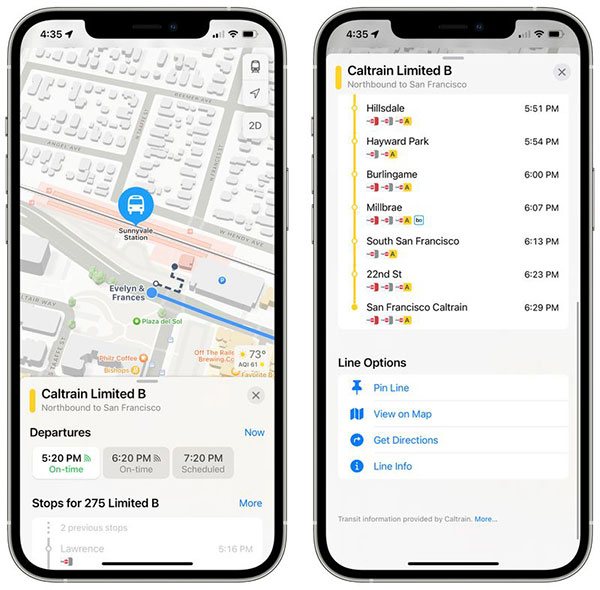
When public transport is close to a designated stop, Maps will notify you that it is time to get off the train.
New entries for the venue
The locations categories for businesses, landmarks, restaurants, etc. have been updated with a new design. Apple now provides detailed information about nearby places, other places in the same location, increased the availability of the Guide section, etc. Apple is still using Yelp to collect information , such as reviews.
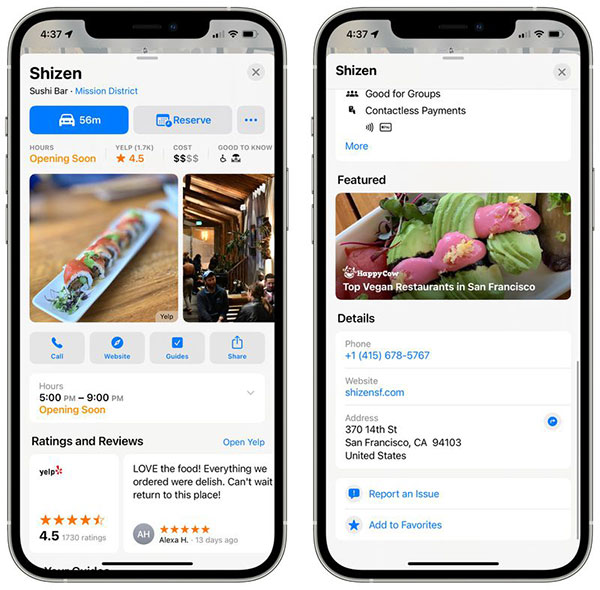
Apple says it's easier to find and interact with information for businesses or discover insights about cities. Features like mountain ranges now have their own place entry with lots of details, such as elevation.
Update guide
Apple has added a dedicated Guides Home, which contains curated guides, as well as tips on what to do in the city where you live or where you visit.
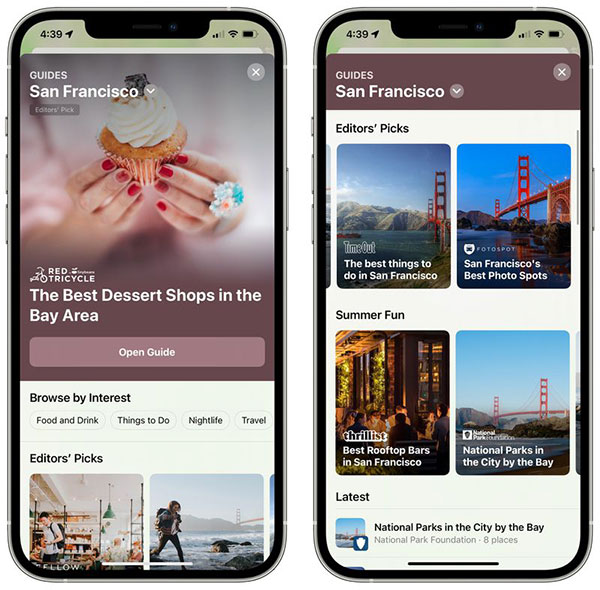
Search improvements
The search feature in Maps has been improved, and search results can now be filtered by options such as specific dishes, whether the restaurant is open, whether the restaurant serves takeout, or not. etc.
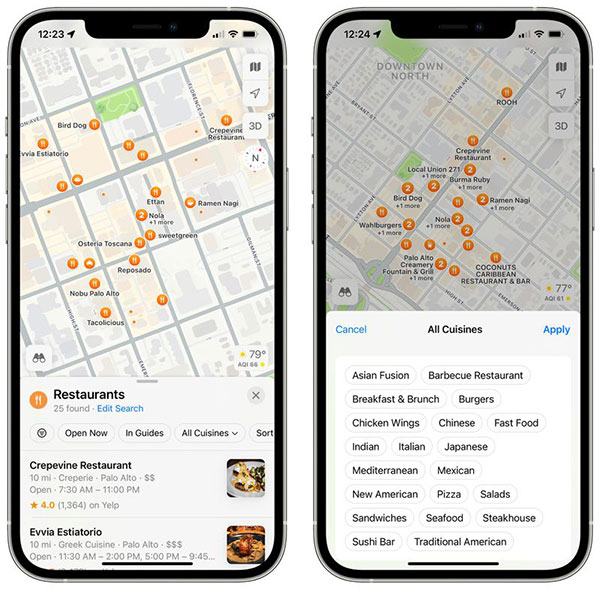
If you move around the map after performing a search, the Maps app will automatically update the search results to the new location.
User Accounts and Feedback
There is now a Maps user account that contains options like directions mode, toll and bypass options, transit options, and more.
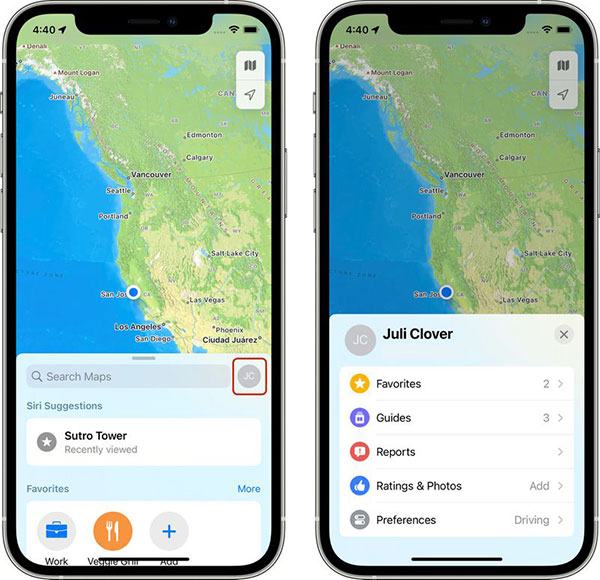
It also aggregates Favorites, Guides, Ratings and Photos, in addition to providing quick access to information about problems and accident reports.
Weather warning
If there are weather conditions affecting your route, the Maps app in iOS 15 will let you know. For example, if there's a flood on a road, Maps will reroute around the flood or tell you to avoid it.
There are a lot of great improvements that have been made in the Maps app on iOS 15. What do you think of these changes? Share your thoughts in the comments section below!
You should read it
- ★ Apple added many new features to Apple Maps in iOS 13, resolving its market share from Google Maps
- ★ Useful features on the Google Maps app that you don't know yet
- ★ How to find your way with Google Maps on your phone
- ★ Infinite zooming on Google Maps
- ★ How to find the way to Google Maps for motorcycles