Instructions on How to Insert Non-Instagram Music
When posting Stories or Reels on Instagram, adding music is definitely indispensable. Attaching music to your video will make your video more lively and attractive. Furthermore, music is also the 'soul' that represents the mood you want to convey in that Story or Reels content. Or you simply want to add HOT music to your video. However, there are some songs that are not yet available on Instagram so users cannot insert them. So, the admin will guide you on how to insert music that is not on Instagram for you to do.

How to insert music that is not on Instagram is super easy
Normally, when posting Stories or Reels on Instagram, there will be a music section. In this section, you just need to select available songs to add. However, the available music is not always the song you like. Below is how to insert music that is not on Instagram.
How to add unavailable music to Instagram Story
Adding non-existing music to Stories or Reels on Instagram is extremely simple. Users just need to follow the steps below:
- Step 1: Click on the square with the plus sign located at the top right of the screen.
- Step 2: Choose to post News or Video.
- If you choose to post a News > Click on the existing photo or video you want to post > Click on the square smiley face icon > Select Music. Then, on the search bar there is a magnifying glass > You need to enter the correct name of the song you want to post > When the results appear, select the song you need and insert > Continue editing and posting the Story.
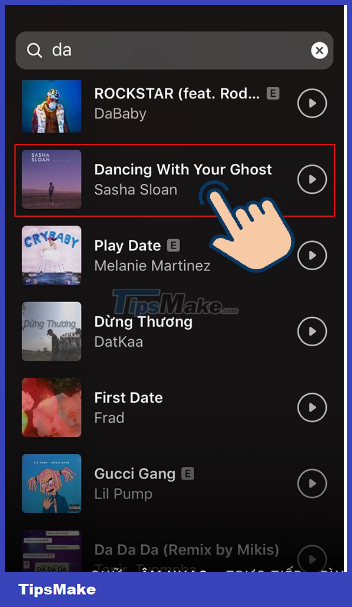
-
- If you choose to post a Footage > Select the video you need to post > Click on the music icon (with the word music) > On the search bar > Type the song name as above > Insert that song into the Footage and post.
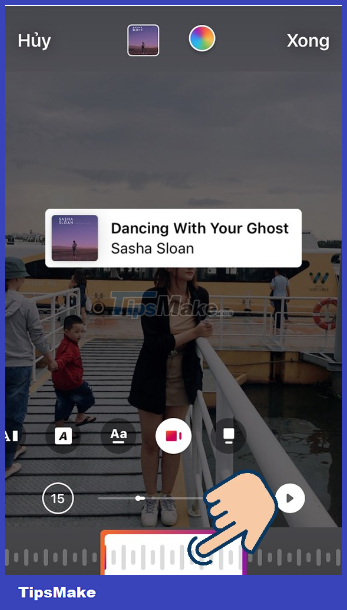
Note: You must type the correct song name to find the song. You can type more singers to find more accurately. If you can't find the song, you need to check if the name is correct. Or review the network connection on your phone. Because if the network connection is interrupted, too weak or there is no connection. It could also be the reason that affects the song search.
See more:
- Simple instructions on how to open multiple windows on Samsung
- [Q&A] Why doesn't Instagram Story have sound?
How to insert music that is not on Instagram
If you can't find the song you need using the above steps. Or maybe the post is too new or for some reason not available on Instagram. I have 2 tips available below for you to find:
When browsing Reels on Instagram, if you see another Instagram user's video with a song you like. You just need to click on the 'Original sound' line at the bottom > Choose to use this sound if you want to post Reels immediately > Or select 'Save sound' > After posting Reels, click on the item Save and select that piece of music.
An even simpler way is for users to record videos and combine music. You can record videos on TikTok, Facebook or other applications, for example. After that, you just need to select and post with the music available in the video and you're done.
Above are some music inserts that are not on Instagram that the admin wants to share. Hopefully these measures will help this social network fan find the music you want to post in Stories or Reels! Wishing you guys success in your implementation. Don't forget to see more of my other tips sharing articles!