How to insert music into videos and photos on Instagram
When posting on Instagram Stories, inserting some sticker or other content will help the content more rich. Recently Instagram has added the option of inserting music into Stories content, choosing a variety of music types, by mood or finding music by your favorite artist or song. We can choose any piece of music that we want to insert into our news, along with a combination of different styles of stickers. So besides the sticker inserting the date, the sticker is dynamic now when posting photos, videos on Instagram Stories more interesting with interesting music. The following article will guide you how to insert music into videos and photos on Instagram Stories.
- How to post photos to Instagram from a computer
- How to insert music into photos and videos on Facebook
- How to set up privacy mode on Instagram
- How to change Instagram account information on the computer
Guide to insert music into Instagram Stories
Step 1:
Access the personal Instagram interface and click on the camera icon to post as usual. Display the photo and video capture interface for you to upload to Instagram Stories.


Step 2:
After you've finished recording the content, click on the sticker icon at the top. Click on the Music sticker in the list.


Step 3:
Display the interface of selecting songs with the first Popular list. In addition, users can choose music by Mood like fun, romance, . or music by Genre like Hip hop, Rock



To listen to music, click on the play icon next to the song name.
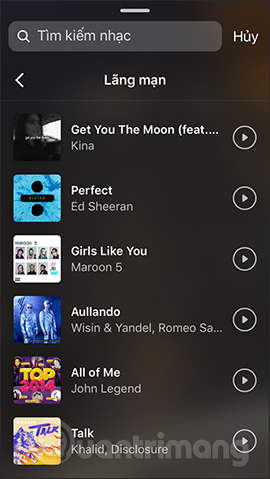

Step 4:
In case the user wants to find songs or artists according to his preference, enter the keyword in the search bar at the top. Once you've selected your favorite song, click to use it for Instagram.



Step 5:
Sticker music will display on the editing interface. To change to another piece of music just drag the horizontal frame to the position of the music you want, then press the Done button in the upper right corner to select. We can move the sticker's location , enlarge or shrink the size.

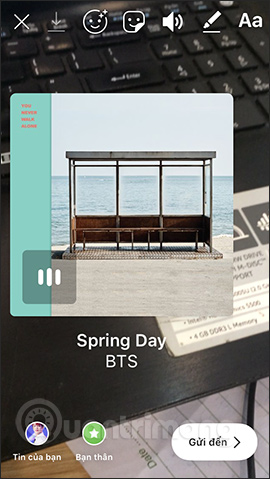
Especially when clicking on the sticker you can change the look of the sticker. If you do not want to use this sticker, press and hold and drag down the trash icon .
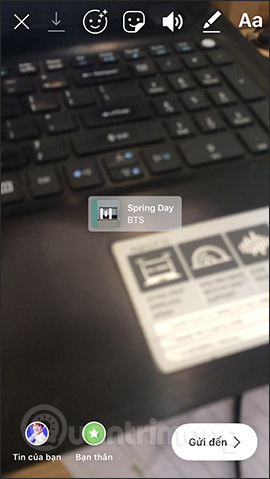
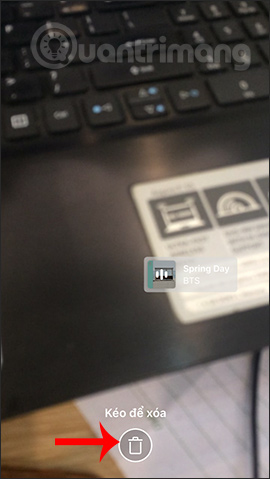
Step 6:
After editing the music sticker, users can insert some other stickers, or write letters if they like. Finally, click the Send to button in the bottom right corner and then select your post, or send it to a friend if you want.
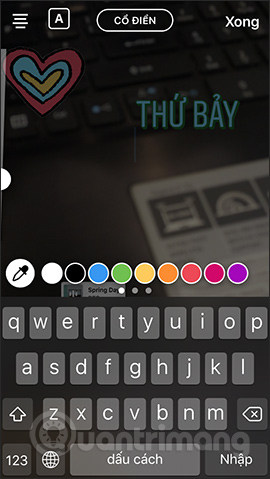
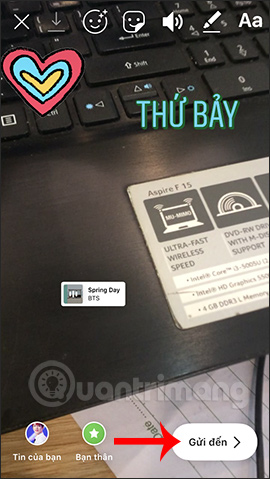
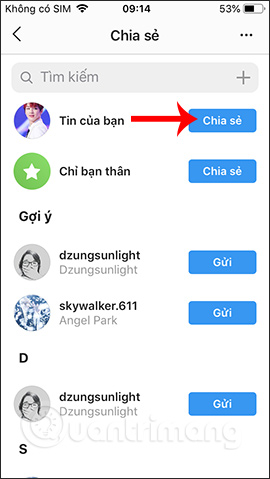
Music sticker results are displayed on your Instagram Stories interface as shown below. The sound automatically plays when anyone sees the private message. When clicking on the title of the song, the music playback frame will appear, with the option to access the artist Instagram page if available.
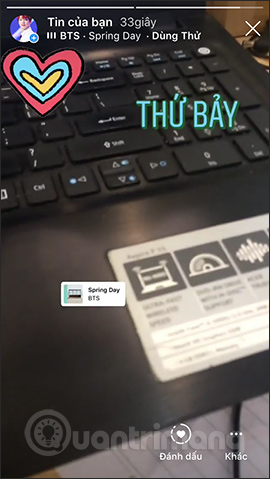
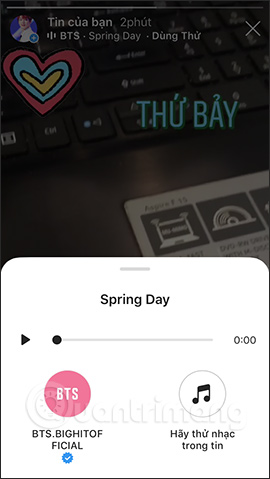

Sticker music is a unique way for users to express their mood when posting Instagram Stories. Custom actions for music sticker are similar to when you edit another sticker.
I wish you all success!