How to lock iPhone 6 does not require updating
If you have ever overcome the two most urgent errors of an iPhone 6 lock, one cannot check * 101 # and the other USSD codes lead to the inability to check the account and recharge, the two cannot be activated. FaceTime and iMessage lead to unfairly deducted money.
However, how much error correction on our iPhone 6 lock will be lost if we manually update the network update like a regular iPhone, while the iPhone always requires updating whenever there is a new one if we enter Settings => General => About .
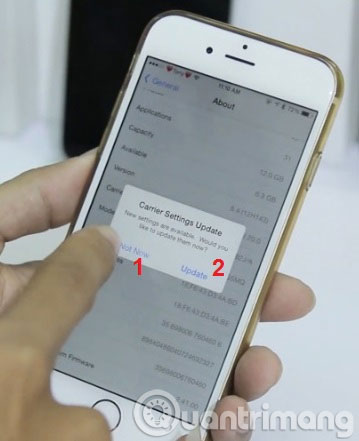
So, the best way after fixing iPhone 6 lock error is to prevent the update request, this action also uses iFile.
Step 1 : Open iFile and press the back icon until the root folder.
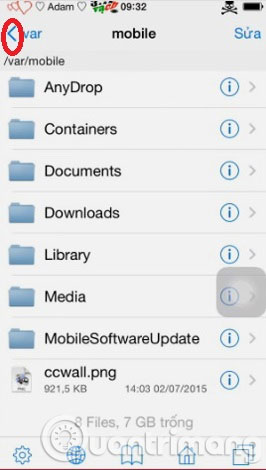
Step 2 : Go to etc.

Step 3 : In the etc section, delete the old hosts file ( you can save a copy to another location if you want ). Then copy the hosts file to replace it. Next, click the "i" next to it.

Step 4 : Go to User ( English interface is User ).

Step 5 : Unmark the Write and then click Back , finally click Done .
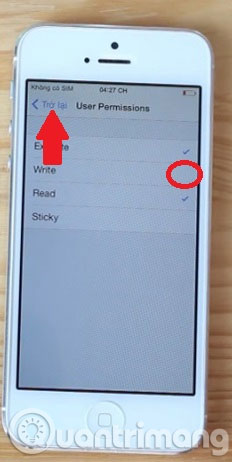
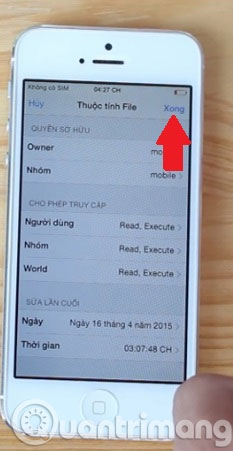
Having fun!
You should read it
- ★ Apple fixes the blocking problem that iPhone Lock uses as an international machine without SIM transplant
- ★ Lock iPhone, iPad, Mac devices remotely when you lose your device
- ★ SIM pairing 4G is locked on iPhone lock in Vietnam - Users should be careful!
- ★ iPhone Lock suddenly revived after 8 months of waiting
- ★ On iOS 12.3 iPhone Lock cannot change the ICCID code directly on the phone and this is a fix