How to add Google Search options on Microsoft Edge
Google is now the most popular search engine globally, used regularly or even by default on many browsers. We can easily put Google as the default search engine on Chrome, Firefox, .
With Microsoft Edge browser, we can also add Google Search option to web content, to search for certain information. If manually you need to copy the information and search on Google in the new tab. But when installing the add-on to add the Search option on Google, the search of information will be faster, when only one click will be redirected to Google page. The following article will show you how to add the Google Search option on Edge.
- Knowing these 21 shortcuts you will be able to use Edge browser fluently
- Instructions for installing extensions on Edge browser Windows 10
- How to automatically clear your browsing history when exiting the Edge browser Windows 10
How to add a Search button to Google on Edge
Step 1:
As said to be able to add this option we need to install the external utility. Firstly, on Edge's access bar, enter the about: flags keyword and press Enter.

Step 2:
Switch to the new interface to find the selected Developer settings in the Enable extension developer features box (Allow installing utilities from developers).

Step 3:
Back in Edge browser, visit the link below to download the Google Search utility and extract it on your computer.
- https://github.com/3DIndian/Google-Context-Menu-Edge
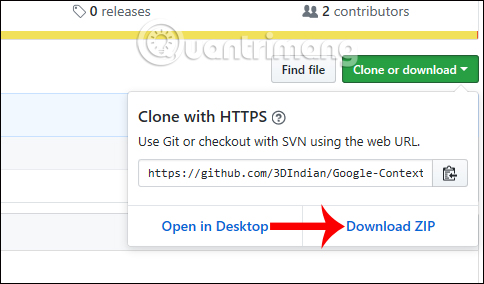
Step 4:
Then in the Edge browser interface click on the 3 horizontal dots icon in the right corner of the screen, then select Extensions .
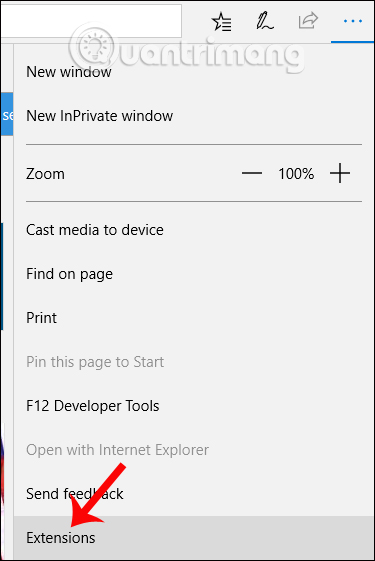
Step 5:
Click the mouse on the Load Extensions button to download the utility that has been extracted on the computer.
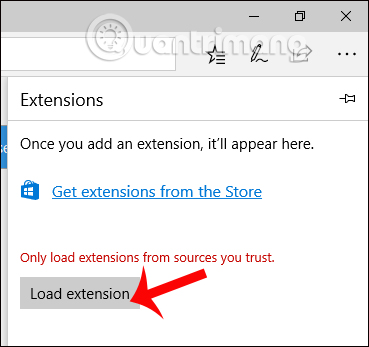
Click on the Google Search utility folder extracted on the computer and then select Select Folder .
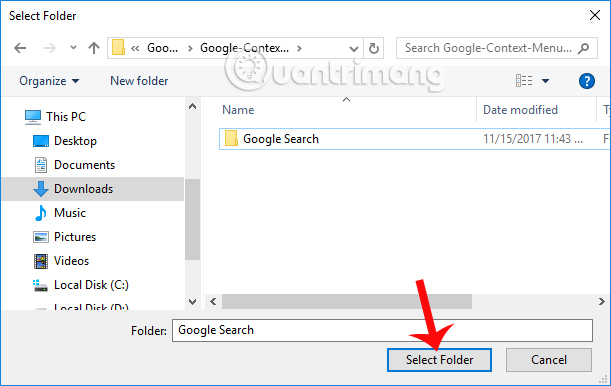
Step 6:
Soon you will see the utility appear in Edge's Extensions interface with On mode enabled.
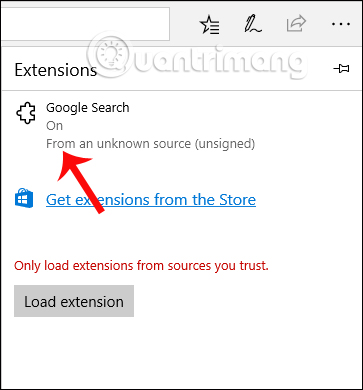
Step 7:
Now turn off your browser and reboot. When opened, you will see the request below the screen, click on Turn on anyway to confirm the activation of the Search utility with Google on Edge.
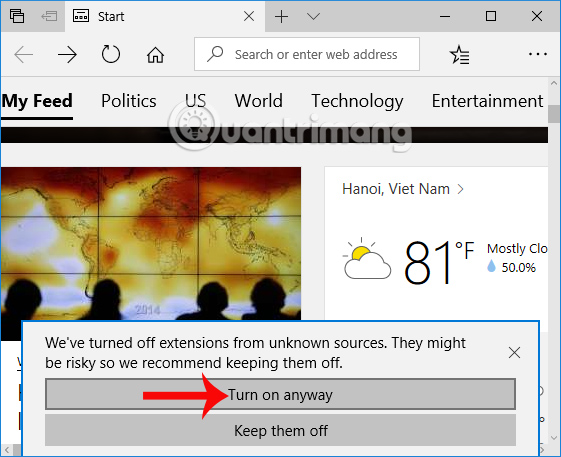
Now try to black out some information and see the Search on Google option. When you click on that option, you will be immediately taken to the search interface on Google.
Note to users , this search option will not apply to text that contains links or content that is too long.

Thus, with the Google Search utility installed on Microsoft Edge browser, we can quickly search for any information in the web content on the Google search page. The Google search option will appear right in the menu for you to choose to search for information, without having to open a new tab to search.
I wish you all success!
You should read it
- ★ How to quickly search between Google and Bing on Microsoft Edge
- ★ Change Edge browser default search tool for Windows 10 Mobile
- ★ How to set Google as the default search engine on Chrome, Coc Coc, Edge, Firefox
- ★ Microsoft will integrate browsing history on Edge into Windows Search
- ★ How to turn off search suggestions in Microsoft Edge