How to turn off search suggestions in Microsoft Edge
With the new Microsoft Edge, when you start typing a search query in the address bar, you'll get suggestions from your default search engine. If you don't want to see those things anymore, here's how to turn them off.
Disable search suggestions in Microsoft Edge
To get started, launch Microsoft Edge and click the Options button (three dots) in the upper right corner, then select Settings.
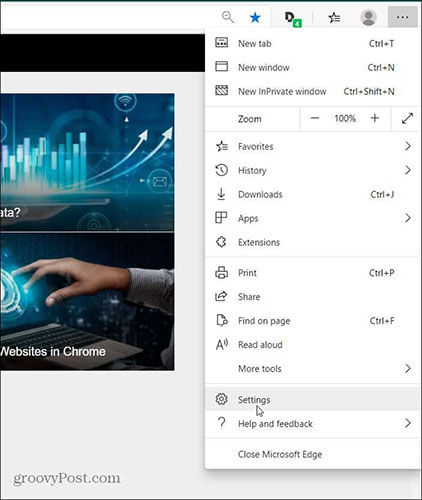 Click the Options button, then select Settings
Click the Options button, then select Settings Next from the Settings page, click Privacy and services . Scroll down on the page and select Address bar in the Services section near the bottom.
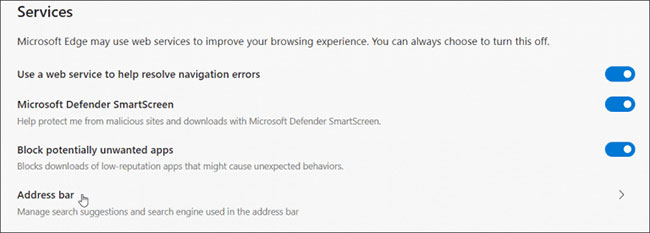 Select the Address bar in the Services section
Select the Address bar in the Services section Now on the next page, turn off the 'Show me search and site suggestions using my typed characters' option .
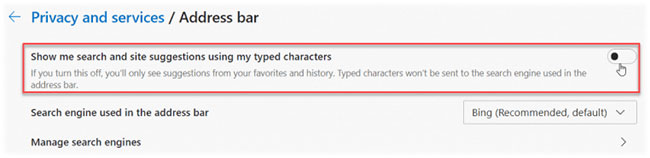 Turn off the 'Show me search and site suggestions using my typed characters' option
Turn off the 'Show me search and site suggestions using my typed characters' option All operations are completed! When you type a search query in the address bar, you will no longer see a list of suggestions for your default search engine. However, you will still see suggestions from your search history as well as from your favorites.
Change search engine
Note that here, you can also change the search engine for Edge. It is set to Bing by default, but you can change it to any other tool you want, including Google or Duck Duck Go. To learn more about that, read TipsMake.com 's article about changing the default Microsoft Edge search engine.