How to add Google Calendar events from Chrome Omnibox
Omnibox is Google's preferred name for the address bar at the top of the browser. The reason this tool has such a name is because it does a lot of things, not just addressing. You can use Omnibox to search queries in search engines, browse emails and most recently add new Google Calendar events.
In today's article, TipsMake.com will show you how to use Chrome Omnibox to go straight to the 'Add Calendar Event' screen .
If you want to access Gmail from the Windows 10 desktop, here's how to turn Gmail into a desktop application.
There are two things you can import into Chrome Omnibox to go to a new calendar event, including:
- cal.new
- meeting.new
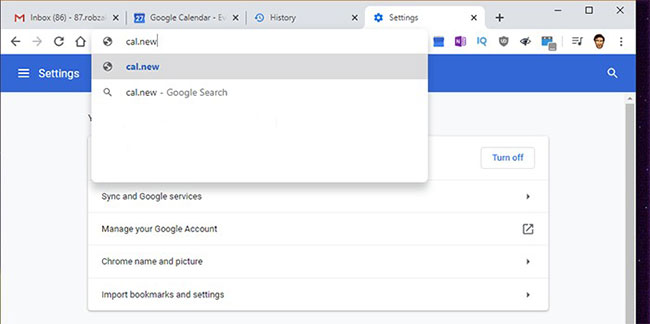
Enter either one then press Enter to take you directly to the 'Add Calendar Event' screen .
That's not all! If you have multiple Google accounts linked to the browser, you can create new calendar entries for that user instead. Just type cal.new/2 or meeting.new/2 with the number after the slash corresponding to the user on Chrome (just see the location of the specific Google account in the list when you click the account icon account in the top right corner of the browser).
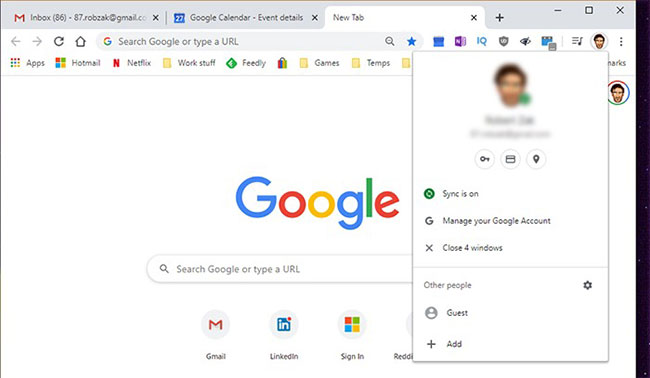
Now you know how to add calendar entries in Google a little faster thanks to omnipotent Omnibox.
If you want to learn more interesting tips with this tool, please refer to the article: Tips on Google Chrome Omnibox for more details.
You should read it
- ★ List of shortcuts for Google Calendar
- ★ Instructions for adding color to the calendar on Google Calendar
- ★ Making Google Calendar more useful with these free calendar applications
- ★ Instructions for using Calendar with Google Calendar in Windows 10
- ★ Guide to managing jobs with Google Calendar in Gmail