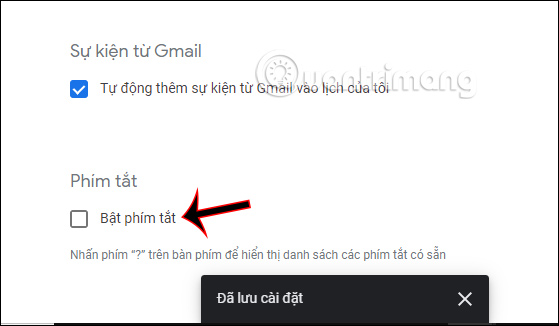List of shortcuts for Google Calendar
Shortcuts on Google Calendar help us perform tasks faster when working, create a calendar on Google Calendar. Not only with Google Calendar but with many applications and software, the shortcut set always supports us a lot during use. With Google Calendar, you'll have shortcuts to view daily calendars, edit events created on Google Calendar, or tasks and notes. The Google Calendar shortcut set is used on all browsers you access. The following article will summarize the shortcut on Google Calendar.
Summary of shortcuts on Google Calendar
1. Navigation shortcut on Google Calendar
- Reload the Calendar view: R
- Skip to the previous period: P or K
- Jump to the next time period: J or N
- To the current date: T
- Go to add calendar: +
- Going to search: /
- Go to Settings: S
- To specific date: G
- Go to Tasks & Keep (Windows): Ctrl + Alt +. or Ctrl + Alt + ,.
- Go to Tasks & Keep (Mac): Cmd + Option +. or Cmd + Option + ,.
- Go to Tasks & Keep (Chromebook): Alt + Shift +. or Alt + Shift + ,.
2. Event editing shortcut
- Create event: C
- Open pop-up event creation: Q or Shift + C
- View event: E
- Delete the event: Backspace or Delete.
- Undo: Z
- Save (Windows / Chromebook): Ctrl + S.
- Save (Mac): Cmd + S.
- Return to the calendar from the event: Esc.
3. Shortcut view mode
- Day view: 1 or D.
- Weekly views: 2 or W.
- Month view: 3 or M.
- Custom view: 4 or X.
- Schedule view: 5 or A.
- Year view: 6 or Y.
- See all keyboard shortcuts:? or Shift + /.
How to disable the Google Calendar shortcut
At the interface on Google Calendar, we click the gear icon and then select Settings .
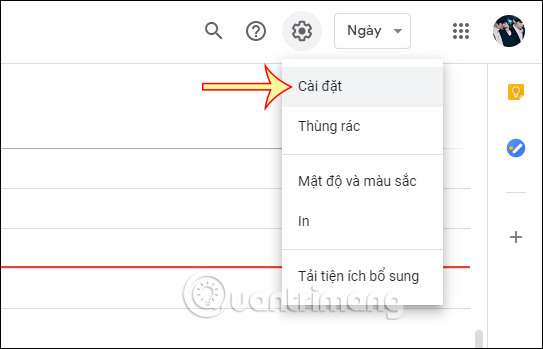
In the settings menu, navigate to Shortcuts and then select then look to the right to see the shortcut is turned on by default and the key? default to activate keyboard shortcuts. If you do not use keyboard shortcuts, uncheck this box.