Making Google Calendar more useful with these free calendar applications
Google Calendar is a popular productivity tool but also useful for other areas of life. You can make your calendar more interesting by adding one or more other applications. These applications help you keep track of other interesting things in life, such as movies, television shows and sports. You can access these calendars via the Google Calendar application or on their own websites.
Take advantage of Google Calendar by adding other calendar applications
- Calendar applications from Google
- Weather calendar
- Calendar Reddit AMA
- TV schedule
- Showtimes
- Calendar of concerts
Calendar applications from Google
The easiest way to add new calendars to Google Calendar is to add directly from the app. There is a small but useful calendar collection to accomplish this.
To add a calendar, click the plus sign next to Other Calendars, then click 'Browse calendars of interest' . You will see a list of calendars to choose from including calendar for holidays, different sports schedules and moon phases.
Select the ones you want by checking the corresponding box. Once done, Google will add the calendar and you will see a confirmation message.
Weather calendar
Google Calendar used to have its own weather calendar as part of the service, but it no longer works. You can still easily add weather to your calendar by clicking the + button next to 'Other calendars' and selecting 'From URL' .
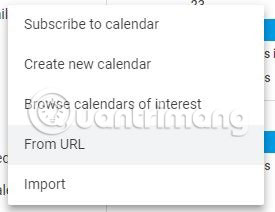
On the next screen, add the URL: https://ical.wunderground.com/auto/ical/12345.ics , replace 12345 with your zip code.
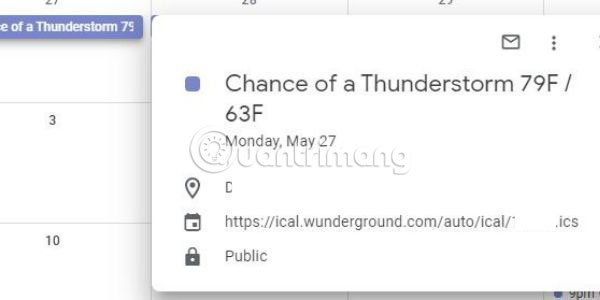
It takes a few minutes to load schedule, so be patient. After the load is complete, you can see it in the monthly view.
Calendar Reddit AMA
One of the most popular subreddit on Reddit is Ask Me Anything. If you are a fan of this subreddit, you can track who will come by adding their schedule to your Google Calendar.
To add this calendar, visit the online AMA calendar application and click the + GoogleCalendar button .
TV schedule
The TV Calendar website ( reference link: https://www.pogdesign.co.uk/cat/ ) gives you the ability to add two-week valuable TV shows to Google Calendar. This is not a solution that needs to be set up only once, but if there are many new programs appear and you want to remember it, you will find this application useful.

To create a calendar on TV Calendar, you need to create an account. After that, you definitely want to make sure that the time zone is set correctly (the default option is UTC). Browse schedules, select the programs you want to follow and add them to favorites.
After selecting the program, hover over the Account button and click on the .iCal item . This will give you the files of the selected program. You can add this file to Google Calendar by clicking the Plus option next to other calendars. Select 'Import' and browse to find the file you downloaded. Events will be added directly to the calendar you have opened. Because of this, you can create a separate calendar for TV shows, if you use this regularly.
Showtimes
For those who like to watch movies, you can save the national release date of your favorite movie using the calendar at FirstShowing.net.

Click the button for the current year's schedule. Then click the + GoogleCalendar button in the lower right corner of the calendar. After allowing it to be added to the calendar application, you will have a list of movies released every Friday on your calendar.
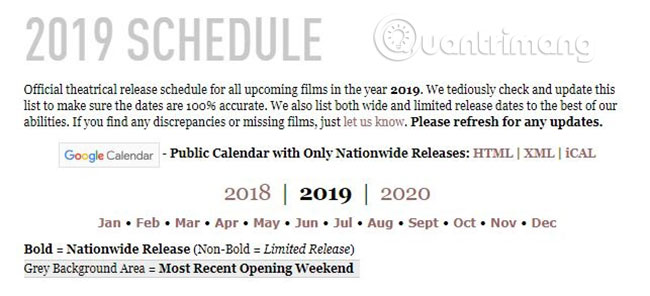
You will have to add the calendar at the beginning of each year to catch up the movies released next year.
Calendar of concerts
Create a personal calendar for band concerts that interest you by visiting Jambase.com. Sign up for an account, choose your favorite bands and search for shows near you. Add those programs to the Jambase calendar and then put them into Google Calendar, by clicking on the link above the program list.

Is there any other calendar you want to add to your Google Calendar? Please share your comments in the comment section below!