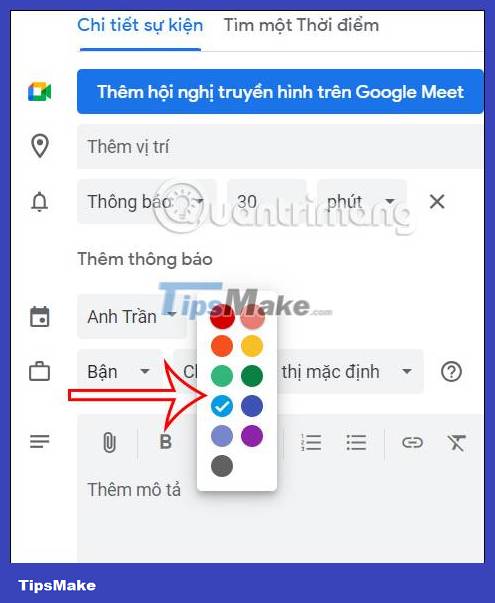Instructions for adding color to the calendar on Google Calendar
When you create an event in Google Calendar, by default the event cells are not colored, all the content cells are the same. If you have a lot of work that month, looking at Google Calendar will be quite confusing. To easily view the work on Google Calendar, we can add color to the calendar on Google Calendar. Then we can choose the color for any type of event to make it easy to distinguish. Here are instructions for adding colors to Google Calendar.
How to add color to Google Calendar through categories
We can create separate Google Calendar calendars with different purposes such as work calendars, leisure calendars, . each calendar is displayed in different colors.
Step 1:
At the Google Calendar interface, click on the gear icon and then select Settings in the displayed list.

Step 2:
Switch to the new interface, on the right side of the user clicks on Add calendar item . Next we click on Create new calendar .

Step 3:
Display the interface for you to fill in the information of this new calendar on Google Calendar . Finally click Create calendar below to create.
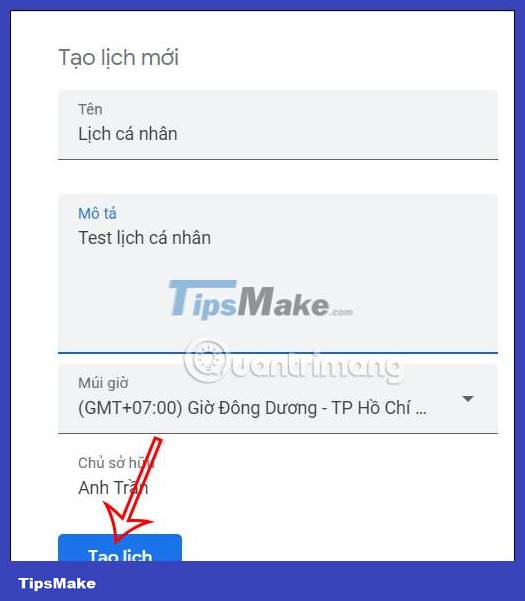
Step 4:
Return to the main interface on Google Calendar. On the left side we will see the personal calendars you have created with different colors .
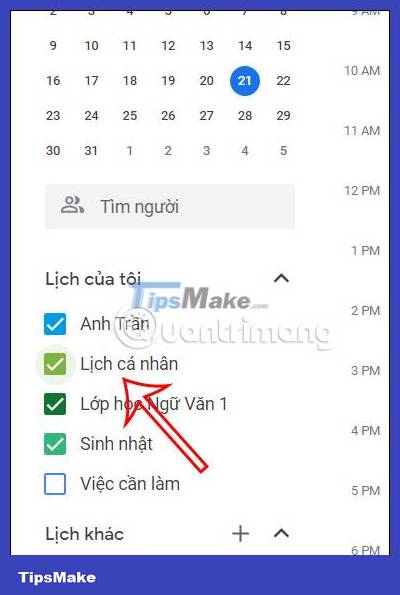
To change the color of this calendar on Google Calendar, click on the 3-dot icon and then choose a different color for this calendar on Google Calendar.

The resulting calendar has been changed back to distinguishable colors as shown below.
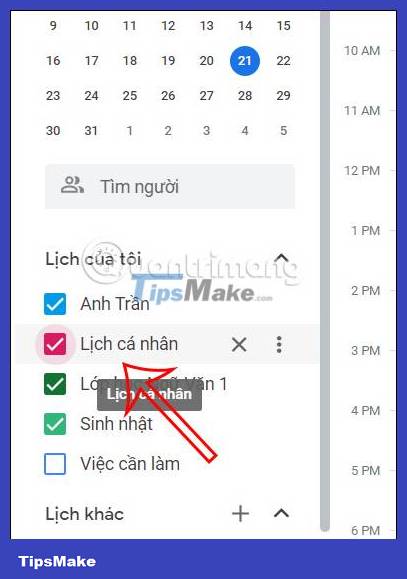
How to add a Google Calendar event color
Step 1:
At the interface on Google Calendar, we proceed to create events as usual. In the calendar creation interface, click on the option below as shown below.
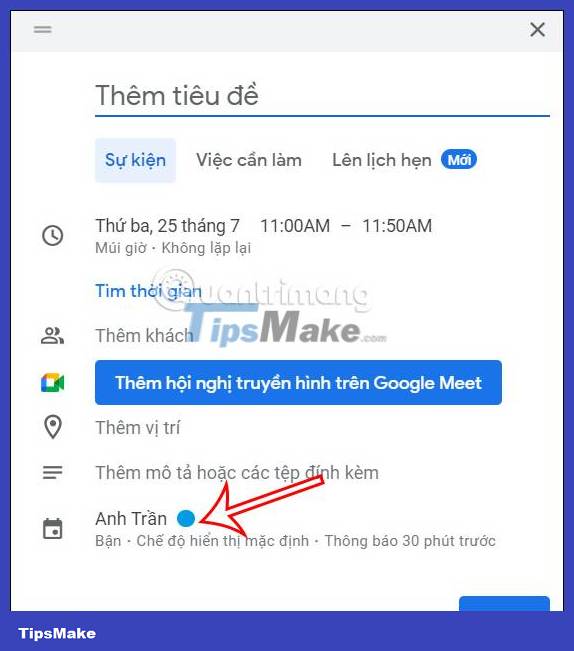
Step 2:
Now display some more options, we click on the color circle to choose the color for the event in Google Calendar.
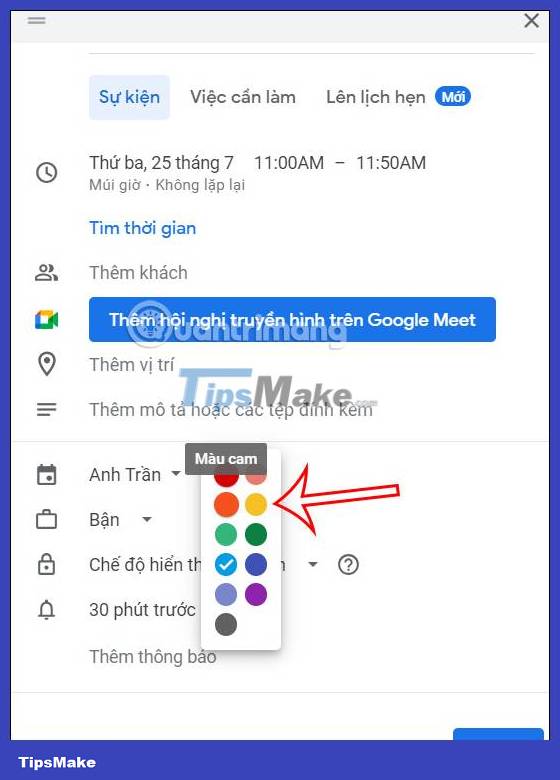
Step 3:
The event results on Google Calendar are already colored as shown below.

Step 4:
With the events that you have created , we click on the pen icon to edit again.
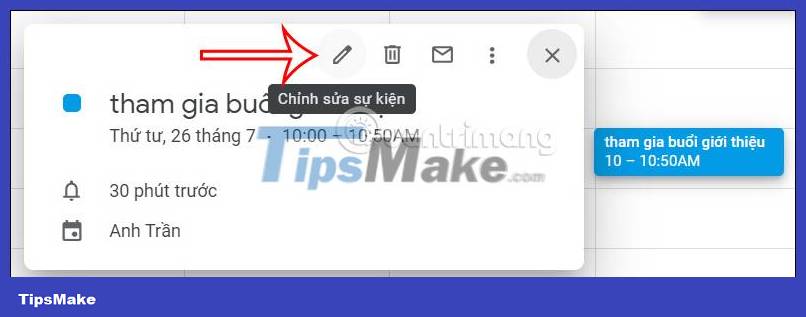
Then you also choose the color for the event on Google Calendar as you like.