How to add battery charging and standby screen effects to iPhone
If users want to change the notification and the default charging effect on iPhone / iPad, you can install Moonshine tweak. Accordingly, this tweak will customize the screen interface with the digital clock, and has the same design as the Apple Watch for iPhone. This watch will always be displayed on the screen without you having to turn on the device. Tweak to install on iOS 11 or later devices that have been jailbroken.
- How to turn off 3D effects completely on iPhone
- iPhone self-luminous screen? This is the cause and the way off
- How to change the iPhone lock screen music interface
Instructions for adding battery charging effect on iPhone
Step 1:
Tweaks are sold for $ 2, but you can download and experience the free version at Hackyouriphone or Xarold source. We have access to Cydia to install these two sources, or go directly to one of the 2 links below.
- http://repo.hackyouriphone.org/earlyaccess
- https://repo.xarold.com/pack/earlyaccess

Step 2:
After the installation is complete, you do not need to customize it again in the Settings section on the device. Any changes will apply immediately. When you charge the iPhone battery, there will be a screen effect with the watch as shown below.
Moonshine's screen design is very simple, black background is the key. With iPhone devices that use OLED panels, it will bring a pleasant experience to use.
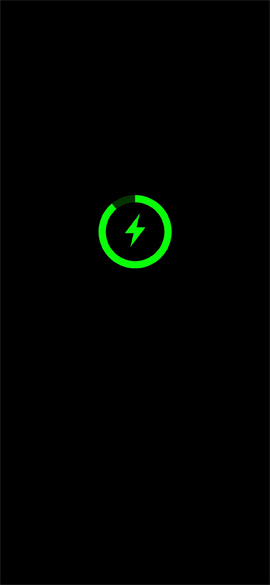
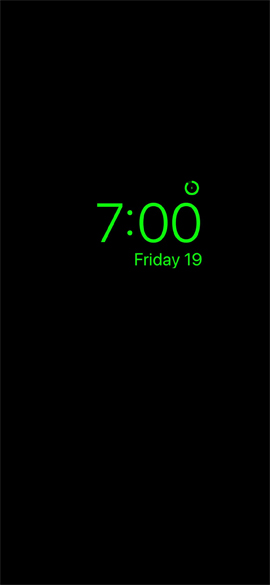
See more:
- Instructions to transfer iPhone screen to gray to save battery
- How to split the screen on the iPhone phone
- How to turn on, mute the iPhone screen capture
I wish you all success!