How to fix iPhone not charging
Just like computers, so does the battery charging error on the iPhone. There are many causes of iPhone failure to charge. If you are lucky, you can fix and fix the failure of charging on the iPhone with a few simple steps without having to go to a repair shop. The cause of this error is where and how to fix it, please follow the details below.
1. Cause
- The reason is that the charger cord or charger is damaged when the iPhone reports that accessories are not supported after plugging in the charger or the battery is not full
- Maybe the power outlet, plug is flicker or not plugged in
- Components such as cables and power IC of the iPhone have deteriorated.
- Due to the habit of improperly plugging in and charging the iPhone may not accept the charger.
- Due to impact, the foot contact, the plug on the iPhone is dented, distorted, damaged.
- Phone pressure drop due to not use for a long time
- The iPhone's battery may be damaged

2. How to fix it
2.1 Check charging cable, charger:
Try to use another iPhone to charge and check one by one to see what device the error is from then replace it to continue charging.
2.2 Check the iPhone's plug and socket:
In the event that the charger, your charging cable is not connected to another iPhone, chances are the problem is stemming from your own iPhone. Try to use a cotton swab, soft cloth or specialized solution to vacuum, clean the connectors in the iPhone's jack.
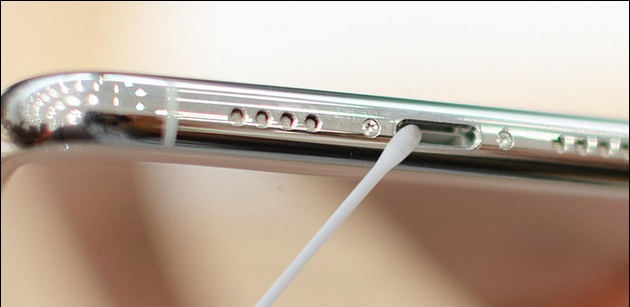
2.3 Check the power supply
First you need to check if the power supply is available at the place of charging. Next, you need to check whether the charger is fitted to the power outlet and that the charging pin in contact with the iPhone is installed correctly or not.
2.4 In case the accessory is not supported or has not been tested
The charging cord, charger in use may be damaged, defective or these accessories are not of genuine quality, not genuine from Apple, will report the error above. You need to replace the appropriate accessories with genuine purchases at reputable stores or centers or authorized by Apple.
2.5 Reboot the machine
iPhone may be "frozen" if you use it continuously for too long. Now you need to give your device a little rest by rebooting it. The way is simple but extremely effective for users who do not know yet.
- Power off on old iPhones: Hold down the power button for 35 seconds. When the word Slide to power off appears, drag the dot to the right to turn off.
- Power off for new iPhone: Press and hold volume up key + power button at the same time. When the word Slide to power off appears, drag the dot to the right to turn off.
2.6 When iPhone is charged at 80%
During charging, your device will heat up a bit. At this time the software will limit the full battery level to 80% to protect the battery life. If you want to continue charging, you need to unplug the charger from the iPhone wait for a while for the temperature of the device to decrease and charge again.
2.7 Replace parts properly
If you are lucky, you will fall into the two above cases and the fix is completely easy, but have tried the two methods above and still cannot fix it, the possibility of hardware failure is quite high.
And the hardware I want to talk about here is the battery, the status of the user using the "batch" battery or the battery has been bottle, damaged also makes the battery capacity not up% when charging. For this reason, you just need to replace another 100% new zin battery for iPhone and connect to the charger again.
3. Notes on charging iPhone
3.1 Is it good to charge iPhone overnight?
Current iPhones are equipped with the feature to completely disconnect the charge when fully charged. Plugging in to charge the iPhone overnight does not affect the battery's health, but you should not do this too often because it will more or less affect the device in use.
3.2 Does iPhone have a lot of battery charging?
Every 500 charging cycles, the device's battery will gradually bottle down. One charge cycle is NOT 1 charge. Unplugging the battery when the iPhone is not full will not affect the battery life. Therefore, charging iPhone whenever needed will not affect the quality of the battery.
3.3 How many times does the iPhone charge the battery bottle?
As noted above, iPhone battery life depends on the charging cycle. One charge cycle is calculated from 0> 100%. If your phone's battery is 40%, you plug it in and charge it 100% fully, it still doesn't count as charging cycle. The next charge up 40% more plus 60% of the previous charge will count as 1 cycle. After 500 charging cycles, the device's battery will gradually bottle.
3.4 How to charge iPhone battery properly
- + Use genuine charger, charger cable from the manufacturer
- + Charging the battery with a direct power outlet is best. If charging the battery through the computer, the computer must be turned on, not be put to sleep. Do not charge your iPhone using the USB port on the keyboard.
- If charging iPhone by wireless charger: Do not use thick case for iPhone. Do not charge at the same time wirelessly charging and plug in lightning. Should turn off the iPhone vibration while charging.
Above are the ways to guide you to fix iPhone not charging at power. If you do not have experience in repairing, the best method is to bring it to a reputable store or store for free inspection and advice on how to repair it.
You should read it
- ★ Mistakes when charging your battery will accidentally 'ruin' your iPhone
- ★ 3 ways to clean the Lightning charging port help iPhone charge faster
- ★ The meaning of each bell, iPhone vibration when plugged in
- ★ Does your iPhone charge longer than usual? Here's how to fix it
- ★ How to charge the iPhone wirelessly?