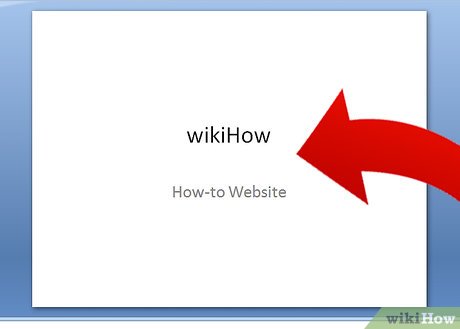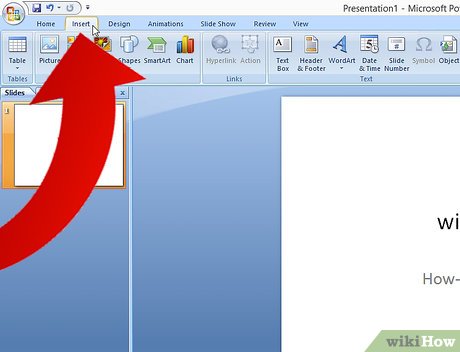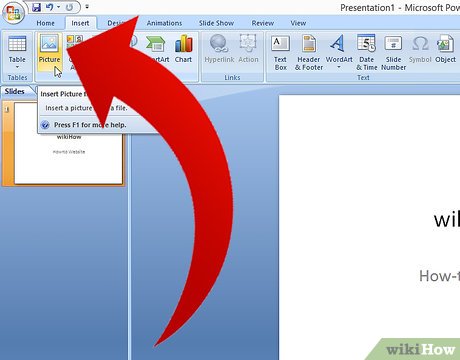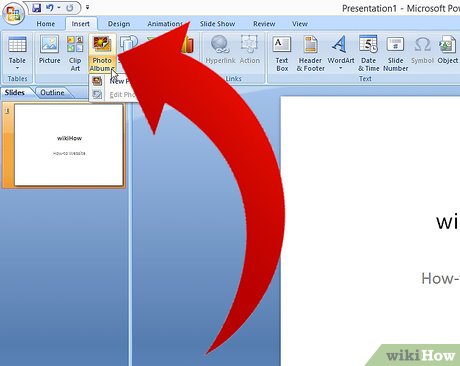How to Add an Object to a Presentation
Method 1 of 1:
Insert Object In PowerPoint
Insert Text Via Given Text Layout
-
 Click "Click to add title / subtitle / text".
Click "Click to add title / subtitle / text". -
 Type the text inside.
Type the text inside.
Insert Text Via "Insert Text Box"
-
 Go to "Insert" tab. If you are a PowerPoint for Mac 2011 user, go to "Home" Tab and skip step number 2. For PowerPoint for Mac 2008 user click "Text box" and skip step number 2.
Go to "Insert" tab. If you are a PowerPoint for Mac 2011 user, go to "Home" Tab and skip step number 2. For PowerPoint for Mac 2008 user click "Text box" and skip step number 2. -
 Click "Shapes". For PowerPoint 2003 and before and PowerPoint for Mac 2004 and before, skip this step.
Click "Shapes". For PowerPoint 2003 and before and PowerPoint for Mac 2004 and before, skip this step. -
 Click the button that the icon is looks like the icon described on the top-left corner of the picture above.
Click the button that the icon is looks like the icon described on the top-left corner of the picture above.
Insert Pictures
-
 Click "Insert" tab. If you are a PowerPoint for Mac 2011 user, go to "Home" Tab and skip step number 2. For PowerPoint for Mac 2008 user click "Picture" and skip step number 2.
Click "Insert" tab. If you are a PowerPoint for Mac 2011 user, go to "Home" Tab and skip step number 2. For PowerPoint for Mac 2008 user click "Picture" and skip step number 2. -
 Go to "Images" section. In PowerPoint 2007, go to "Illustrations" section. In PowerPoint 2003 and before and PowerPoint for Mac 2004 and before, click "Picture".
Go to "Images" section. In PowerPoint 2007, go to "Illustrations" section. In PowerPoint 2003 and before and PowerPoint for Mac 2004 and before, click "Picture". -
 There are some options to insert a picture. You can see the descriptions explained on the picture above.
There are some options to insert a picture. You can see the descriptions explained on the picture above.
Share by
David Pac
Update 05 March 2020