How to insert text into pictures in PowerPoint
When we use PowerPoint software, we will often add a lot of images to increase the excitement and attract viewers. But the images need additional captions to illustrate, then you have to do? Are we going to use a third software to insert text into the image? No need, you can insert text directly into your pictures using PowerPoint. In this article, Software Tips will guide you how to insert text into PowerPoint images.

Step 1: You blur the PowerPoint file to insert text into the image and choose Insert -> Pictures to select the image to insert into the file.
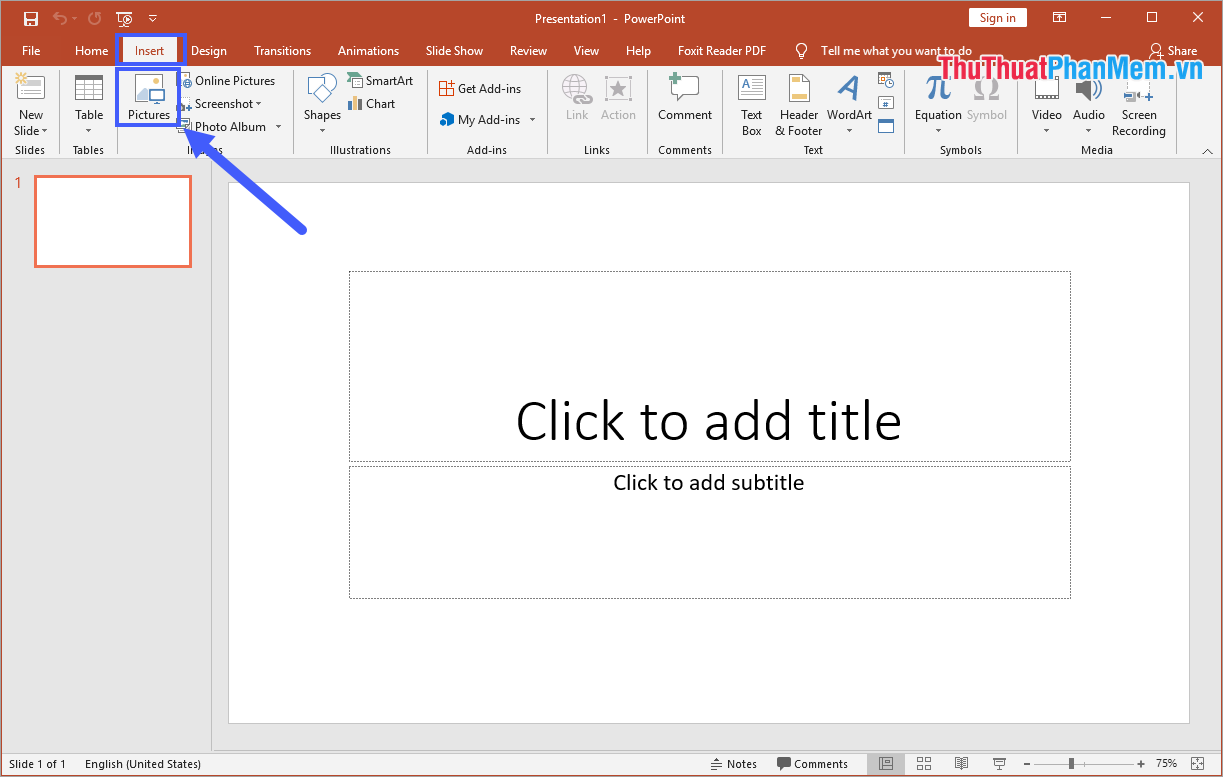
Step 2: After inserting the image into the PowerPoint file, you continue to select the Insert tab and select Text Box to write text on the image.

Step 3: Then, you click and hold the image and drag to create a text frame.

Step 4: Next, you proceed to write and edit the format for words. You can change the font size, format, alignment, size, . with the text editing tools in the Home tab .

You can also move text and rotate text through circles at points on the text frame.
Step 5: In addition, you can choose Format and choose WordArt Styles to choose different fonts for highlights and not be boring.

In this article, Software Tips guide you how to insert text into pictures in PowerPoint quickly and beautifully. Good luck!