How to center the cell in the PowerPoint table
Creating a table on Word or inserting a PowerPoint table is simple and very basic when working with office tools. And when the user enters the content into the cell, the default text is displayed at the top of the cell, without displaying the middle. If the user does not re-align the text in the box, the table layout is quite bad.
To align the middle of the text in the usual way, you will select the Center icon. But if you apply this method to align the margin for a cell in the PowerPoint data sheet, it will not work. The following article will show you how to align the cell in the PowerPoint table.
- How to center the cell in the table on Word
- How to fix the error is not aligned on Word
- How to align and stretch lines in PowerPoint 2016
- Guide font formatting, change stretch and create artistic text in Word
Instructions for aligning text in PowerPoint cells
Step 1:
First, create a PowerPoint table as usual, edit the format for the table and then type the text in each cell. Newly entered text will appear in the top position of a cell as shown in the table below.
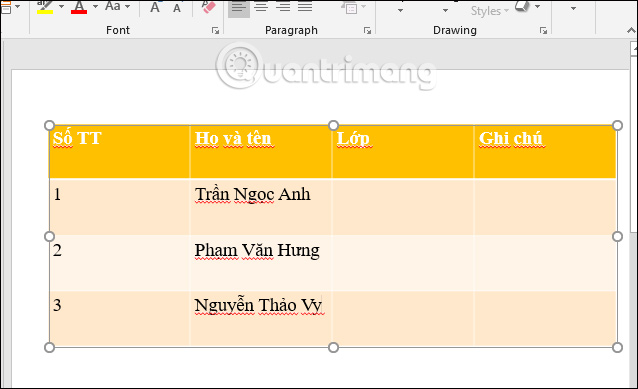
Step 2:
Click on the whole table to proceed to adjust the position of the text, then click on the Home tab, select Align Text in the Paragraph group.
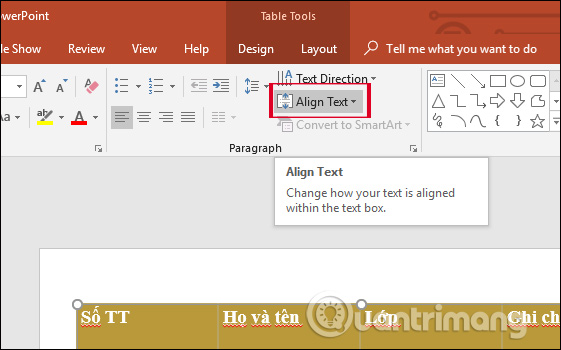
Step 3:
In the list, select Middle to bring the text to the middle of the box and be shown below.
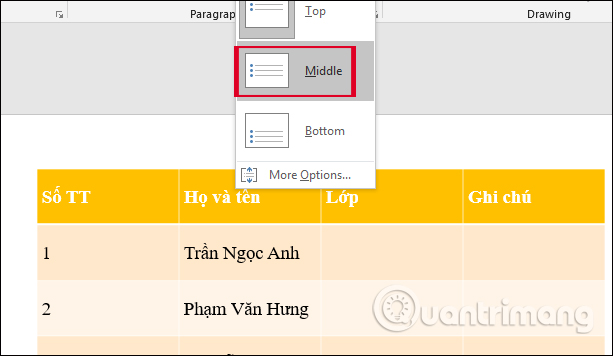
Step 4:
Next, the user continues to align the right and left margins for the word so that the word does not deviate to one side as shown in the table. Also in the Paragraph management group, click on the Center icon as shown, or you can press Ctrl + E to perform quickly.
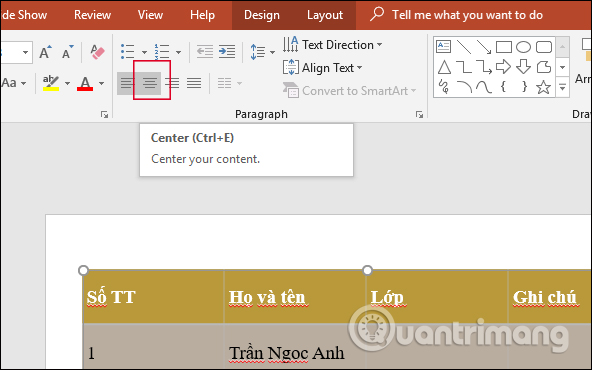
The text result is completely in the middle of the cell in the PowerPoint table, including both the left and right margin.

Besides using Align Text in the Paragraph group to align text to the middle of the box, in the toolbar we can also use Text Direction on the Home tab to change the direction of the text if desired. You highlight the text and click Text Direction. Display other angles so that we rotate the text.
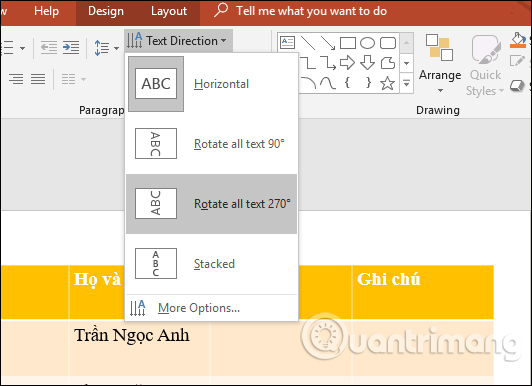
The resulting text will rotate horizontally as shown below.
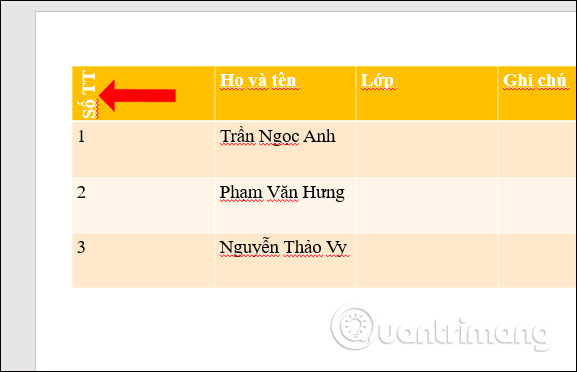
If you want to add more positions to the content, click More Options and then display the interface to adjust the angle right to the screen. Here you just need to click to adjust the position of the text in the box.

Although manipulating text in the box on a PowerPoint table is very simple, not everyone knows how to do it. Many people just click the center icon to adjust the left and right margins of the text, but without pressing Align Text, the text cannot be in the middle of the cell.
I wish you all success!