How to accelerate Galaxy S9 extremely simple
Samsung Galaxy S9 launches users not only attracted by the unique design but also by the features and effects on the device. Although these effects will add to the user experience, it also somewhat reduces the speed of operation on the device. Of course, this is not easy to recognize, but it is also influential when playing games. So how to speed up operations on Galaxy S9?
- Galaxy S9 and S9 +: Things to know about this latest flagship of Samsung
- 6 tools to 'play' with super-toxic emoji that you never knew
- This is all you can do with enhanced virtual reality (AR) in Samsung Galaxy S9 and S9 +
Instructions to accelerate on Galaxy S9
Step 1:
First you need to bring Galaxy S9 to Developer Mode to be able to interfere more deeply into the system. How to bring Galaxy S9 to the mode for developers to read in the article How to turn on developer mode on Galaxy S9 / Galaxy S9 +.
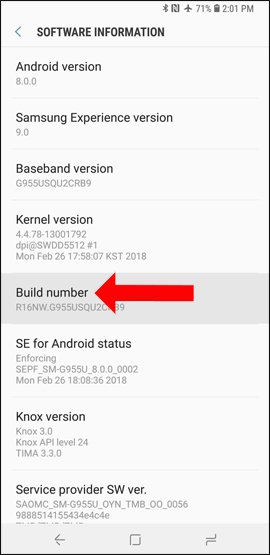
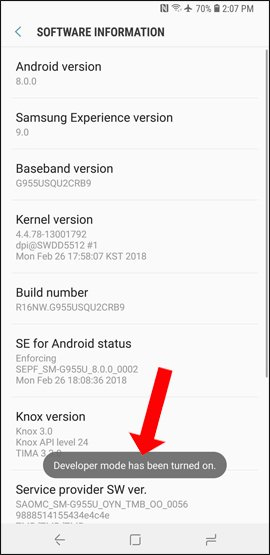
Step 2:
Go back to the Settings interface and click on Developer Options . In the options list we will see there are items to customize speed on the device is Windows Animation Scale , Transition Animation Scale and Animator Duration Scale .
We click on these items in turn and change the parameter to 0.5X to reduce the animation effect on the device.
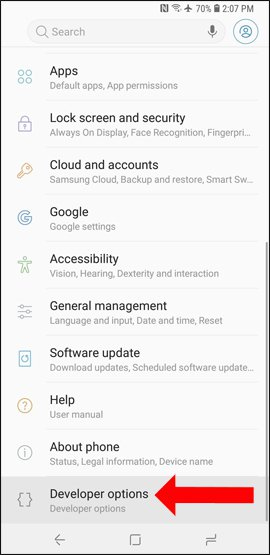
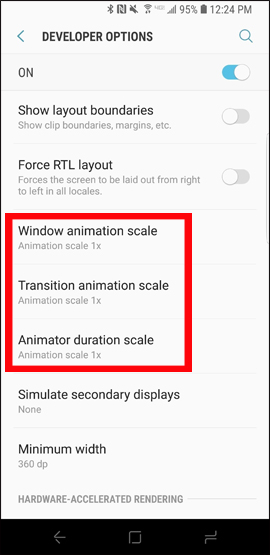
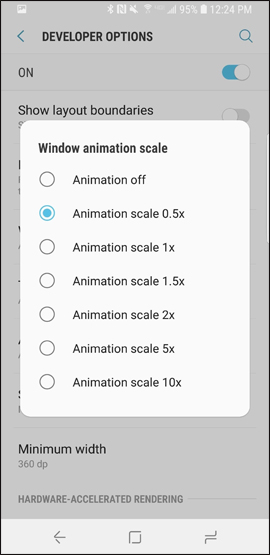
Thus, the motion effect on Galaxy S9 has been significantly reduced to accelerate movement on the device, especially when opening applications or other multitasking operations.
See more:
- How to turn on Recovery Mode and Download Mode on Galaxy S9 / S9 +
- How to turn on smart sleep mode on Samsung Galaxy S8
- Download a beautiful set of wallpapers for the Samsung Galaxy S9 and S9 + duo
I wish you all success!