How to enable Night Mode on Samsung Galaxy S8
Currently, modes or features to take care of and protect the health of users are put on many devices by many technology companies. With Samsung, we can include the Samsung Health health monitoring application, which helps users change their health protection habits. Or Night Mode mode is responsible for completely removing the blue light on the screen, making the screen become softer, avoid impacting the user.
In the following article, we will guide users how to enable and use Night Mode on Galaxy S8 device.
Step 1:
At the main screen interface, users swipe down the notification bar twice to expand the quick setting area. Then click on the Filter the blue light with the letter B symbol. Just click on it to activate Night Mode.
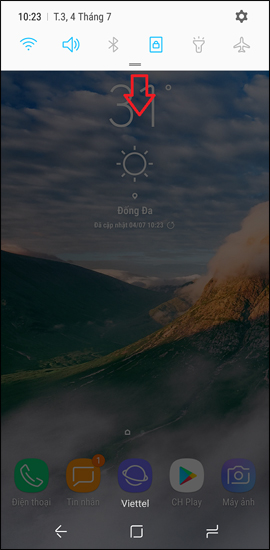
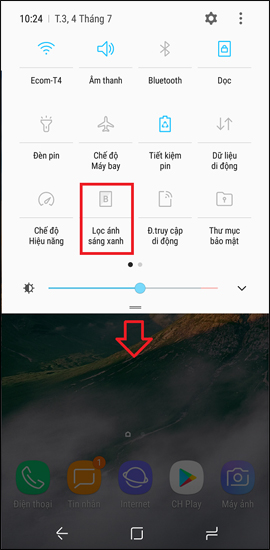

Step 2:
To set the time to automatically activate the Blue light Filter mode, we also need to press and hold on the Blue light filter option.
Shortly after that appears the dialog box of the blue light filter dialog.
In this view, there will be options on Schedule by including Sunset to dawn or Custom schedule. If you want to set up in the personal time frame, click on the Custom Schedule section, then install it according to the time frame depending on the user.
Select the Start time and End time for Blue light Filter mode on Galaxy S8.


Thus, after we use this mode the screen will switch to a warm yellow interface. At first you will be difficult to get used to, but long-term use will adapt and be much more comfortable, compared to normal light mode. Night Mode will be appropriate when we use Galaxy S8 device at night.
I wish you all success!