How to enable full screen mode for applications on Galaxy S8
Samsung Galaxy S8 and S8 Plus launches users with lots of interesting improvements, from the features to the design of the machine. The most recognizable one is the Samsung Galaxy S8 designed with infinity Infinity Display, with an 18.5: 9 aspect ratio. This makes the machine look longer, with a larger screen coverage.
However, if users watch videos or play games, the application on the device with the old size will appear black border at the edges of the interface. If you adjust the application mode on the Galax S8, you can view the full screen. In this article, we will show you how to turn on full screen mode for applications on Galaxy S8.
- How to take screenshots of Samsung Galaxy S8 and S8 +
- Some ways to increase battery life for Samsung Galaxy S8
- How to get a curved border display on Android phones like Samsung Galaxy S8
Step 1:
First, click on the Settings icon on the system.
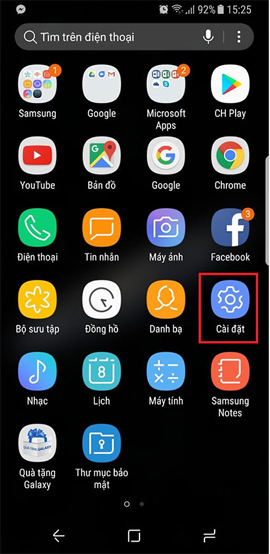
Step 2:
In the Settings interface, scroll down to find the Screen setup option.
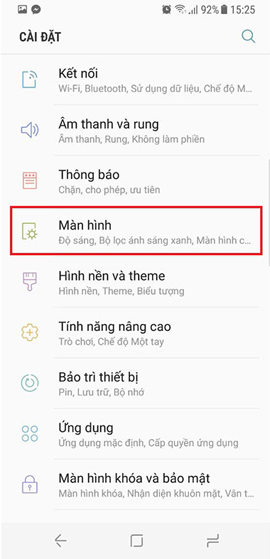
Step 3:
In the screen adjustment you will see different adjustment options. We click on Full screen Application mode .
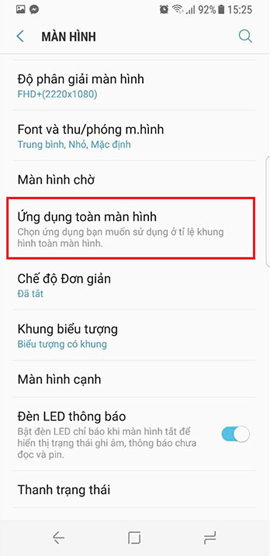
Step 4:
List of applications and games that are currently installed on the Galaxy S8 or S8 Plus system. If you want to use any app or game in full screen mode, just push the horizontal bar there to the right to turn it on.
If you want to change, push the horizontal bar to the left to switch to the Off state.
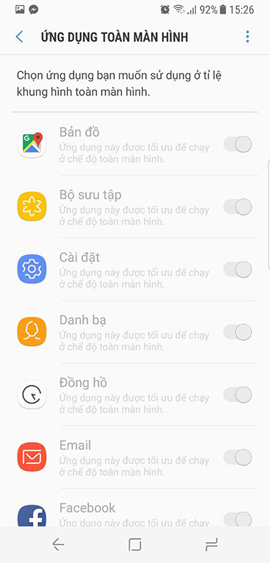
Thus, we have activated the full screen mode for applications and games installed on Samsung Galaxy S8 or S8 Plus. With this unique infinity screen interface, when you activate the full screen mode for the application, we will increase the experience when using the Galaxy S8 and S8 + duo.
I wish you all success!
You should read it
- ★ How to enable Night Mode on Samsung Galaxy S8
- ★ Some useful tips to take advantage of features on Galaxy S7 (P2)
- ★ Some ways to increase battery life for Samsung Galaxy S8
- ★ Some settings need to be changed after purchasing Samsung Galaxy S8
- ★ 15 hidden features of Galaxy S10 users should know for a better experience