Hide and protect folders on Windows
Introduce to Free Hide Folder software, a free software to hide and set up passwords for private folders on your computer.
If you regularly use a shared computer with others, then sometimes you also need to ' hide ' something to avoid the general user's curiosity about some of your personal files or folders?

This article will introduce you to Free Hide Folder software, a free software to help hide and set up passwords for private folders on your computer.
After downloading, proceed to install Free Hide Folder on your computer. After installation is complete, start Free Hide Folder to use it. The first screen, Free Hide Folder will ask you to set a password to use Free Hide Folder.
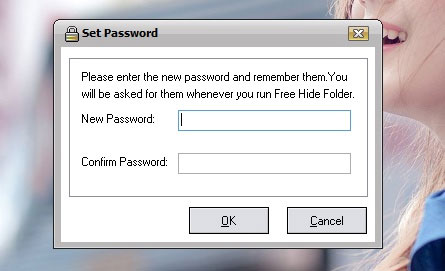
A dialog box asking for the registration code to appear. Click Skip to skip. The main interface of Free Hide Folder will appear.
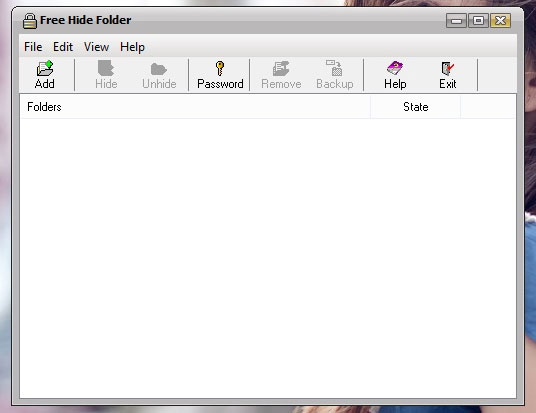
To hide the folder, click Add and select the folder you want to hide, then click OK to add the folder to Free Hide Folder.
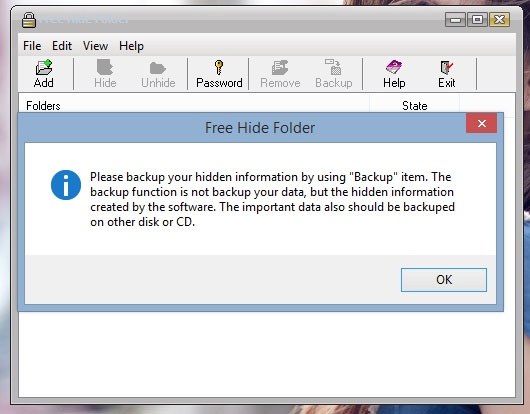
When clicking on the folder name in Free Hide Folder , you will be provided with a number of options such as un-hide ( Unhide ), set a password (Password) , delete a free Free Hide Folder ( Remove ) and backup ( Backup ) .
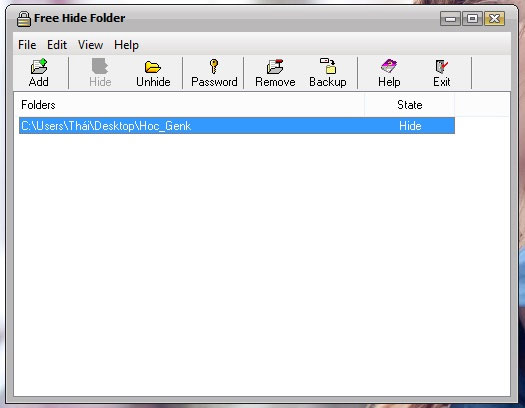
When done, click Exit to exit Free Hide Folder . If you want to hide the folder, start Free Hide Folder , enter the password using the software, click the folder and select Unhide or enter the password.
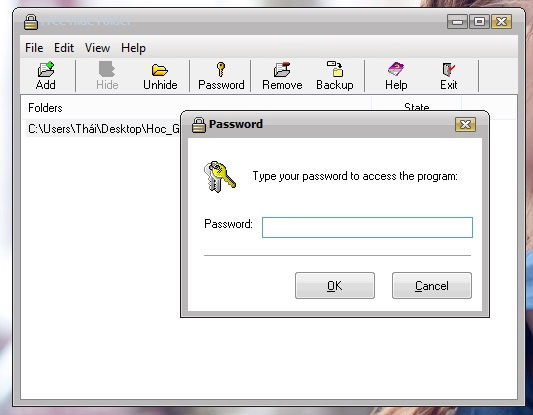
Free Hide Folder is a free software that helps to hide private folders that need to be protected, keeping them out of the risk of data disclosure. Other users will not know where your personal files exist and they will not be able to accidentally view them. Readers can download Free Hide Folder here .