Quick, accurate video search tips on YouTube
YouTube is one of the largest video sharing services on the planet with millions of viewers every day. With 300 hours of video on various topics posted on YouTube every minute has turned it into a 'Encyclopedia' repository about videos. But that also makes it difficult for users to search the largest video sharing service on the planet.
- 13 quick Google search tips that you should know
Here are some tips to make it easy to get YouTube search results as you want.
1. Find a channel (channel) on YouTube
To search for a specific channel on YouTube, many people often enter the keyword as the channel name in the search box and then press the ENTER key. But the search results returned very general, incorrect. If you use the syntax below then make sure the results will make you satisfied.
Channel name, channel
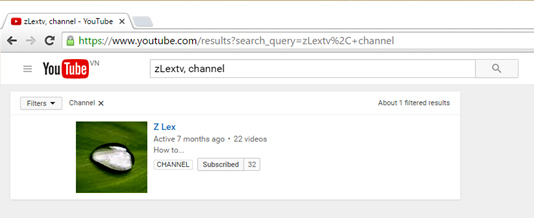
2. Find a movie on YouTube
To effectively exploit the 'movie repository' on YouTube, use the following syntax:
Name_phim, movie
3. Find high quality videos on YouTube
To find exactly a certain high quality HD, 2K or 4K video, you can use the following syntax:
Standard HD: Name_video, hd
4K standard: Name_video, 4k

4. Find 3D videos
You can search videos in 3D format with the following syntax:
Name_video, 3d
5. Find videos that are playing 'live'
Live video (Live) is becoming the current trend and many users are looking to track events remotely. You can use the syntax to search for these videos later:
Name_video, live
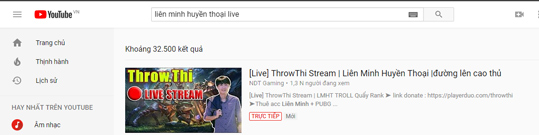
Depending on the time of the event or by the channel, the search results may not return as expected.
6. Find playlists (Playlist) on YouTube
In order to help users to view and track videos conveniently, YouTube channels often 'group' individual videos into a playlist. You can use the syntax below to search for themes with desired themes:
Title_list, playlist
7. Find long and short videos on YouTube
To find short-length themed videos, you can use the following syntax:
Name_video_forum, short
Similar to the themed videos with a long duration: Name_video_subject, long
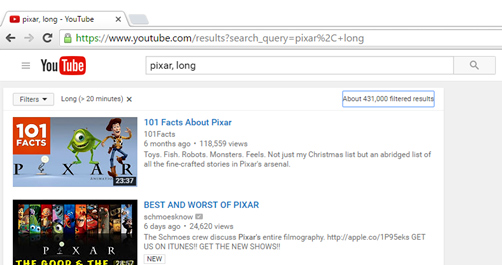
8. Limit or exclude results returned in a specific time
Expect that the returned video search results will be limited to a specific time like the year:
From_lock + year
If you need to return results that include all videos at all times but don't want other videos at a specified time to appear in the results:
From_lock -time_point
9. Filter video search results on YouTube
To get the most accurate filtered results, you can combine several syntaxes together.
For example, looking for short videos in 3D format with the following syntax:
From_lock, short, 3d

See more:
- Trick to search on Google Drive
- 8 apps to help you watch YouTube videos in Chrome floating window
- Which criteria do YouTube calculate Top Trending?
- How to turn on the feature that prompts you to watch videos too long on Youtube