Google requires developers to create a 64-bit version for Android apps before 1/8/2019
Google sent an email to application developers with the title "[Action to be taken]: Create a 64-bit version for your applications before August 1, 2019", asking developers to create 64bit version for your Android application.
The entire email content is as follows:
"Before August 1, 2019, all applications using the original code must provide a 64-bit version in addition to the 32-bit version to release the update. Last January, Google emphasized that this is required to pave the way for innovation and prepare for Android devices that only support 64 bit code in the future.
Here is Google's announcement.
Because the deadline is near, we want to remind you that at least one of your apps * uses the original code but does not currently offer a 64-bit version:
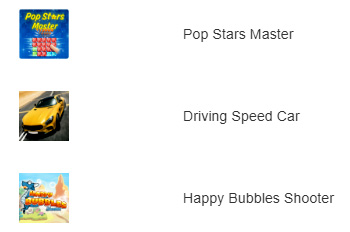
Actions to take:
1. Please consider complying with all 64-bit version requirements. The Android developer guide provides step-by-step instructions on how to evaluate the use of native code, as well as compliance with 64-bit version requirements, including identifying the original, built-in libraries. 64 bit library, tested and released. Play Console will also send you a warning soon if during the release process, your application does not comply with the 64 bit version request.
2. To help us better understand your compliance plan (and tell us about any problems), please complete the migration survey to this optional 64-bit version. .
Please note that we will not change the policy of supporting 32-bit versions. Google Play will continue to distribute applications with 32-bit native code to 32-bit devices. This requirement means that those applications also need a 64 bit version.
If you have any questions or concerns, please contact Developer Support on Google Play.
Thank you!
Google Play group
* Note: This app list reflects the most accurate estimate of Google since May 16, 2019. We only list the top apps in your account. You should not consider this a complete list. You should review the original code of ALL applications and make sure to provide the 64 bit version if needed. "
If your application does not yet have a 64bit version, deploy it on time that Google requires.