Learn new features of Android Q (Android 10)
The deadline for launching Android Q is still a few months away, but the information about this new operating system version has been welcomed by many tech sites since the beginning of 2019. Android Q is the successor version of Android Pie. This version will be introduced at the Google I / O event in 2019 on May 7. Here is a summary of the new features in Android Q. version.
- Leaked images of Android Q: There will be dark mode and more focused on privacy
- Android Q allows running 2 applications simultaneously without being paused
What features will appear in Android Q
- When will Android Q be released?
- Which name will Google choose for Android Q?
- Does your device receive Android Q?
- What can be expected from Android Q?
- New features in Android Q
- 1. 3D face recognition
- 2. Block the clipboard access application
- 3. Application on lower version
- 4. Safe storage in external storage
- 5. Manage location
- 6. Identify activities
- 7. Record video screen
- 8. Emergency shortcut button
- 9. Privacy settings for sensors
- 10. Blocking unauthorized collection of information
- 11. Manage notifications
- 12. Support WiFI WPA standard
- 13. Show 5G connection
- 14. Android Q is Android 10
- 15. Dark color mode throughout the system
- 16. Enhance application control
- 17. Features like Samsung Dex
- 18. New options in Developer Options
- 19. Accessibility Additions
When will Android Q be released?
The last time Google announced the new Android OS version (Android Jelly Bean) was on August 6, 2012. The tech community hopes to see the Android Q developer preview 1 (Android Q DP1) - Android Q 1 preview for developers - launched around mid-March, and the first public beta build is likely to appear around May 2019. The stable release will be released around the same time as Android Pie - August 2019.
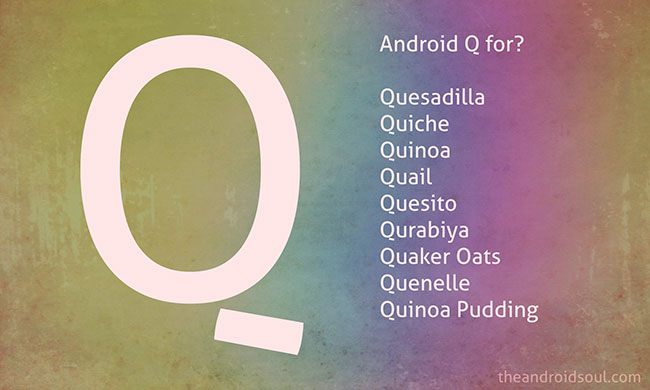
Which name will Google choose for Android Q?
Now, Android 9 P is officially called Android Pie, the question in the minds of many technology enthusiasts is which name Google will choose for its next Android version. Honestly, Google doesn't have many options. Names starting with letters Q like Quesadilla, Quiche and Quinoa are already too famous. Other options such as Quail, Quesito, Qurabiya, Quaker Oats, Quenelle, Quinoa Pudding, etc. may be selected by Google.
Does your device receive Android Q?
What many people want to know is whether the new operating system is released for their current devices.
Currently, it is difficult to make any judgments. Typically, high-end phones and some mid-range models receive two major operating system upgrades in life. However, we have recently seen OnePlus promise to upgrade the third largest operating system for OnePlus 3 and 3T. OnePlus 3 and 3T all come with Android Marshmallow and are currently running Android Oreo, the second major operating system upgrade since its launch in 2016. Whether other OEMs follow this model is still hidden. number, but with the help of Google Project Treble, we can see a future change - including for Android Q.
- List of devices to Android Q
Whether your current device is getting Android Q can only be sure if you own one of the smartphones worth $ 700 (VND 16,250,000) or more pre-installed with Android Oreo. But as pointed out, Treble can bring "new breeze" to software updates. It is possible that mid-range phones (even low-cost Nokia phones) with Oreo pre-installed will also receive the Android Q. update.
What can be expected from Android Q?
Android 9 Pie has just been released as a 'big overhaul' of the Android operating system as we know it, especially for the user interface. The main highlight is the addition of new gesture control features (expected to be even better in Android Q).
Android Pie has brought a big change compared to Android Oreo and previous versions. Android Q will be an incremental upgrade based on the changes introduced in Pie. However, this does not mean that Android Q will lack the convenient features that are expected.
New features in Android Q
1. 3D face recognition
This feature was developed by Google and built into Android Q. Accordingly, Android Q's source code provides advanced face recognition system for mobile payment and application login besides device unlocking.

2. Block the clipboard access application
Most applications have access and storage rights in the clipboard for the convenience of copying content, without asking permission. This may lead to a leak of personal information.
Android Q removes this feature and will limit the application to read the clipboard contents.
3. Application on lower version
Applications that are in the new version can return to the old version on Android Q.
4. Safe storage in external storage
Applications on Android Q will not be allowed to access photos, videos, music file location data on microSD cards.
5. Manage location
In this operating system, Google creates commands for the background application to access user location data for positioning functions.
6. Identify activities
Strong activities such as exercise, jogging will be automatically detected by Android Q.
7. Record video screen
This new feature is provided in the Android Q version with additional menus displayed on the screen to toggle, share videos, record video at will.
8. Emergency shortcut button
For emergency calls press the power button in the Android Q. menu.
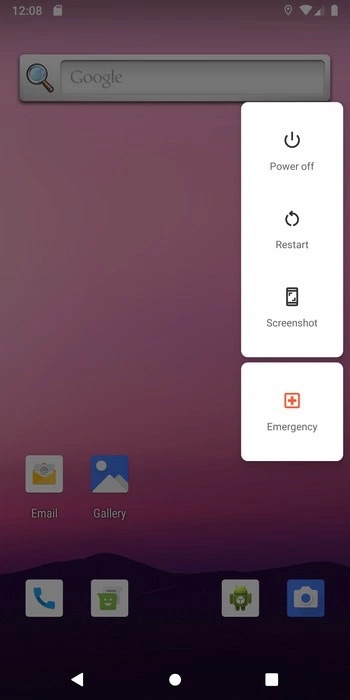
9. Privacy settings for sensors
With Android Q, users can turn off some sensors at Quick Settings if they are concerned about leaking personal data.
10. Blocking unauthorized collection of information
A new feature called Privacy Chip will appear in the lower corner of the screen. This feature is to warn users when there is an application to retrieve personal data including location, voice, . From there, we can provide the fastest option to prevent this behavior.
11. Manage notifications
Instead of just the notification interface like previous Android versions, on Android Q, there is a notification block. Besides, we can also choose to see the message without sound, preferably to show which notifications on the same interface.
12. Support WiFI WPA standard
Sure, the WPA3 standard is supported on Android Q when announced since the summer of 2018.
13. Show 5G connection
Android Q will support 5G smartphones when displaying 5G and 5G + icons on the interface.
14. Android Q is Android 10
Many technology experts as well as users can guess which part of Android Q is the Android version 10. The timeline displayed in the test version is 10:10, this is the serial number of the Android Q. version.
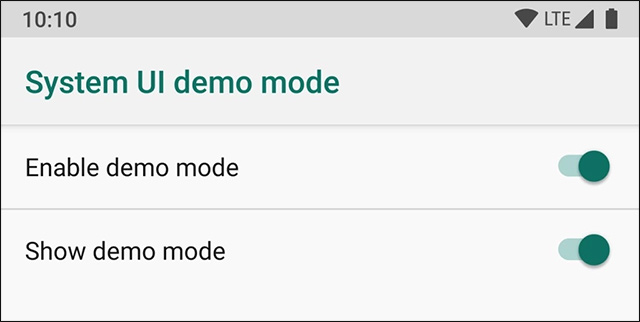
15. Dark color mode throughout the system
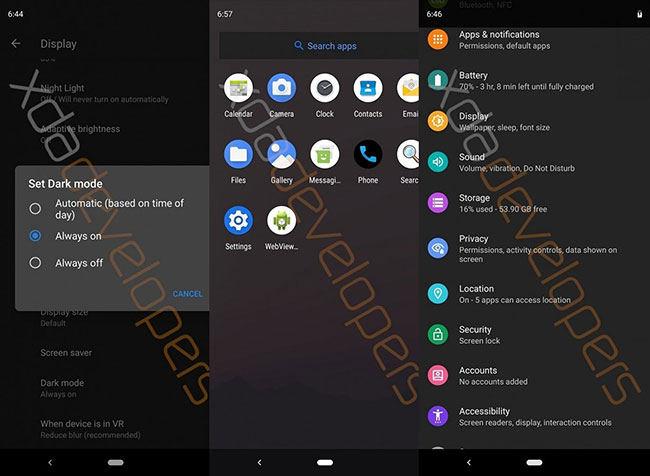
The dark mode on the whole system will appear in Android Q and all supported applications will switch to dark themes when enabled.
Enable the dark mode feature quite easily. Just go to Display settings and select Set dark mode . Automatic can also be selected to change the system theme from Light mode to Dark mode and vice versa based on the time of day.
16. Enhance application control
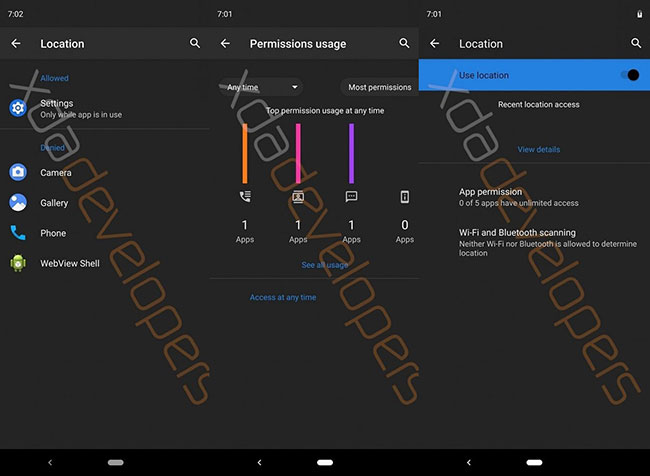
Android Pie brings some improved security features, allowing users to have more control over application permissions. In the leaked build, these rights have been further enhanced and users can restrict applications that use location in the background, etc.
It seems that Google intends to give users detailed control over application permissions and this is a great step forward.
Permissions page has also been 'overhauled' about the design. The toggle (confusing On / Off status switch button) for each application will disappear. The application will display in the allowed list and be denied for each permission.
17. Features like Samsung Dex

It seems that Android Q will have a feature similar to Samsung's Dex mode when connected to the screen via HDMI. This information comes from a new option in Developer options called ' Force desktop mode '. Unfortunately, as of now, this feature does not seem to work even when connected via an HDMI cable.
Because this information comes from the build leaked very early, this feature may not be fully developed. However, desktop mode on Android Q will be extremely useful because users will be able to do more than usual with their smartphone.
18. New options in Developer Options
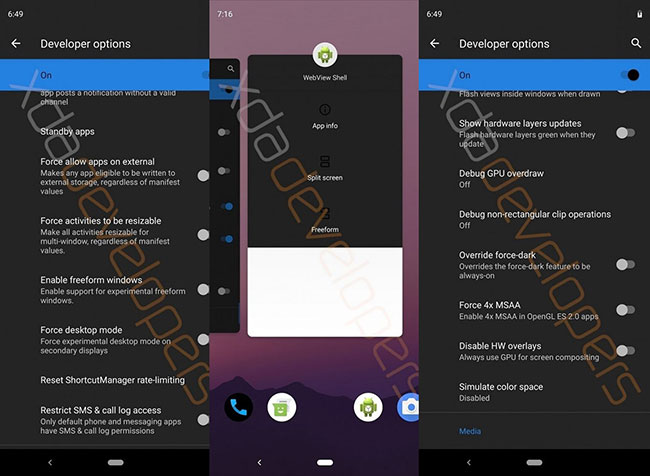
There are many options added to the Developer Options section in the leaked Android Q build. However, this does not mean that all of these newly added options will appear in the official Android Q version. Once again, the ability to activate free-form windows has been added and there are a number of other new options such as Game Update Package Preferences, integrated screen recording shortcuts, wallpaper display on AOD, etc.
Most users have requested an integrated screen recorder in Android Q and that may become a reality. There is still not much information about the Game Update Package Preference option and what it will take.
19. Accessibility Additions
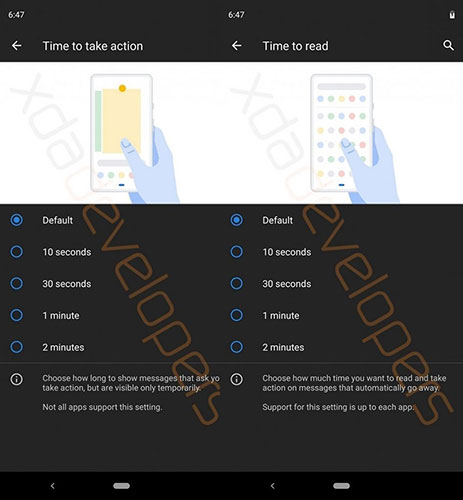
There seem to be a few additions to the Accessibility Additions section as well as options for Time to take action and Time to read .
The Time to take action feature controls how long the messages require users to take action . The Time to read feature allows users to choose how long they want to read and perform actions on notifications that will automatically disappear.
It is worth noting that not all applications support this installation and application developers will have to increase support for this feature on their application.
These are the major changes discovered in the leaked build of Android Q. Hopefully there will be more and more changes in the official version. Again, it should be noted that these features can be maintained or removed in some subsequent Android Q builds and may or may not appear in the official stable Android Q version.
Some of the security options users expect to see in Android Q have also been deployed in Kotlin. This shows that the real features will come to Android Q.
See more:
- Remote iPhone hack tool via iMessage vulnerability
- The most complete demo video on Windows 10 ARM is installed on the Lumia 950 XL
- Windows 10 Mobile will officially be declared dead in December 2019