What's new in Android P 9.0?
Google has just released a trial version of Android P 9.0 operating system for developers on Nexus 5X devices, Nexus 6P and some Pixel products. The completed version will be provided for devices running Android in the near future.
In addition to the intuitive updates, Android P is also invested significantly by Google in artificial intelligence, so users can find out how their phones work, how much they are addicted to smartphones and Control that to help you.
Let's find out what the Android P 9.0 operating system has changed.
Learn about the new features of Android P 9.0
- Adaptive Battery helps control life and how you use the battery
- Adaptive Brightness adjusts brightness according to the external environment
- App Actions changes the user's smartphone usage habits
- Slices automatically suggests searches on Google
- Virtual Home key and new style orientation
- More flexible screen rotation
- Android Dashboard limits the number of applications used
- Do not disturb mode
- Wind Down mode when sleeping
- Rabbit ear support - Friendly interface
- More colorful interface settings
- Add quick shortcuts on the toolbar
- The dock section is more prominent
- Take a screenshot when holding down the power key
- Change the position of the bar to increase or decrease the volume
- Use Pixel font
- Dark Mode Dark Mode
- Application timer
- Accessibility menu
- Easier selection of text
- New gesture navigation feature
- Details of notifications
- Indoor navigation via Wi-Fi RTT
- Lockdown Mode
- An improved messaging application
- All applications use HTTPS
- Media control panel
- Improving ART
- 157 New emoticons
- Support for multiple cameras
- Wi-Fi MAC Randomization
Adaptive Battery helps control life and how you use the battery
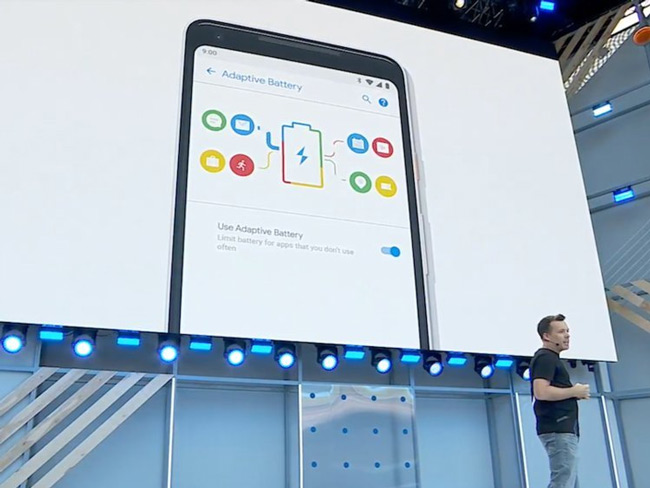
The "Adaptive Battery -" feature can identify the user's daily usage habits based on Google's DeepMind technology. From there, the system will automatically turn off unused applications, guess and activate the user application that will open. For example, if you play games at night, the game will be turned off during the day to save resources and battery.
Test results show that the system will use less than 30% CPU to reactivate (wakeup). This means that the overall battery life is significantly improved.
Adaptive Brightness adjusts brightness according to the external environment
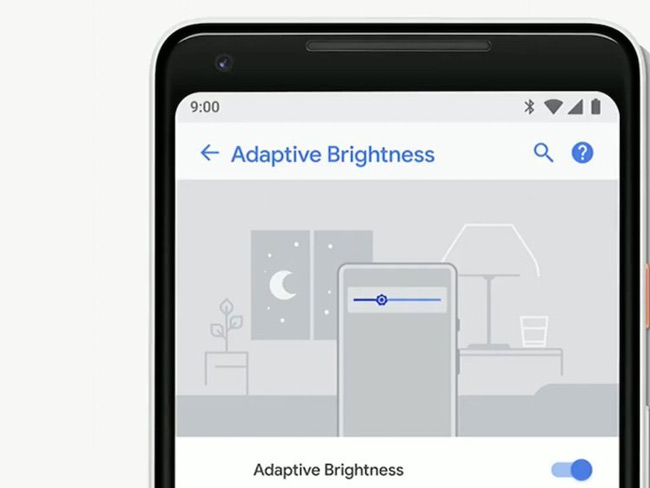
Adaptive Brightness will rely on user habits to automatically adjust the brightness, not the automatic setting. This new feature will help reduce manual adjustments on users' phones.
App Actions changes the user's smartphone usage habits

The App Actions feature automatically learns and remembers the user's habits and usage, then predicts and prepares the application to run in the background before they intend to activate it.
For example, at 2pm every day you open Google Play Music and most are Lady Gaga's music, then at this time of the day App Actions will start proposing to play Lady Gaga's music.
Slices automatically suggests searches on Google
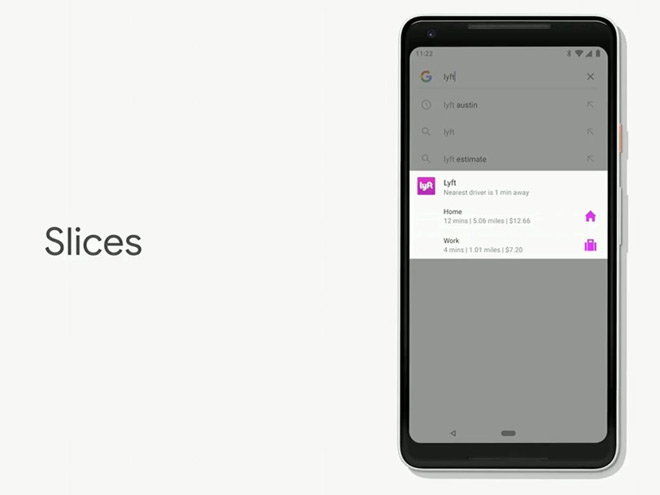
Slices is a small part of the application interface designed by third developers. It will save the user's search results to provide information for future operations. For example, when a user searches for the Lyft, one piece (Slice) car call application of this app will display on the screen and you can interact with this app piece as usual without having to go into each application use.
Virtual Home key and new style orientation
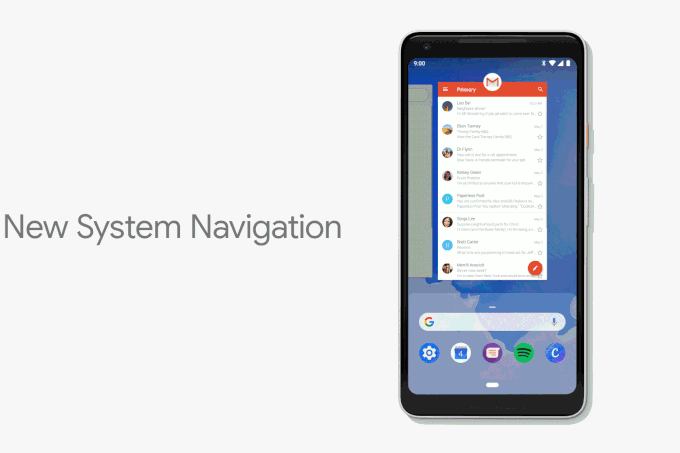
Android P allows to navigate with virtual Home movies in the middle. To move apps users will swipe around the screen, tapping like on Apple's iPhone X. Swipe up once to display recently used applications. Perform a swipe up twice to access the application in the Apple Drawer app group. To review recent applications, simply slide the homepage button aside.
More flexible screen rotation
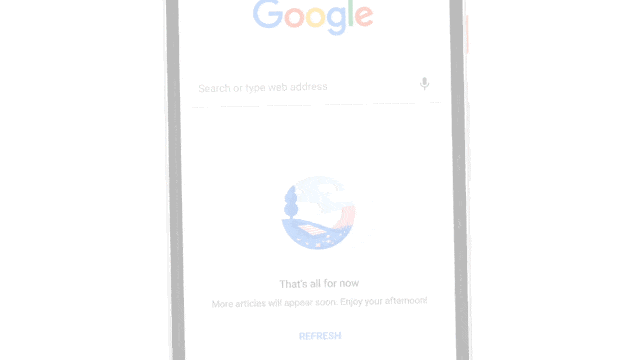
With Android P, you won't have to bother with auto-rotate mode anymore. The new feature will allow you to unlock the screen horizontally or vertically on your device by each application. Specifically, you can open the photo application in landscape mode while other applications are still in portrait mode.
Android Dashboard limits the number of applications used

Android Dashboard will help users control the use of applications in the device by displaying statistics such as the amount of notifications you have received, the amount you spent in a paid application, the number of openings. lock device.
In addition, this new feature also allows users to manage time using certain applications. When the time limit is reached, the application will "shake" and when the time is over the app will turn gray to remind you to end.
Do not disturb mode

The "Do Not Disturb - No advanced" mode will be enabled when you turn the phone up on a flat surface. At that time, you will not lose focus because the screen does not light up.
Users can set up custom lists that can contact them in an emergency when the phone is in "Do not disturb" mode.
Wind Down mode when sleeping

When it is time to set bedtime, Wind Down will switch the phone screen to black and white and activate the Do Not Disturb mode as well. This will make it easier for you to put your phone down and go to sleep.
Rabbit ear support - Friendly interface

The clock icon is moved from the top right to the top left of the notification bar, while the notification area is displayed next to the clock icon. Rabbit ears in the middle.
The notification bar can display up to 4 icons, if there are more notifications they will be hidden under the dot.
More colorful interface settings
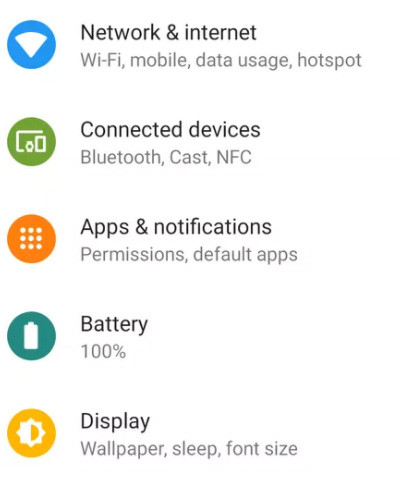
All gray icons on the Oreo version have disappeared, and are replaced by brighter colors.
Add quick shortcuts on the toolbar
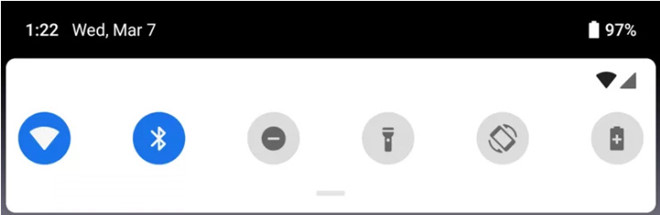
All shortcuts are rounded, normally gray and when turned on, will be green. The horizontal bar contains white and extended shortcuts.
The dock section is more prominent
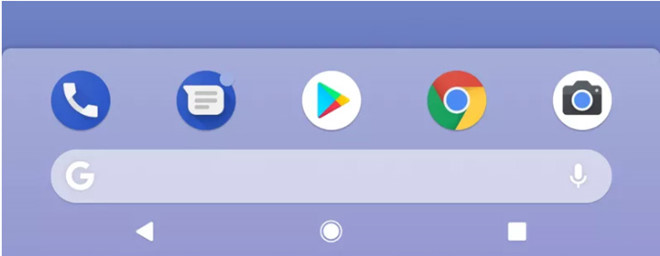
On the Android P version, the dock below, which contains the applications you use often with the Google search bar, is highlighted with a transparent background below. In addition, the dock is also added micro icons so that users can easily search by voice.
Take a screenshot when holding down the power key
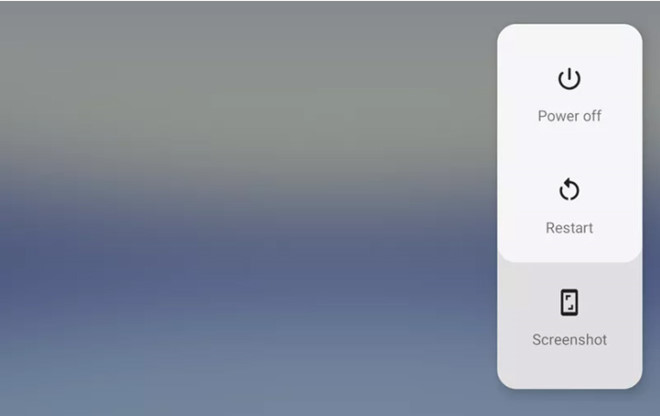
When holding down the power key, the notification panel will appear with options to power off, reboot and in the Android P version, there is a new feature for screen capture.
Change the position of the bar to increase or decrease the volume

The volume control bar is moved from the upper horizontal position to the vertical position on the right side of the screen. In addition, users can quickly switch between silent modes, ringing, mute with one touch.
Use Pixel font
In this first trial version, Google chose to use Pixel devices fonts and this would most likely be the official font of the Android P 9.0 operating system version.
Dark Mode Dark Mode
Users can manually select the dark mode on their Android device by going to Settings> System> Display> Advanced> Device theme and selecting 'Dark'.
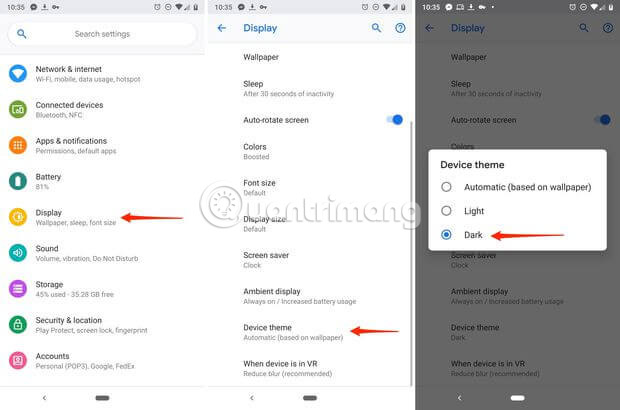
Application timer
Setting a time limit for applications and after using them for the specified time period, Android automatically switches the app icon to gray, implying that users should take the time to do something that in addition to using the application.
Duration of use is set depending on the user.
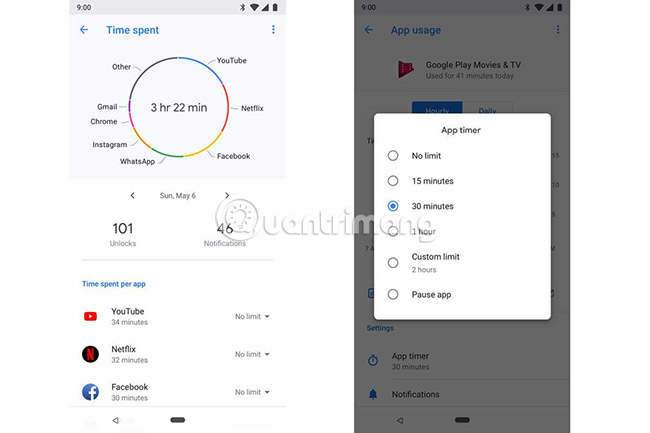
Accessibility menu
From Settings> Accessibility> Accessibility Menu> Use service , users can activate the new Accessibility menu, allowing users to click on the icon to perform actions such as quick access settings, see recent apps and adjust the sound amount.
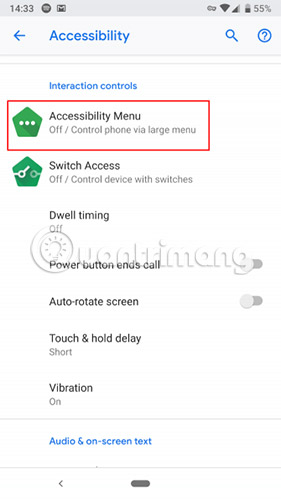
Easier selection of text
The selection to interact with the text has been made easier thanks to the improved and responsive handlebar in Selection mode.
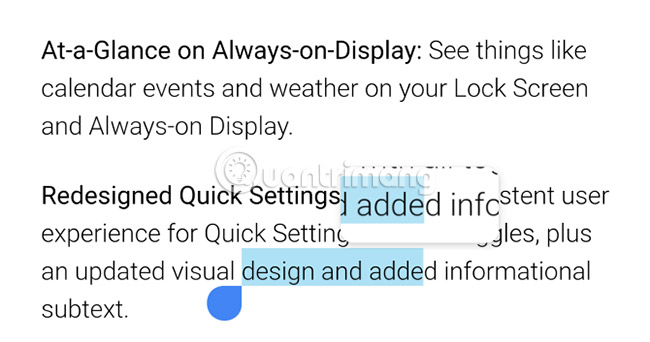
New gesture navigation feature
Say goodbye to the back icon ( Back ) , Home and the typical recent application button (recent button). Instead, familiarize yourself with a single bar that supports gesture navigation and is easy to use.
- Return to the Home screen by clicking on the new Home tablet button.
- Open the app drawer by swiping up on the Home button twice.
- To view recent applications, swipe up on the Home button .
- Here users can interact with the application to select and copy text.
- Swipe up to delete the list.
- Press and hold the application icon to split the screen
- To open an application, swipe right and hold the Home button to scroll between applications and release the Home button to open the middle app.
- Swipe right and release if you want to switch to the previous application.
- Open Google Assistant by pressing and holding the Home button .
If you want to return to the previous screen in any application, the Back button will appear.
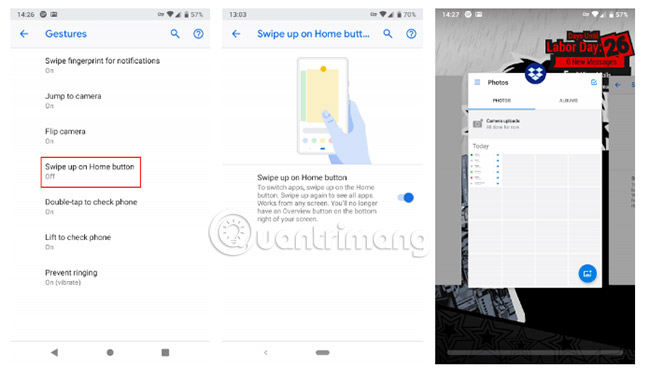
Details of notifications
From Settings> Apps & notifications> Notifications , users can see the most recent apps that send notifications and applications or send the most distracting notifications.
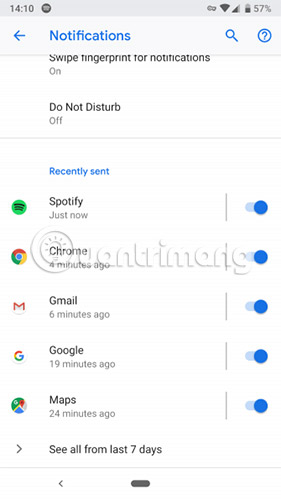
Indoor navigation via Wi-Fi RTT
Android Pie supports RTT (Round-Trip-Time) (ie WiFi 802.11mc protocol), allowing users to navigate even buildings such as shopping centers and cinemas through detailed navigation by Use indoor GPS tracking feature.
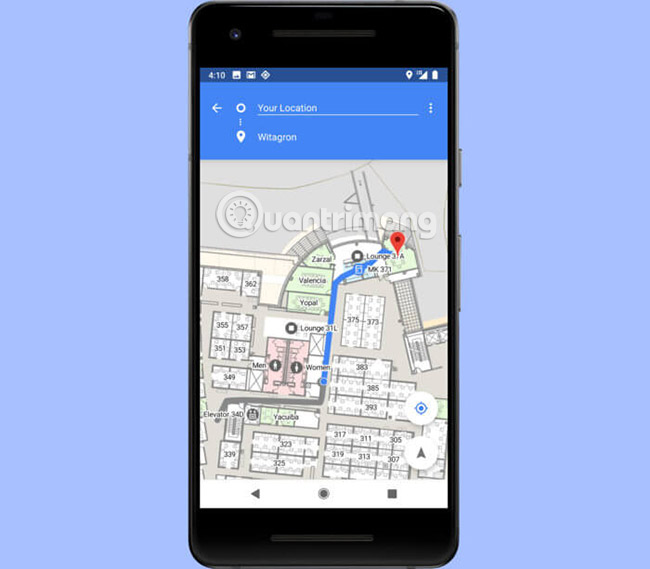
Lockdown Mode
Lockdown Mode is a new option that users can access from the Power menu. Lockdown Mode will disable the fingerprint unlock feature on the device and users will need to enter the pin code to unlock their device.

An improved messaging application
Users can now view images in the messaging application and use the smart reply feature to reply to messages using notification balls. In addition, Android suggests quick responses that users can use by analyzing incoming messages.
All applications use HTTPS
Users will be happy to know that all apps on Android Pie use HTTPS by default. Android is concerned about user privacy.
Media control panel
Because the volume control buttons are reserved for Ringer volume, Android's media settings now have volume control features in a slider arranged vertically to the right of the screen, and a panel. This media controller also displays various volume control settings for all devices connected to the Android phone.

Improving ART
Needless to say, Android Pie comes with important changes to Android Runtime, helping to improve its efficiency and performance, thereby providing an extremely pleasant user experience.
157 New emoticons
157 is a fairly large number of emoticons. In addition, Google also adheres to Unicode Standard more strictly and non-gender characters have been deleted.
Support for multiple cameras
With Android Pie, developers can simultaneously access streams from two physical cameras using the multi-camera API feature. As long as the phone uses at least the rear dual camera or dual front camera, users will be able to enjoy this feature.
Wi-Fi MAC Randomization
The Wi-Fi MAC feature Randomization works by randomly assigning a new MAC address to the device each time it connects to a new WiFi network. This is one of many improvements to the security and privacy of Android in version 9.
There are many other features available in Android Pie including:
- Calendar events and weather information are displayed on the lock screen
- See apps that send the most notifications from Settings> Apps & notifications> Notifications
- Volume buttons only adjust media volume
- Connect up to 5 Bluetooth devices at the same time
- Improved text zoom tool
- Support notch
- Background applications cannot access the camera and mic
Are you impressed with this latest update? What are the significant changes and improvements you care about in Android 9 Pie? Let us know in the comments section below!
See more:
- Official Google Lens is updated for all Android smartphones
- Top Android application to make free Stop Motion videos and download links
- Google officially launched Google Pay payment service to replace Android Pay globally