Google Drive adds file preview feature
Google has said it will add 30 different file formats, to help users preview the data stored in Google Drive service easily.
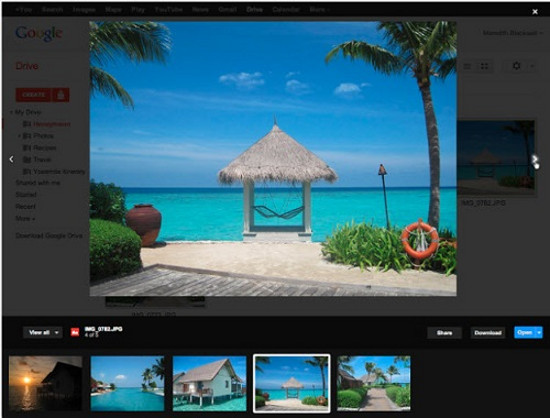
According to Google Blog on 22.2, users can easily view a photo format, video, text document or pdf directly on Google Drive via a button called Preview (preview).
When clicking on this button, users can browse data stored on Google Drive easily, as if they were using the corresponding software to open the file format.
According to Google, this feature will be added to global Google Drive users in the next few days.
File formats that will be supported for quick viewing include:
- Image files (.JPEG, .PNG, .GIF, .TIFF, .BMP)
- Video files (WebM, .MPEG4, .3GPP, .MOV, .AVI, .MPEGPS, .WMV, .FLV)
- Text files (.TXT)
- Markup / Code (.CSS, .HTML, .PHP, .C, .CPP, .H, .HPP, .JS)
- Microsoft Word (.DOC and .DOCX)
- Microsoft Excel (.XLS and .XLSX)
- Microsoft PowerPoint (.PPT and .PPTX)
- Adobe Portable Document Format (.PDF)
- Apple Pages (.PAGES)
- Adobe Illustrator (.AI)
- Adobe Photoshop (.PSD)
- Tagged Image File Format (.TIFF)
- Autodesk AutoCad (.DXF)
- Scalable Vector Graphics (.SVG)
- PostScript (.EPS, .PS)
- TrueType (.TTF)
- XML Paper Specification (.XPS)
- Archive file types (.ZIP and .RAR)
Share by
Samuel Daniel
Update 25 May 2019