How to print preview in Word
To avoid document errors when printing, we should use the print preview feature in the word. This is a pretty useful feature, the following article of TipsMake.com will guide you how to use the print preview feature in Word, please refer.
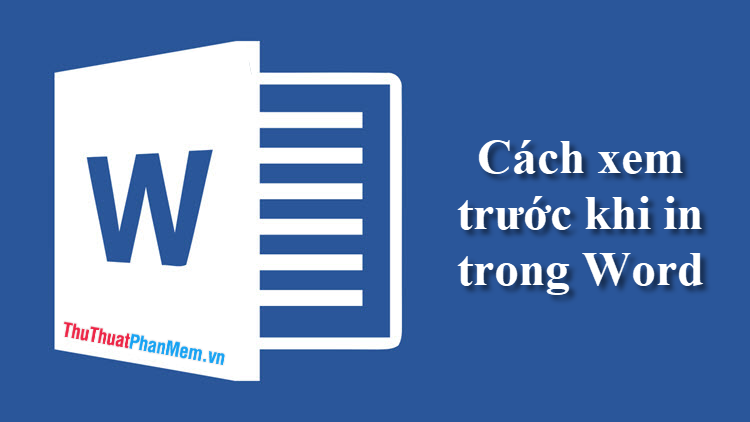
For Word 2007
Click on the Office icon then select Print, then select Print Preview :

When you want to exit the print preview interface, click Close Print Preview :

For Word 2010
You choose File -> Print immediately the print preview interface will appear on the right of the Word window:
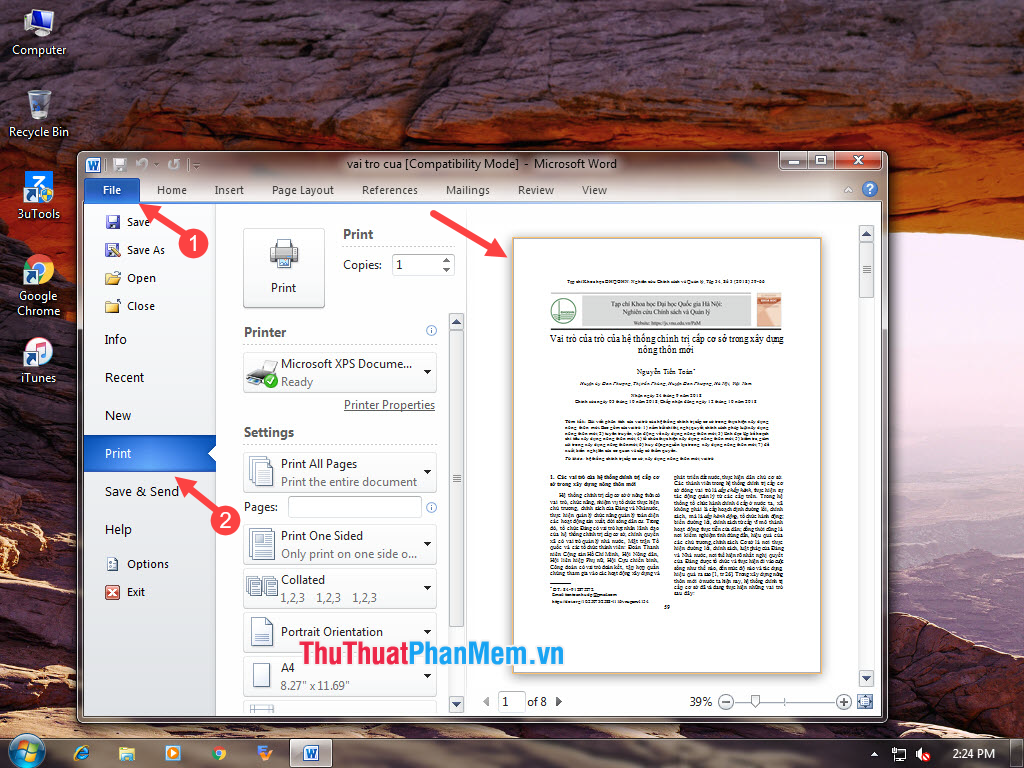
For Word 2013, 2016 and onwards
You choose File -> Print :

At this time, the print preview interface will appear on the right side of the word window:

Thank you for watching the article!
Discover more
Share by
Samuel Daniel
Update 19 May 2020
You should read it
- ★ How to Create a Print Preview Control in Visual Basic
- ★ How to create a page printed vertically and print horizontally on a Word document
- ★ Squeeze squares in Word and print Word cups
- ★ How to print documents, print files Word 2013, 2016, 2010, 2007, 2003
- ★ MS Access 2003 - Lesson 28: Use the Print Preview tool