How to display the File Pane Preview Pane on Windows 10
It's easy to preview files without opening them in Windows 10 thanks to the Preview Pane feature in File Explorer. You can see thumbnails of most text-based images, videos, audio files and some documents. Here's how to turn on the Preview Pane.
Note : You may have heard about a security hole related to the Preview Pane, but it was fixed on Windows 10 with an update released April 14, 2020. If you have new updates best, using this feature would be very secure).
Enable File Explorer Preview Pane on Windows 10
First, open File Explorer. For quick execution, press Win+ Eor click the folder icon in the taskbar, if File Explorer is pinned there. You will also find File Explorer in the Start menu.
In the menu bar at the top of the File Explorer window, click View.
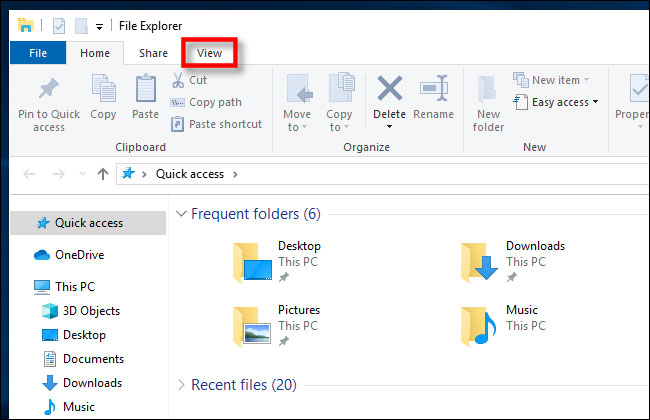 Click on View
Click on View Find the Preview Pane in the upper left area of the toolbar and click on it.
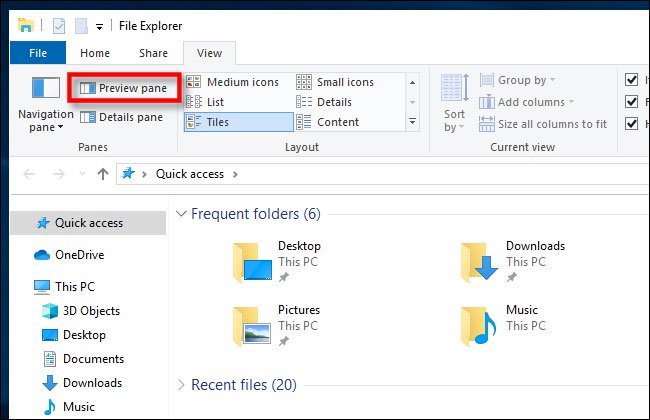 Find the Preview Pane in the upper left area
Find the Preview Pane in the upper left area The Pane Preview is now enabled. Navigate File Explorer to a folder whose documents you want to preview. After selecting a file, you will see its preview thumbnail on the right side of the window.
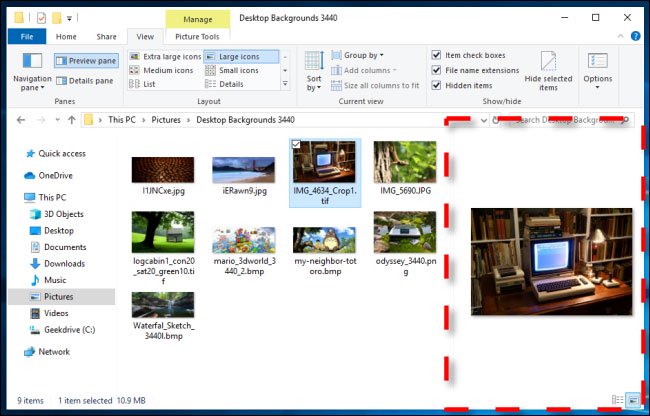 Thumbnail preview of file
Thumbnail preview of file File Explorer also has a related feature called Details Pane . To enable this feature, click View in the Explorer menu bar, then click Details Pane on the toolbar (it's right next to the Preview Pane option ).
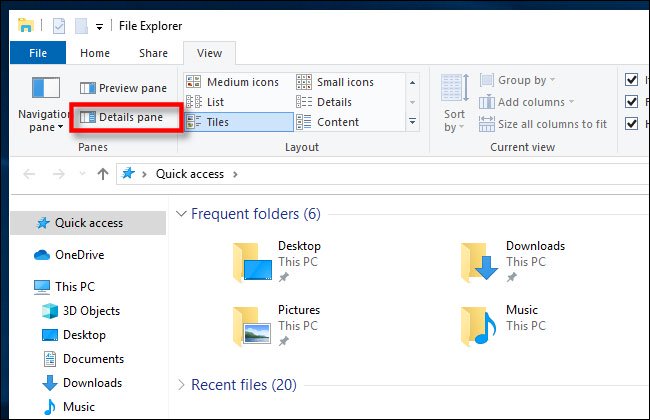 File Explorer also has a related feature called Details Pane
File Explorer also has a related feature called Details Pane When you highlight a file with the Details Pane turned on, you'll see a thumbnail and some file details, such as its size or creation date, on the right side of the window.
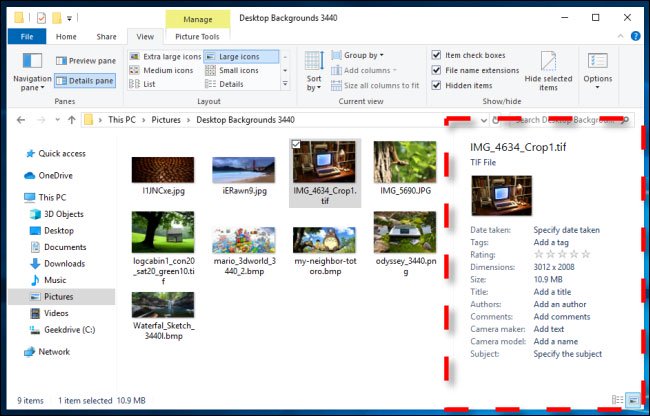 With the Details Pane enabled, you will see a thumbnail and some details about the file
With the Details Pane enabled, you will see a thumbnail and some details about the file Keyboard shortcut to activate Preview and Details Pane
You can also quickly turn on or off the Preview and Details Pane with the following shortcuts:
- To open or close the Preview Pane, press
Alt+P. - To open or close Details Pane, press
Alt+Shift+P.