Google Drive adds better offline file support on the web
Users will no longer be limited to accessing only Google Drive files in their browser, instead being able to access any folders and files they put in their Drive.
'Google Drive can store your most important files, whether it's Google Docs, Sheets, Slides, PDFs, images, or the hundreds of other file types we support today. So to ensure the best user experience, we've added a feature that allows you to easily access your Drive data store even when an internet connection isn't available'.
Actually, this is not exactly a new feature. Previously, this feature was released as a beta in 2019 and received a relatively positive response. After 2 years of finishing, everything seems to be ready. Drive users on the web will now be able to view files like PDFs, images, and Microsoft Office documents directly without an Internet connection. This will also make Google Drive a lot more useful for people who often have to move and work in places where there is no internet connection, or there is flickering, unstable.
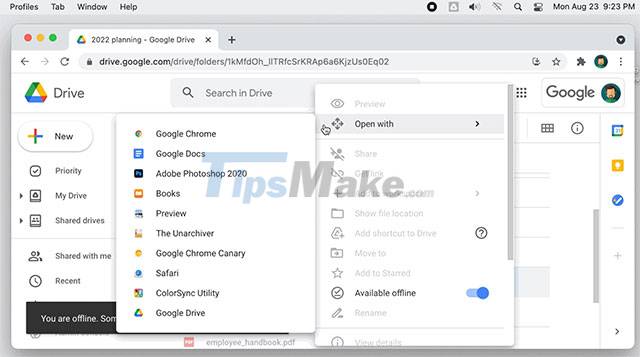
To use this feature, simply mark the files you want to access as available offline. The file's authorship will be remembered by the system, and from there, you can use Google Drive in your browser and open these files just like you would online.
In addition, Google is also adding a feature that allows Chrome OS users to use the Files app on their Chromebook to select Google Docs, Sheets, and Slides files that are available offline.
You should read it
- ★ 8 install Google Drive you should change today
- ★ [Infographic] How to become a 'power' user of Google Drive
- ★ Google adds the ability to work offline with Drive via Chrome
- ★ Download files and websites directly from Google Drive in Chrome browser
- ★ How to fix errors do not upload files to Google Drive