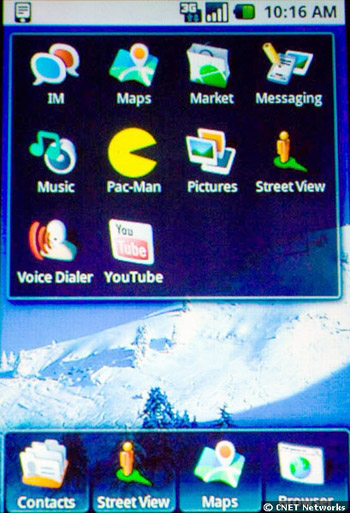Google demonstrates Android mobile platform
Google has demonstrated its Android mobile platform for mobile phones, which is expected to be integrated for new mobile phones later this year.
This is the home page of Android mobile software, performed by Steve Horowitz, technical director of Android, at the Google I / O conference in San Francisco on May 28.
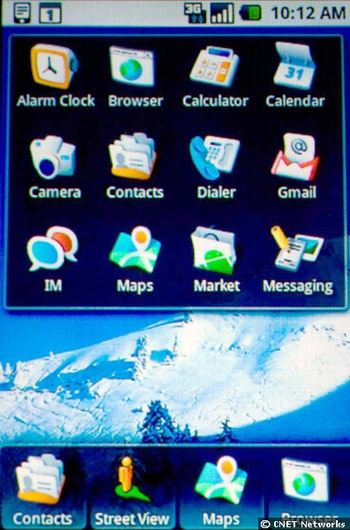
Android has a reminder area in the middle, where users can see incoming e-mails, reminders, and missed calls. One touch access to this service via the touch screen.
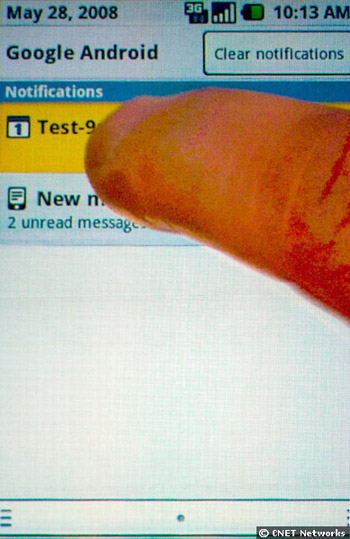
Street View feature (street view) of Google Maps on Android.

Using only one finger, Horowitz could set up an application shortcut on the screen.

The "create shortcut" function provides many options. Clicking on one of these shortcuts will create a small icon on the Android home screen.

Android screen with 2 shortcuts created, one for the New York Times homepage, and one for the contact information in your Android contact list

Identification system based on gestures of Android phones. You must connect the light boxes in a certain order to access the phone.
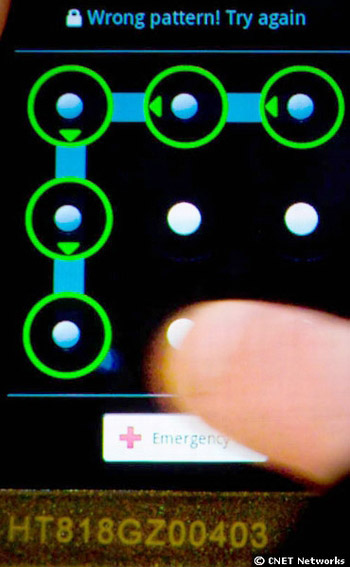
Gmail is running on Android phones.
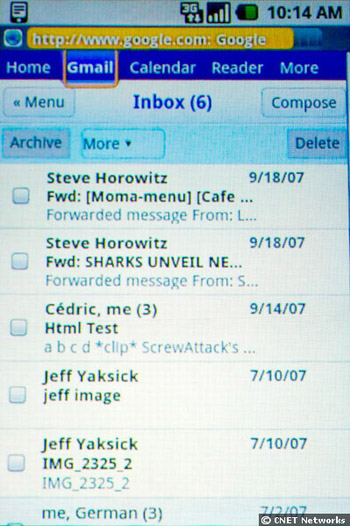
Google search engine built into Android.

Android has a large zoom function so that users can see a part of the website better for easy reading on the small screen.
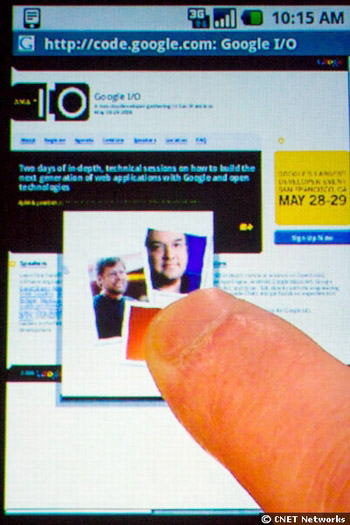
Google Maps is also provided on an Android phone (in the picture is a satellite image).

More options on the home screen, including Pac-Man and YouTube apps.