How to add Google Bard AI to Android screen
To save on operations, you can add Google Bard AI to your Android home screen. Below is the procedure to add Google Bard AI to the Android home screen.
Instructions for adding Google Bard AI to the Android screen
Step 1:
First, users access the Google Bard AI website on Chrome browser, or any browser you want to use.
At the Google Bard AI interface, users click on the 3 dots icon in the top right corner of the interface. Now display the optional interface for the website, click Add to home screen to proceed.
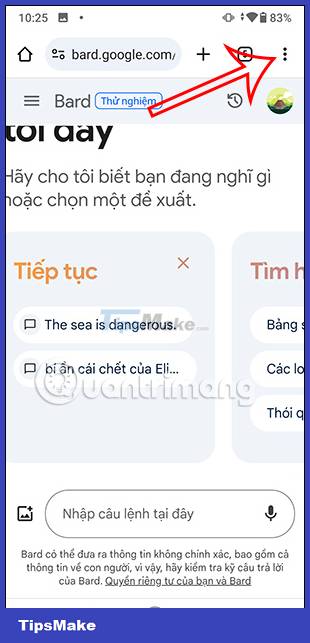
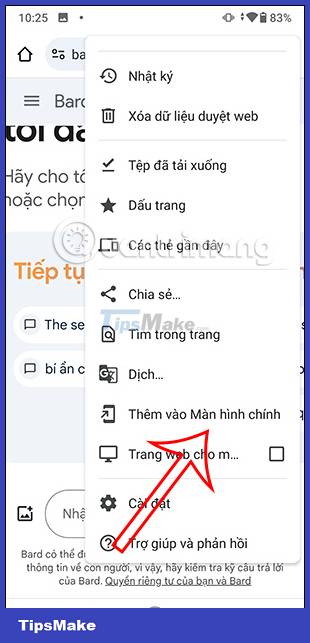
Step 2:
Shows options to add Google Bard AI to the Android home screen. You can rename this shortcut if you want and then click Add below. Next, display the size for the Google Bard AI shortcut, just click Auto add.


Step 3:
Soon you will see Google Bard AI displayed on the Android home screen as shown below. You just need to click on this icon to immediately open the Google Bard AI website and use it.

Step 4:
If you no longer want to use Google Bard AI outside of your phone screen, just press and hold the Google Bard AI icon, then select Delete.
