Top 5 screen sharing applications between two Android devices
Not every day, but there will be times when screens need to be shared between two Android devices. For example, your mother, father, grandparents, or even friends have problems with the phone and need help from you. In those situations, the screen sharing application allows you to guide them on how to do it correctly without much trouble. Here are some of the best screen sharing apps for Android that you can use for free.
1. TeamViewer Quick Support
TeamViewer is one of the most popular and free apps that can help quickly share and control Android devices from an Android device or any other device. If you've ever used TeamViewer, you probably know that it not only allows sharing screens over the internet but also has the ability to remotely support. So is TeamViewer Quick Support. It works as a server and allows you to share your Android screen with another Android device or computer. It even allows remote users to control your device directly. Remote support is useful in troubleshooting situations where you cannot solve or do not know how to use or access a specific installation / application on your device.
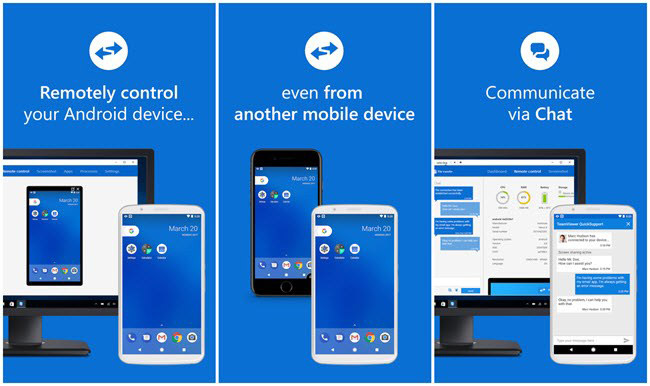
Just like on a computer, using this application on Android is quite simple and easy to understand. When opening the application after installation, TeamViewer will create a unique ID for your device. Share that ID with the person or device you want to share the screen with. To access your device, that person or device must have TeamViewer to install TeamViewer for Remote Control. When entering a unique ID into the application, the screen sharing feature will be started.
If you want to allow users to remotely control your device, you must install an add-on, depending on your Android device's manufacturer. You can easily install the add-on by clicking the ' Install Additional Add-on ' option that appears in the Advanced Settings window.
- Project your Android screen to another Android - Yes
- Control your Android phone from Android remotely - Yes (with the help of an Add-on)
- Price: Free for personal users.
- Linh download: https://play.google.com/store/apps/details?id=com.teamviewer.quicksupport.market
2. Inkwire Screen Share and Assist
Inkwire Screen Share and Assist is a very simple application that allows you to share your Android screen with other Android devices. It is designed by the same manufacturer of the best applications in this area such as Vysor, AllCast, ROM Manager and ClockworkMod Tether.
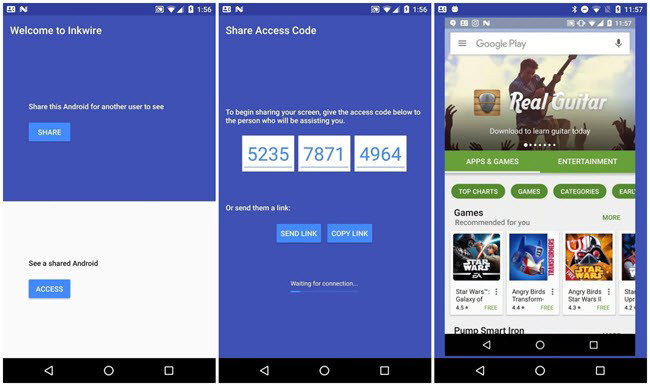
One plus point with Inkwire is that it is very light but still has useful features like voice chat. For remote users, although the application does not have remote control features, it allows them to draw on the screen. This feature is especially useful when you are helping users during troubleshooting or just want to guide them on how to use the application on an Android device.
Moreover, unlike TeamViewer, you don't need to have two different applications to share the screen. Just share the unique ID displayed to the person you want to share the screen with. If you wish, you can even access screen sharing on any computer browser using the link provided on the main screen of the application.
- Project your Android screen to another Android - Yes
- Control your Android phone remotely Android - No
- Price: The application is completely free.
- Link download: https://play.google.com/store/apps/details?id=com.koushikdutta.inkwire
3. JoinMe
JoinMe aims at meetings and professional users who want to share their screens with multiple users with just a few taps. Although JoinMe can easily share screens between two Android devices, it can also share a personal link. Using that link, any user can easily access your screen sharing instantly on any device. If you don't want to provide your personal JoinMe link, the application also has the option of creating a one-time code that allows temporary access to screen sharing.
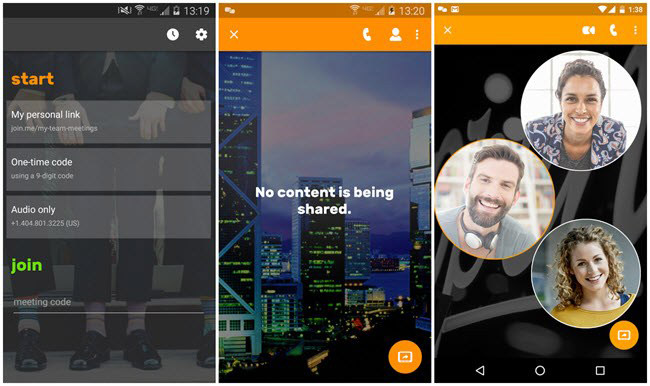
Other features of the application include: unlimited user addition when sharing screens, the ability to chat with shared users, voice chat via VoIP, the ability to zoom in and out of the split screen sharing, the ability to lock and unlock meetings and can open video conferencing when needed, the ability to exchange and share screens with other users etc. Unlike other apps on this list, you need to create JoinMe account to use the application (takes about thirty seconds).
- Project your Android screen to another Android - Yes
- Control your Android phone remotely Android - No
- Price: Free base application but limited to three users and three video feeds. Can display ads (not often). For advanced features, you need to register for Pro packages for $ 20 / month or Enterprise packages for $ 30 / month.
- Premium version: The number of users and increased video feeds, unlimited audio and international conference streams, customized, whiteboard support, sharing control, cloud storage, etc.
- Free download link: https://play.google.com/store/apps/details?id=com.logmein.joinme
4. RemoDroid
RemoDroid is a very simple application that makes it easy to share your Android screen with other Android users. However, unlike the above shared apps, RemoDroid will not support sharing screens over the internet. Instead, you can only share screens with Android users on the local network. Moreover, although it allows you to control remote devices while sharing screens, this operation requires root permission. If your device is not rooted, you cannot activate or use remote support on RemoDroid. Furthermore, because RemoDroid runs on an internal IP address, you can use the internal IP address to access your device from the browser on your computer. Of course, if your device is rooted, you will also be able to control the device remotely.

If you are looking for a simple and compact application to share your Android screen on an internal network between Android devices, then RemoDroid is a pretty good choice. This is a free application, so try to see if it suits your needs.
- Project your Android screen to another Android - Yes
- Control your Android phone from Android remotely - Yes, if you have ROOT access
- Price: Free
- Link download: https://play.google.com/store/apps/details?id=de.im.RemoDroid
5. ApowerMirror
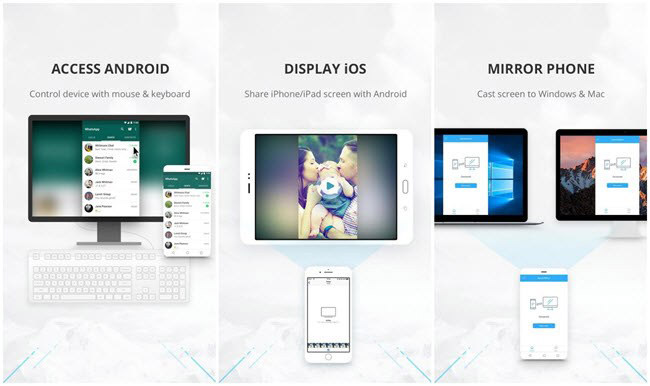
Like RemoDroid, ApowerMirror only works on local network. However, it is much more powerful than RemoDroid and allows you to share your Android screen with any device running Android, iOS, Windows and MacOS. Although you cannot control the Android device remotely when sharing the Android screen with Android, you can do this when you are accessing the device remotely from the computer. Other features of the application include recording and screen capture capabilities, the ability to display Android notifications directly on the PC, the ability to send messages, etc.
- Project your Android screen to another Android - Yes
- Control your Android phone remotely Android - No
- Price: Free.
- Download link: https://play.google.com/store/apps/details?id=com.apowersoft.mirror
Above are some of the best Android apps for projecting your Android screen with other Android devices. Although all applications support screen sharing, only TeamViewer has remote support, but also requires a special add-on. RemoDroid can also support remote access if you have root access. But in general, there is no simple application that has the same remote control capabilities as the PC.
Share your thoughts and experiences about using the app above in the comments section below!
See more:
- 5 ways to share files between two smartphones close together
- Share files between your PC and smartphone Android effectively with Asus File Manager
- How to share data between devices without installing software
You should read it
- ★ 14 best Android screen lock apps for your creativity
- ★ Instructions to adjust the screen brightness of Android phones
- ★ Top 6 quality Android phone screen video recording applications
- ★ Instructions for screenshot on Android TV
- ★ How to project Android screen on Windows 10 with Miracast and Connect