Google Chrome 10: Breakthrough
TipsMake.com - Google recently launched a new version of Chrome including a new password synchronization feature, synchronous data encryption, improved setup interface and faster JavaScript speed promises. 66 percent. New versions have also increased security by improving Chrome sandboxing, preventing malware from interacting with the rest of your system, including the Adobe Flash player.
If you are using Chrome, you should automatically update the new version automatically. Below, let's take a look at the highlights from the stable release of Google Chrome 10.
New installation interface
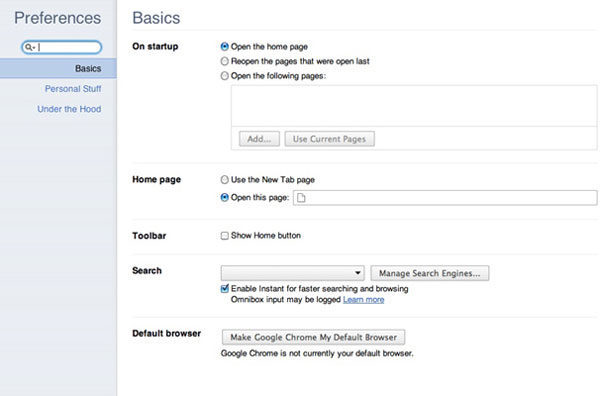
When you access your browser settings by clicking the wrench icon in the upper right corner and selecting ' Options ' ('Preferences' on a Mac), your settings will then open in a submission tab. Separate browser instead of a pop-up window. One advantage of this is that it makes it easier for you to move your settings, you don't have to monitor a lost browser window in all your other open application windows.
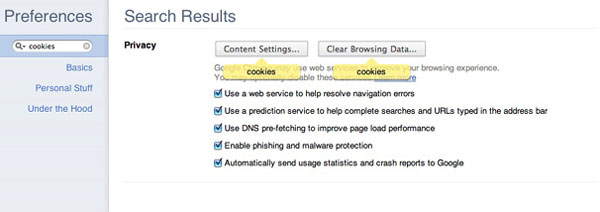
The new tab settings also have a search box in the left navigation panel that allows you to quickly find specific settings based on keywords. For example, you are looking for browser settings that affect browser cookies. Just type "cookies" into the search box and all the corresponding settings will appear in the main section of the tab set up with your search terms highlighted. However, a little annoyance of this feature is that sometimes a 'keyword flag' will appear to mask all your settings, making it impossible for you to read the contents. as shown below:
When you move between different settings categories (Basic, Personal and Under the Hood), the link address in Omnibar will also change. This makes it easy to bookmark a specific set of settings if you want to quickly get back quickly in the future when you want. If you are trying to help someone search their browser settings over the phone or via messages, you can also send them links to paste into their browser instead of explaining how to Find the specific settings they need to change. If you are using new versions of Chrome try the link features by pasting " chrome: / / settings / advanced " into Chrome's address bar.
Currently, there are only three basic link installers for Chrome, Basic, Personal and Under the Hood. Hopefully, Google will allow for more integration in the future so you can link to specific settings like security, Web content or Home page.
Synchronization and encryption
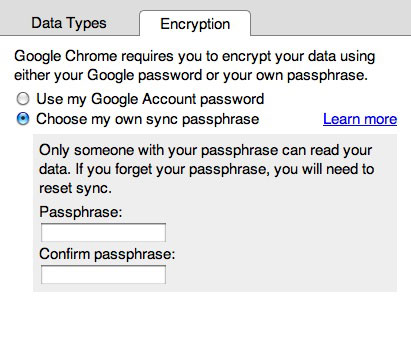
New versions of Chrome add password management to sync browser data, allowing you to access similar Chrome on multiple computers. Currently, Chrome allows you to sync web apps, autofill settings, Bookmark, expand, password, Preferences and themes.
Google has also added a new passphrase-based data encryption feature that allows you to protect your password and avoid being hacked. It is not clear whether Chrome's encryption feature only protects all your passwords or that all data has been synced. Google also did not mention the encryption standard it uses with its synchronization feature, the company only said they "use a cryptographic key generated from your Google Account password." You can choose to encrypt your data using your Google Account password or another special password of your own.You can create a password using applications such as LastPass Or you can use online password generators. "To encrypt the data, paste:" chrome / / settings / personal "and follow the instructions in the box labeled ' Sync '.
Remember that if you use a password for Google Sync, you must use that password to access your data on all computers you have enabled with Google Sync. If you lose or forget your password, you will have to reset synchronization via the Google Dashboard. It will delete all your synced data on Google servers, but not on your computer. Therefore, you will have to re-enable Google Sync to retrieve your data on multiple computers after reinstalling.