Google announced three new Chrome security features
On Sunday, Google announced three new security features for Chrome that help the browser detect and prevent infringing extensions.
These features are part of long-term efforts including tools like its SafeBrowsing API.
Simple alerts when extensions enter
The first feature is the ability to detect each extension that changes the user's default settings. They include settings for search engines, home pages or proxy settings.
- Put Google as the homepage on Google Chrome
When this happens, Chrome will display a warning as shown below, allowing the user to restore the previous settings.
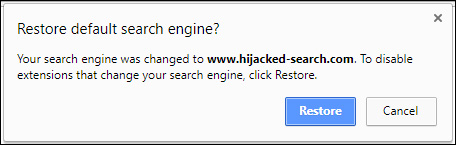
In case the user accidentally misses an alert window or extension that has taken control of multiple settings at the same time, Google has also added access to the settings page and resets the entire profile only by one click. Website address:
chrome://settings/resetProfileSettings Google embeds the Chrome Cleanup Tool in the browser for Windows
Chrome's second security feature is a well-known tool called the Chrome Cleanup Tool, which was previously provided as a standalone application.
The Chrome Cleanup Tool is currently integrated by default in Chrome for Windows and runs automatically to detect when users install intrusion software that affects Chrome installation and operation.
Google said: The Chrome Cleanup Tool will warn users when it detects unwanted software and quickly provides a way to remove the software and return Chrome to the default settings.
Google also said: Recently, the company has completed the redesign of the entire tool and the use of it is now simpler through clear pop-up notifications when Chrome discovers something it's correct.
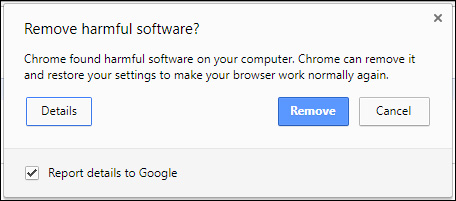
Chrome embedded ESET's detection tool
How does Chrome discover something wrong? This is Google's third security feature - the integration of ESET's detection tool with Chrome's sandbox technology.
Director of Chrome Cleanup products - Mr. Philippe Rivard said: Note that this new sandbox tool is not a popular antivirus program. It only removes software that does not comply with its unwanted software policy.
Other Google Chrome security features added recently also include the ability to detect a number of browser Man-in-the-Middle attacks.
As such, we can see that Chrome is working hard to secure its browser in order to maintain its leading position in the browser world.